Do you have a burning question and you turn to your Community to find the answer?
Read along to find out the 4️⃣ four best practices we recommend when asking your question:
| 1️⃣ First, check if this question was answered already in the Community using the search bar on the top of the Homepage. |
| 2️⃣ If you don’t find your answer, Create a post and select ‘Question’ type post with as much detail as possible. It helps Community members to understand your question better and will be able to help you quicker. The details can be:
Open below if you’d like to learn how to create a new post. How do I create a new post? You can “Create a new post" from any page from the Homepage to the categories in the Community. The option shows up on the Homepage and on the IDEAS page. 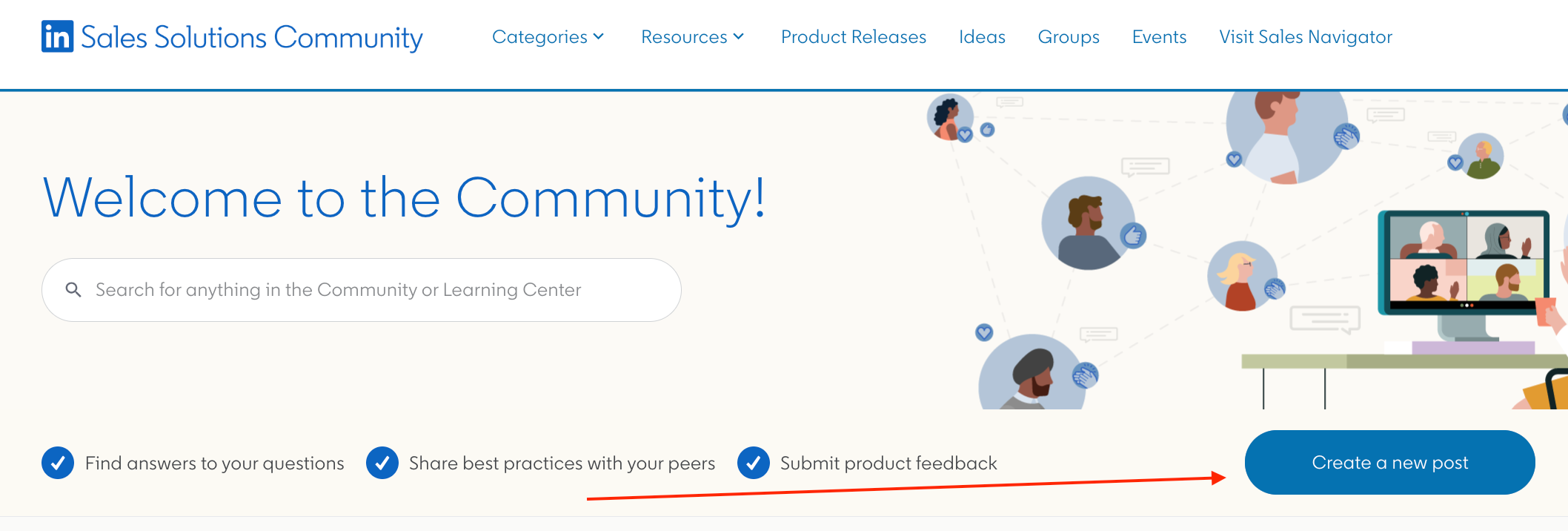 You can also use the Search bar on any page by typing a few keywords and click on “Create a new post”. 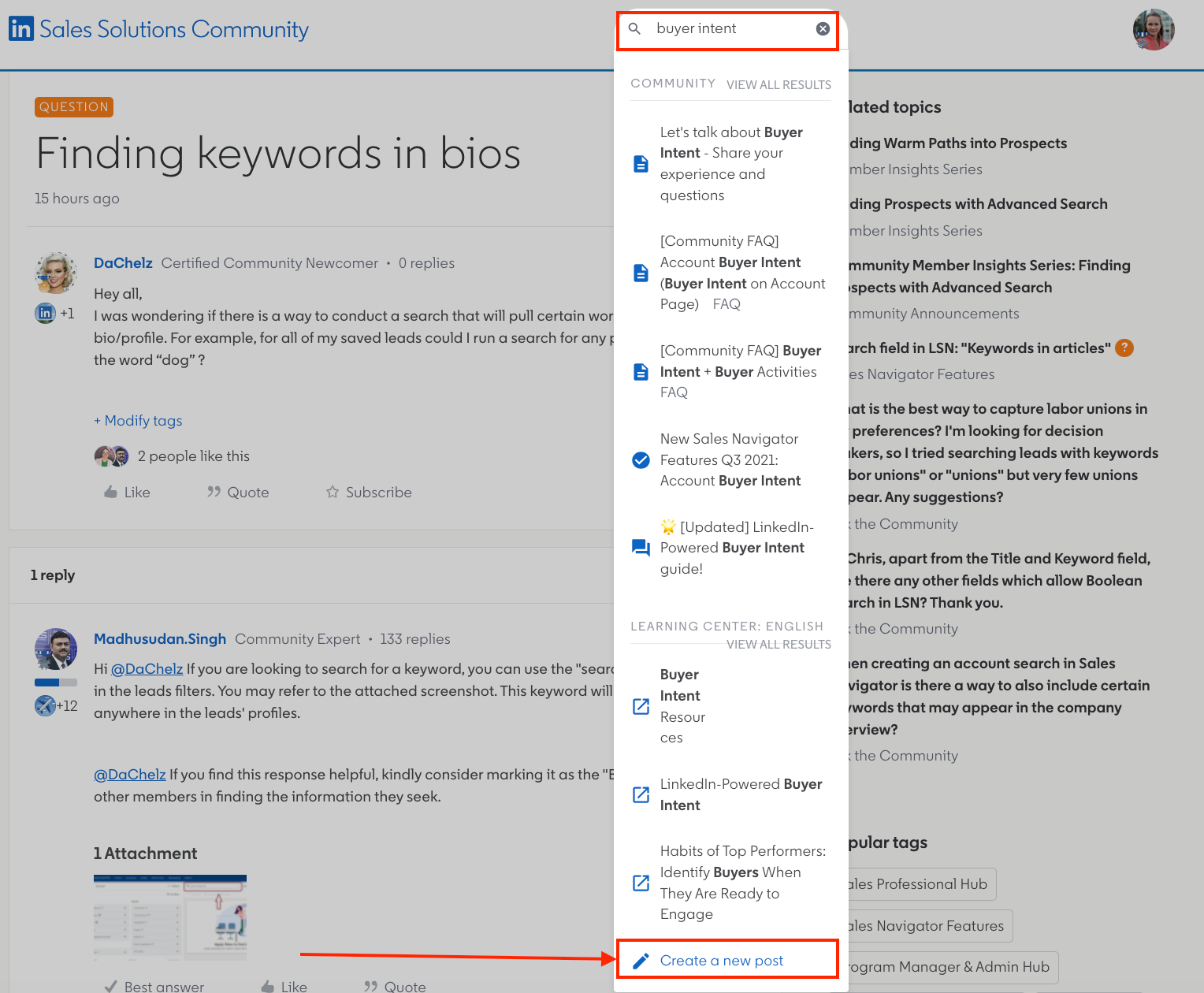
|
| 3️⃣ Check back regularly to read the responses and participate in the conversation to let the Community know if you received the information you needed or still need help. If you allow it in your settings, you receive email notifications once you get a new reply. |
| 4️⃣ Mark the most helpful answer as ‘Best Answer’. It helps your peers search for the answers to similar questions. How do I select the best answer? You can select the best answer from the comments you received on your “Question” type posts. The option will appear under each comment.
|
The Community Team will close the questions after one month if the question was answered but it has not been marked as ‘Best Answer’. If you have any question open, please visit it and follow up accordingly. Thank you!
If you have further troubleshooting questions related to the Community or Sales Navigator product, please visit the Community Support page to get additional help.
If you have any concerns on how to ask questions or navigate the Community, please let us know in a comment below.





![Welcome [in] Forum|alt.badge.img](https://uploads-eu-west-1.insided.com/linkedin-en/attachment/b44300fb-4849-4e1a-9d5a-0ea491cb419f_thumb.png)

