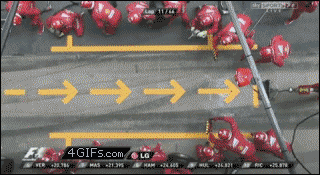Hi Community members,
Happy Monday and happy May! To kick off the new month, we’d like to share the first post for the Community Challenge: Learn to Become a Top Seller with Sales Navigator in 9 Weeks.
Top performers focus on accounts with the most whitespace. And how do they do that? One quick and simple way to start is by uploading your book of business to Sales Navigator. Telling Sales Navigator which accounts you are focusing on supercharges the platform and extracts valuable insights like real time alerts, buyer intent signals, smarter search results, as well as the next best action.
Week of May 1’s tasks:
Completing one task below will count as one entry for the first drawing of this challenge. Remember that you must complete all the steps in one task for your entry to count.
There are two tasks this week: “Master the best practice” and “Community action,” and everyone has the equal chance of two entries from this week.
🔲 Master the best practice:
- Visit the one-pager on our Learning Center to understand how you can unlock the full potential of Sales Navigator by uploading your book of business.
- Take the poll below to share how you upload your book of business.
- In the comments below, share one benefit you have seen that resulted from uploading your book of business or a tip with your peers.
🔲 Community action:
- Check out the “My Current Accounts List” post in the Community and like the post.
- In the comments of the “My Current Accounts List” post, share how you distinguish your account lists. For example, do you have Account Lists organized by the geographic location, the industry, the company revenue, or something else?
Reminders:
If this is the first time you’re hearing about this Community Challenge, visit and subscribe to the intro post for how the challenge works, the challenge schedule, how to win prizes, and any updates we’ll be sharing.
We will also be adding all 9 best practices posts to the “related posts” section on the challenge’s event page so they are easily accessible in one place. Please note that you don’t have to click “attend” to be able to participate in this challenge and that you are free to participate at any point during the challenge timeline (May 1 to Jul 3 11:59pm PST).
If you have any questions on the tasks of the first week or the rules of this challenge, don’t hesitate to let us know. We look forward to hearing your tips and wins around how you’re able to supercharge Sales Navigator by uploading book of business!




![Welcome [in] Forum|alt.badge.img](https://uploads-eu-west-1.insided.com/linkedin-en/attachment/b44300fb-4849-4e1a-9d5a-0ea491cb419f_thumb.png)