Hi everyone,
We recently shared last quarter’s Sales Navigator product release, which includes various enhancements in the Sales Navigator mobile app, integration with Linkedin.com, updates for our Admins, and the Search experience shared in a previous post.
We know the world of sales has changed, and these updates are designed to help sellers with insights that help cut through the noise and enable sellers to reach out at the right time with the right message.
[For All Sales Navigator Users]
1. The Sales Navigator mobile homepage has been redesigned to prioritize continuing unfinished actions, finding recommended leads, and checking your Alerts. The rarely used features on mobile have also been moved to new tabs or removed altogether.
2. Feature & Best Practices tooltips have been added in-product to prompt new users to start using the core features and accelerate their onboarding process to leverage Sales Navigator to its full potential.
For example:
- how to upload Account List
- how to stay updated with Alerts
- how to bookmark Alerts
- how to save a lead from the Account Map
- how to view Customer Lead Lists
3. Users can now save Leads directly from Linkedin.com by clicking on ‘Save to Sales Navigator’ next to the ‘Connect’ button on a person’s LinkedIn profile. On mobile, it would be in the overflow menu (where the 3 dots are). These individuals will then be added to the “Saved from Linkedin.com” Lead List. Users can then visit this list to review these leads and add them to any other lead list you have.
[For Sales Navigator Admins]
1. The new Activity Log in Account Center allows Admins to quickly view a history of license management and permission updates taken in a user’s Sales Navigator account.
2. Finally, for Advanced Plus license holders with Salesforce for CRM, Admins have the option to select Person account when enabling CRM Sync. This will stimulate a suite of CRM Sync-powered features such as Auto-Save, Activity Writeback, CRM Badges, and Lead creation.
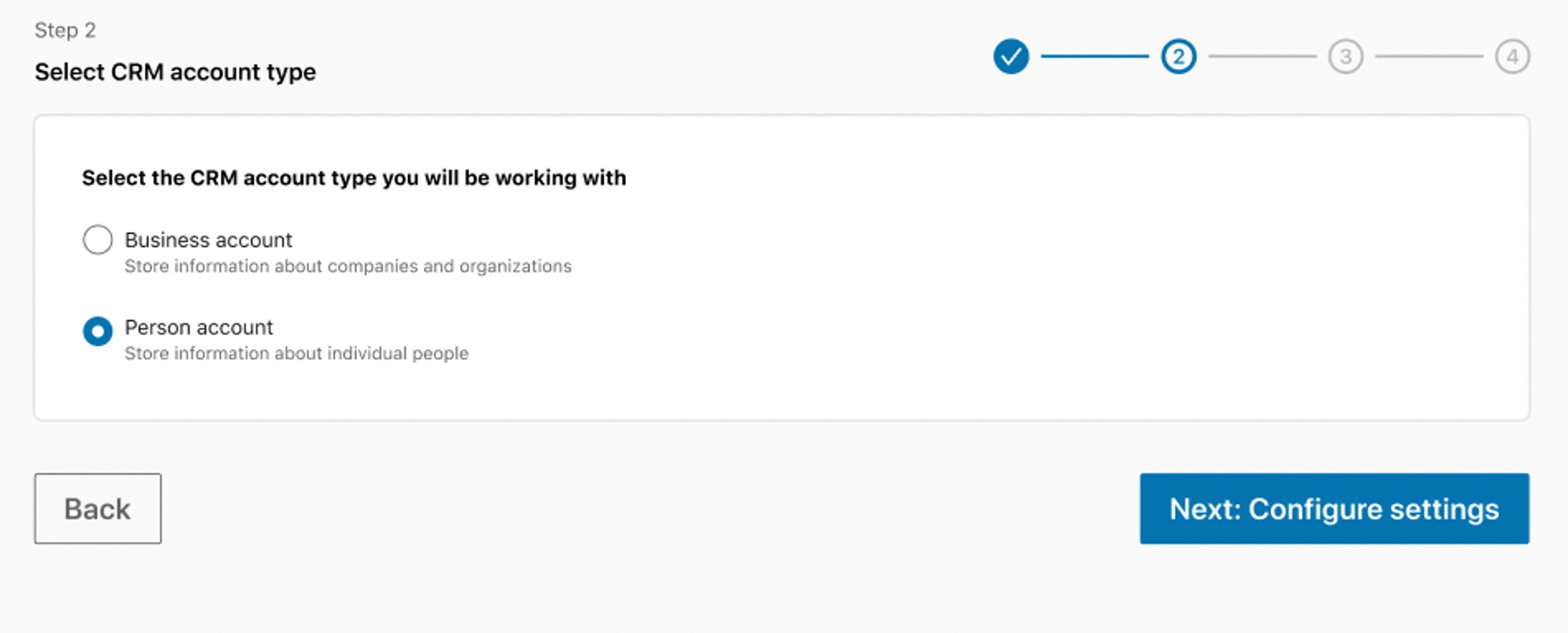
Advanced Plus users with this enabled will have the benefits of:
- uncovering the clearest path to revenue
- improving the efficiency and effectiveness of sales teams
- developing better data foundations to improve decision making for leaders and reps
If you’d like more specific details on each of the Search enhancements above, please visit this site. As always, if you have any questions or comments, please leave them below. If you have feedback related to the above features, I invite you to share them on our Ideas page as well.
Thank you,
Eva C.






![Welcome [in] Forum|alt.badge.img](https://uploads-eu-west-1.insided.com/linkedin-en/attachment/b44300fb-4849-4e1a-9d5a-0ea491cb419f_thumb.png)