Hi everyone,
If you have a Sales Navigator Advanced or Advanced Plus license through your company, chances are that many of your colleagues also have a license and are on the same contract as you. However, while you all have your own Sales Navigator account, it doesn’t mean that every role leverages the tool similarly.
Depending on the nature of your role, whether sales or non-sales positions, you will use different features and spend a varied amount of time in each section. You most likely also want a different outcome from the leads and buyers you’re talking to.
Today, I’d like to share the workflows for five different roles that one of our Relationship Managers has put together. He walks through where you can start in Sales Navigator and how you can continue your workflow to reach your desired response from the prospects or customers you’re engaging with.
SDR: Sales Development Representative (or BDR)
AE: Account Executive
AM: Account Manager
CSM: Customer Success Manager
Sales Navigator Admin
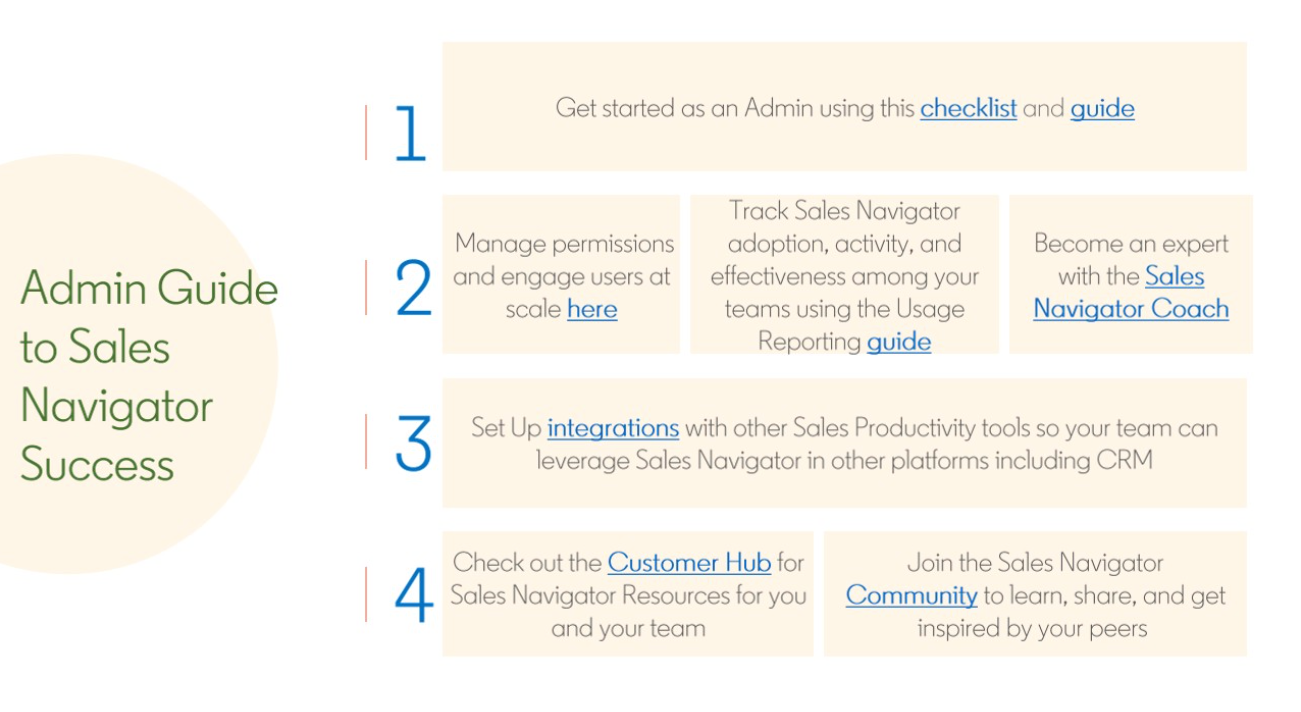
Do you agree with the workflow for your role? If not, I’d love to hear the different steps and actions you take in Sales Navigator in your role. Additionally, if you’d like to dive into these workflows more, check out this Smart Link here.
Thank you and let me know if you have any questions,
Eva C.




![[in]novator Forum|alt.badge.img](https://uploads-eu-west-1.insided.com/linkedin-en/attachment/d5d47a08-644f-43c0-92d9-6fa5f8ebc079_thumb.png)

