Hi Community members,
Last week, we shared the latest Community FAQ on Account Buyer Interests, also known as Buyers Insights on the Account Page. Besides this section on the Account Page, did you know you can also uncover buyer interest on your Sales Navigator Homepage?
On your Sales Navigator Homepage, you can 1) filter your alerts by Accounts then 2) select “Buyer Interest*” in the dropdown menu:
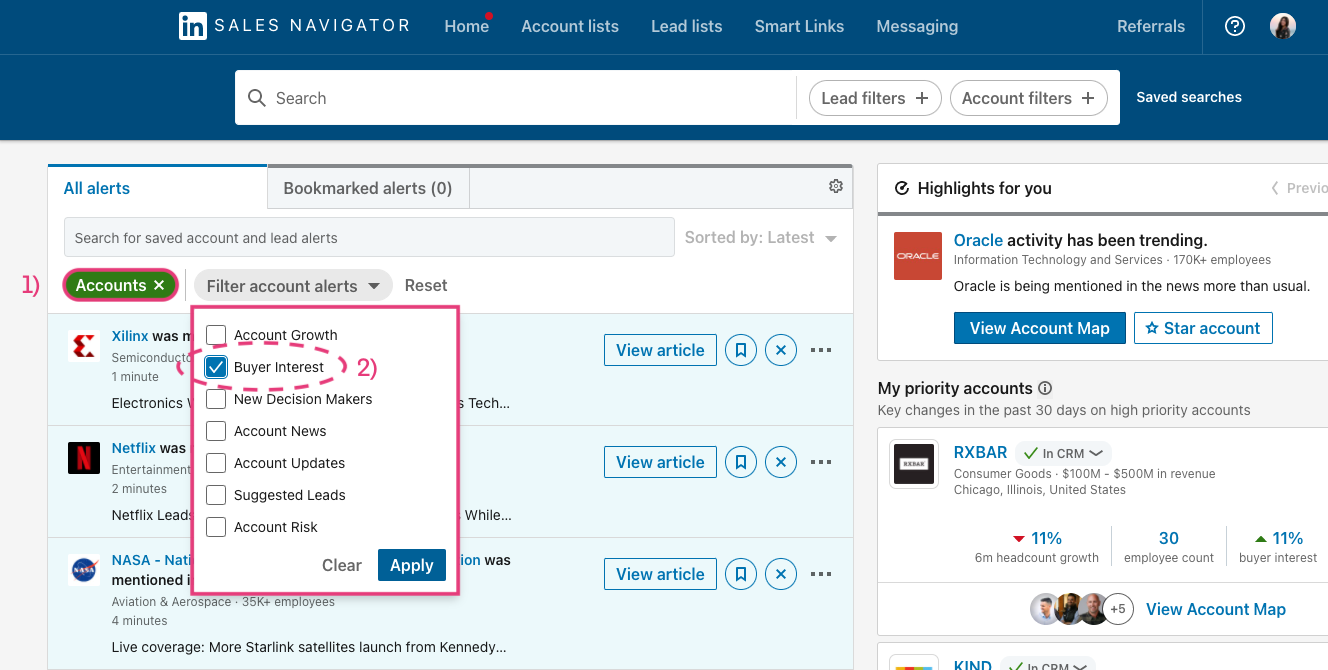 *Note: Buyer Interest Alerts are available to only Advanced Plus plan users currently.
*Note: Buyer Interest Alerts are available to only Advanced Plus plan users currently.
Once you’ve selected just the “Buyer Interest” alert, Sales Navigator will automatically show you companies where 3) the employees or leadership are researching your company or engaging with you on LinkedIn (such as viewing a Smart Link). If you 4) click on “View employees,” Sales Navigator will 5) automatically open a panel on the right and show you the type of employees* who have visited your company page on LinkedIn or website. To see who specifically are showing interest in your company, 6) click on “View similar,” which will open up a new Search results page with those filters already applied, including the Company, Seniority level, and Function.
*To protect our members’ privacy, you will not be able to see the specific attribute of the employees if there are fewer than 10 employees.
Besides the Sales Navigator Homepage, remember that each Account Page will also have more information on Buyer Interest in the “Buyer insights,” “Growth insights,” and “All account alerts” sections. If you missed it, find out how Sales Navigator utilizes a newly developed AI model to determine an account’s aggregate interest in your company.
Lastly, I am curious to hear how Sales Navigator helps you determine buyer interest. Which of these two areas/features do you find yourself looking at more and are there other features you leverage? What are some best practices or tips you can share with the rest of Community?
Thank you and looking forward to the discussion,
Eva C.




![Welcome [in] Forum|alt.badge.img](https://uploads-eu-west-1.insided.com/linkedin-en/attachment/b44300fb-4849-4e1a-9d5a-0ea491cb419f_thumb.png)