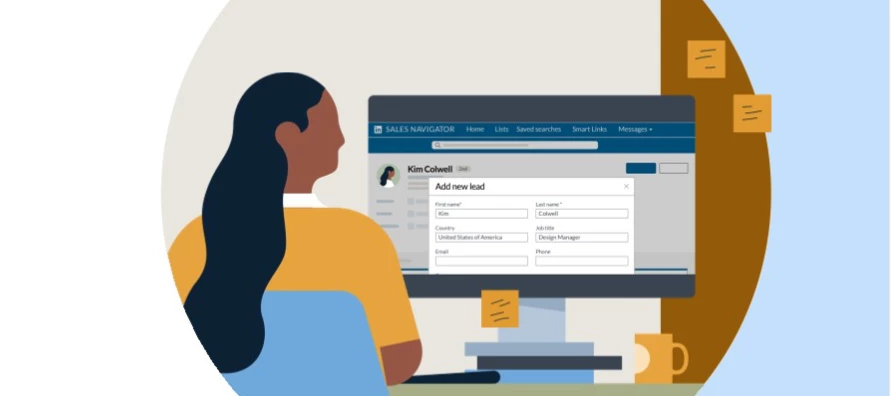In today's fast-paced and highly competitive business landscape, where sales professionals constantly strive to outperform their competition and achieve ambitious targets, the significance of collaboration and communication cannot be overstated.To thrive in this dynamic environment, sales teams must unite and foster a culture of seamless collaboration. Effective information sharing within the team has become essential to ensure everyone is aligned and well-informed about ongoing sales initiatives and relevant customer insights. This alignment enables sales professionals to provide clients with a seamless experience consistently. By leveraging shared knowledge, teams can identify and capitalize on emerging opportunities, address challenges proactively, and deliver outstanding outcomes for the organization and its clients.
We collected four Sales Navigator features that help you and your team maximize the joint effort and enable real-time communication and collaboration regardless of geographic location.
1. Build Your Custom Lists And Share With Your Team And Stakeholders
First, building your custom lists is one of the most essential steps in leveraging access to real-time data. It's a great way to organize your workflow and keep track of leads, accounts, and existing clients, keeping your role's focus in mind. For example:
- as a professional in sales development, you can build your list around the accounts for each account executive you work with;
- as a sales rep, you may want to organize it segmented by industry or geography,
- or if you are working with existing clients you can manage your lists by churn rate or renewal date.
Taking a further step, you can also share your lists* with your team members and stakeholders. Once you leverage this functionality, your team can save invaluable time by having visibility and collaboration access to the lists and the notes section, too. Some examples of tracking in the notes section together: contact and date of outreach, next actions, stage of renewal, the likelihood of churn, or other insights relevant to your role.
Community Insider Tip: If you'd like to dive deeper into this topic, I recommend reading these Community posts:
Note*: Only users on Sales Navigator Advanced or Sales Navigator Advanced Plus accounts can share custom lists on Sales Navigator. Core users who would like the option to share Custom Lists can view Advanced and Advanced Plus features here.
2. Work On The Relationship Map Of Your Key Accounts Together With Your Team
With Relationship Map**, you can build up to 5 visual maps of 30 key decision makers at your accounts, which helps you to stay on top of your buyer circle with highlights on the Lead card. Like Custom Lists, Relationship Maps can be shared with your team by clicking on the 'Share' button and adding the names you'd like to collaborate with.
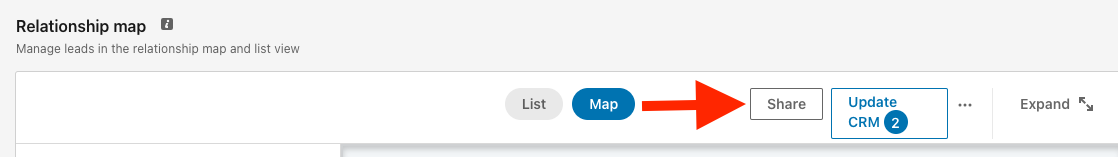
Community Tip: From Relationship map, Advanced Plus users can create or add their CRM leads with a few simple clicks.
Note**: Relationship map is available for all Sales Navigator users.
3. Keep Up-To-Date With Shared Activity Alert With Just One Click
You can stay on the top of the following activities on your shared lists by frequently checking the Shared Activity*** alerts on your Homepage:
- New Shared Lists - A colleague on your Sales Navigator contract has shared a list with you.
- Comments added to a shared list - A colleague on your Sales Navigator contract has commented on your shared list.
- Leads/Accounts added to a shared list – A saved lead or account has been added to a shared list.
- Leads/Accounts Removed from a shared list – A saved lead or account has been removed from a shared list.
- New Shared Searches - A colleague on your Sales Navigator contract has shared a new search with you.
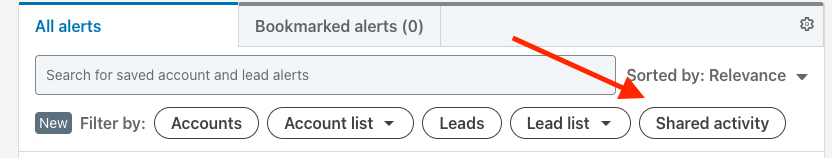
Note***: Shared Activity Alerts are available for Advanced and Advanced Plus license holders.
4. Leverage Your Teams' And Your Organization's Professional Network
Common connections often play a crucial role in introducing top performers and establishing trust and credibility. The Team Link**** feature enables you to harness the collective network of your entire team, allowing you to discover the most effective path to a potential lead. It shows you Sales Navigator license holders on your team account who have a direct connection to the lead, even if you are not connected to your teammate. This information helps you identify individuals who can assist you in establishing connections with potential leads and facilitate warm introductions. By utilizing Team Link Extend, your organization can maximize the potential of your team's network to identify optimal paths to leads and accounts.
When conducting your next Lead Search, use the 'Teamlink connections of' filter and request warm introductions from your colleagues.
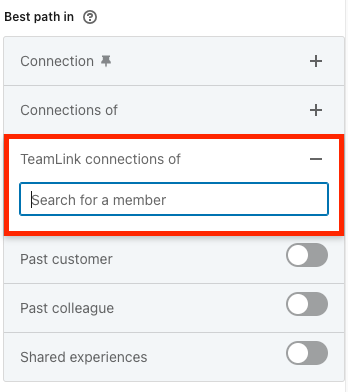
Note****: Teamlink and Teamlink Extend are available for Advanced and Advanced Plus license holders. You can learn more about these great features here: Everything you need to know about TeamLink, TeamLink Groups, and TeamLink Extend.
After going through these features, I'm curious to hear from you what best practices you and your team have built to maximize productivity. Please let us know in a comment below and engage with your peers below. 👇🏼