Hi Community members,
Earlier last week I shared a post on the 4 Efficient Ways to Search in Sales Navigator and on Why You Should Be Creating Your Own Custom Lists. Today, we are going to talk about the types of alerts you will receive from your saved lists and how to use each type of alert as a talking point for a warm outreach to your leads.
Alerts are Actionable Sales Insights
As sales professionals, you all know the value of actionable insights. This is why Alerts are the first things you see when you log in to Sales Navigator or open the homepage. Sales Navigator will alert you on these sales updates, and new ones you haven’t seen since your last visit will appear highlighted in blue at the top. (See screenshot below)
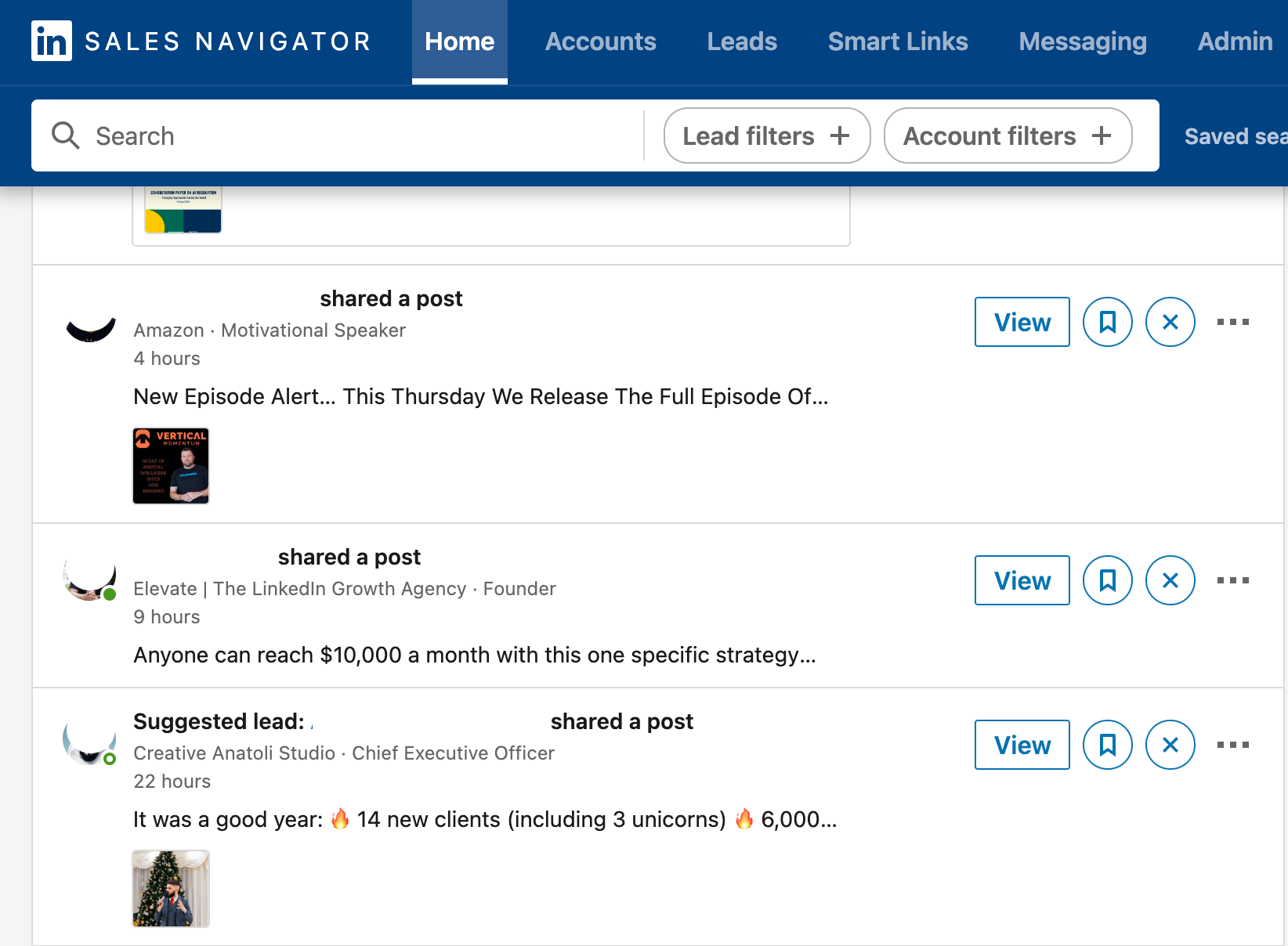
You might have noticed that each alert comes with a suggested action item you can take to engage and interact with your leads/customers and accounts. For example:
- When a lead engages with posts from your company, this signals that he/she is interested in your company or what your company is sharing on LinkedIn.
- When someone at an account views your profile (this is huge!), that means your profile interested them somehow because you could have the answer or information they need.
- When a saved account has a profit/headcount growth or an increase in the number of job postings, this is an indicator that the account is growing and may need additional tools and applications to support the business in scale.
Conclusion
As you see from the three examples above, they are all great opportunities to reach out and connect with your leads or those accounts with a warm, effective InMail. Now that you understand the importance of Alerts in Sales Navigator and checking them regularly – we suggest checking once or twice a day – I would be curious to know which alert you’ve found to be the most useful before engaging with a lead or account. Are there specific alerts you filter on your Sales Navigator feed?
*Reminder: For a list of alerts you can receive and to know how you can filter them, check out this thread.
I look forward to hearing your thoughts! Thank you and happy selling!
Eva C.




![[in]novator Forum|alt.badge.img](https://uploads-eu-west-1.insided.com/linkedin-en/attachment/d5d47a08-644f-43c0-92d9-6fa5f8ebc079_thumb.png)
