The right combination of search filters will help you save time and focus on the right accounts. Below, we collected some of the filters you can focus on to find high-growth accounts and accounts with existing interest. If you are a visual learner, you can also check this Learning Center video.
If you have your target accounts saved, you can add them to your search with one click In Sales Navigator by clicking on ‘Saved accounts’ or ‘Companies in CRM’ under the Workflows filter:
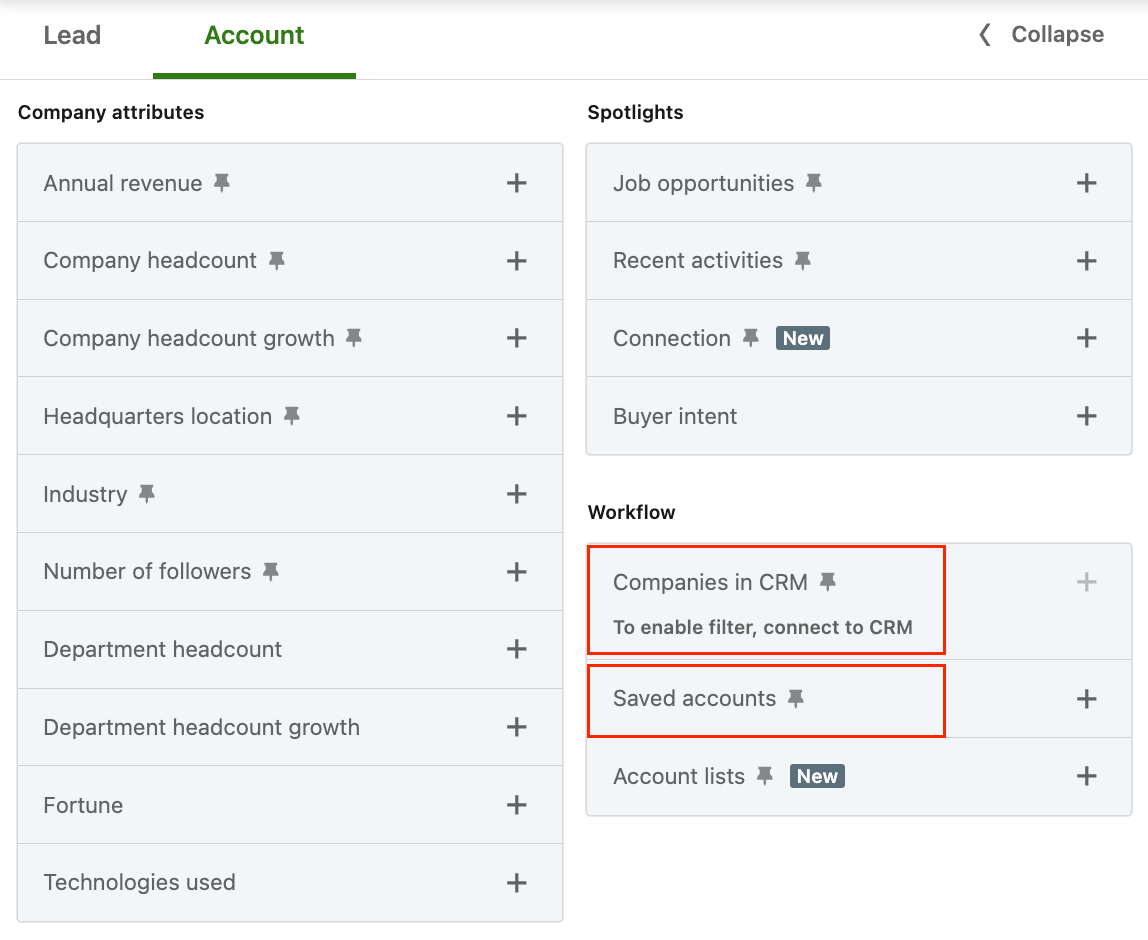
If you’d like to build a new Advanced Search, start with these filters:
- Company headcount
- Headquarters location
- Industry
Analyzing companies that have shown growth in the past year is a great way to find indicators to create opportunities for your solution or product. These filters will help you find accounts and departments that may have new priorities and processes due to expansion:
- Company headcount growth
- Department headcount growth – If your solution is for a specific department, this filter will help you find the right accounts
Adding to this list, LinkedIn data signals will also help you find growing accounts or accounts with interest:
- Job opportunities – The number of opportunities can be indicator for growth.
- Recent activities
- Buyer intent
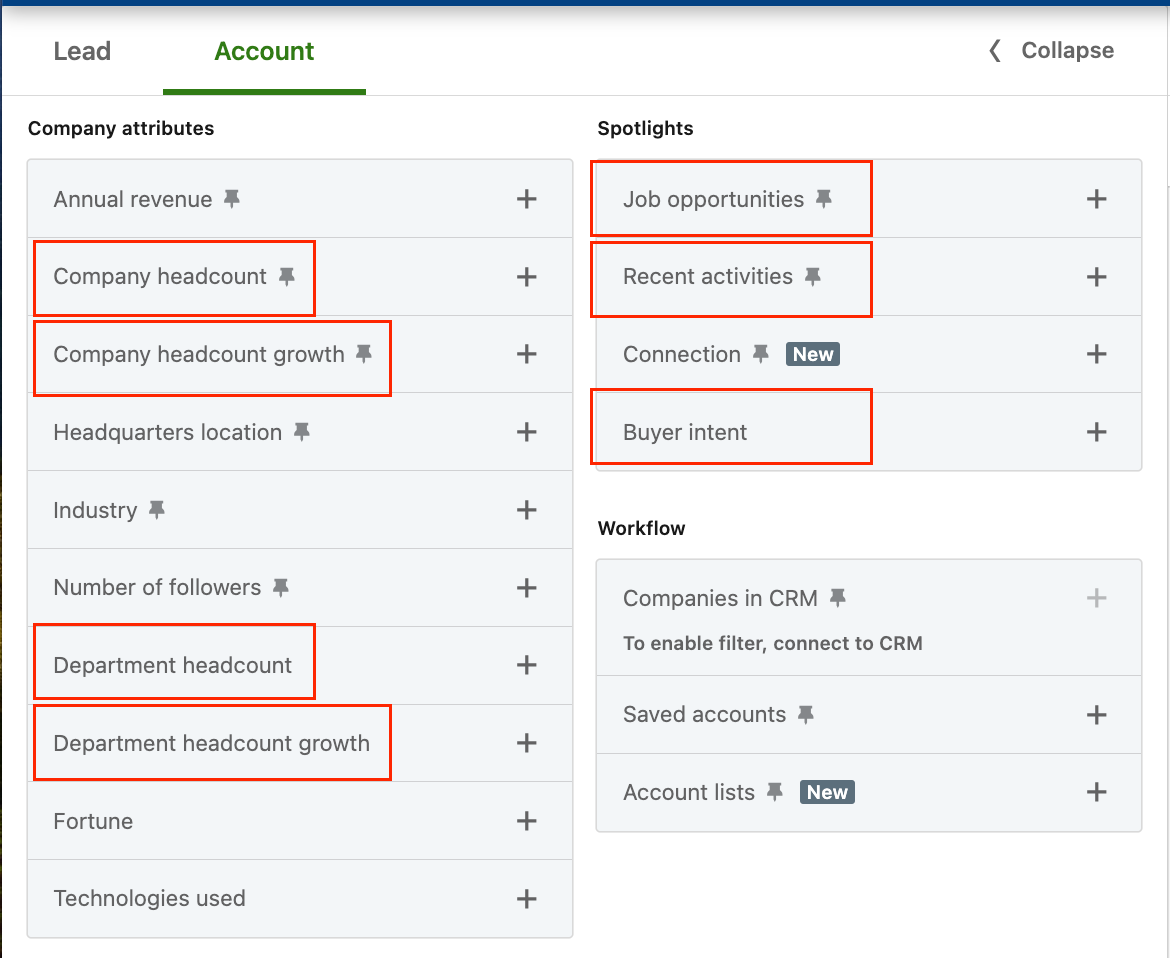
From your search results, you can click on the potential accounts to do further research and learn about their activities, job postings, and more.
I hope this filter recommendation helps you discover the right accounts. Do you have a combination that has been proven successful for you? We’d love to hear from you, please share it in a comment below.


