Now available to HubSpot users, the integration of CRM Sync between your favorite social selling platform, Sales Navigator, and your CRM will help you keep a clean and spotless data pipeline and earn the trust of your buyers. Here’s how.

In this Buyers First era, earning the trust of your buyers is essential to create a meaningful, long-lasting relationship that can in turn grant you solid deals. Studies time and again show that trustworthiness is a quality that buyers are looking for in a seller.
So, how do you build this trust? It is assuredly a long process that requires consistency, transparency, and empathy for the buyer. There are many ways in which Sales Navigator can help you achieve trust. Today we will focus on how a simple CRM integration can help you showcase your skills, knowledge, and genuine interest for your buyers.
This integration requires a Sales Navigator Advanced Plus license and a HubSpot Sales Hub Pro or Enterprise plan.
-
Keep your data accurate and avoid a faux pas
This integration goes beyond the initial step of supercharging your Sales Navigator with your book of business. It also cuts down the risks of inconsistencies between platforms by allowing you to easily update one through the other. No discrepancy in your data means you can confidently act on safe cues.
-
Update contacts directly from Sales Navigator by clicking on the CRM update badge.
-
With Data Validation, Sales Navigator alerts you of a change in role or company of one of your leads.
-
Through Lead and Contact Creation, create lead and contact records in your CRM directly from Sales Navigator.
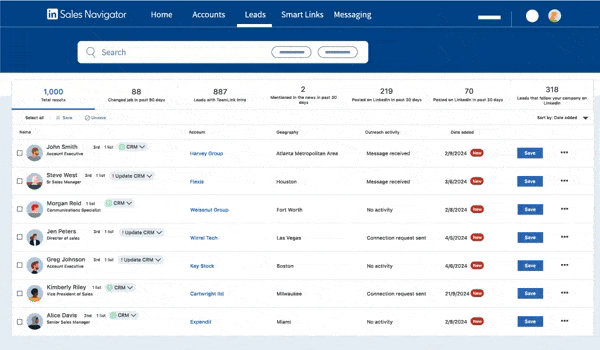
-
Keep things in context: trust isn’t built in a day
Accuracy in your database is essential, but you want data to live and breathe to the rhythm of life. Giving context to your data by recording notes and discoveries from your past outreach helps you address a lead like you would a friend: with care about your past conversations and their challenges.
-
With Activity Writeback, automatically log your Sales Navigator activities to HubSpot Smart CRM. This includes:
-
InMails
-
Notes
-
Smart Links views
-
Connection requests
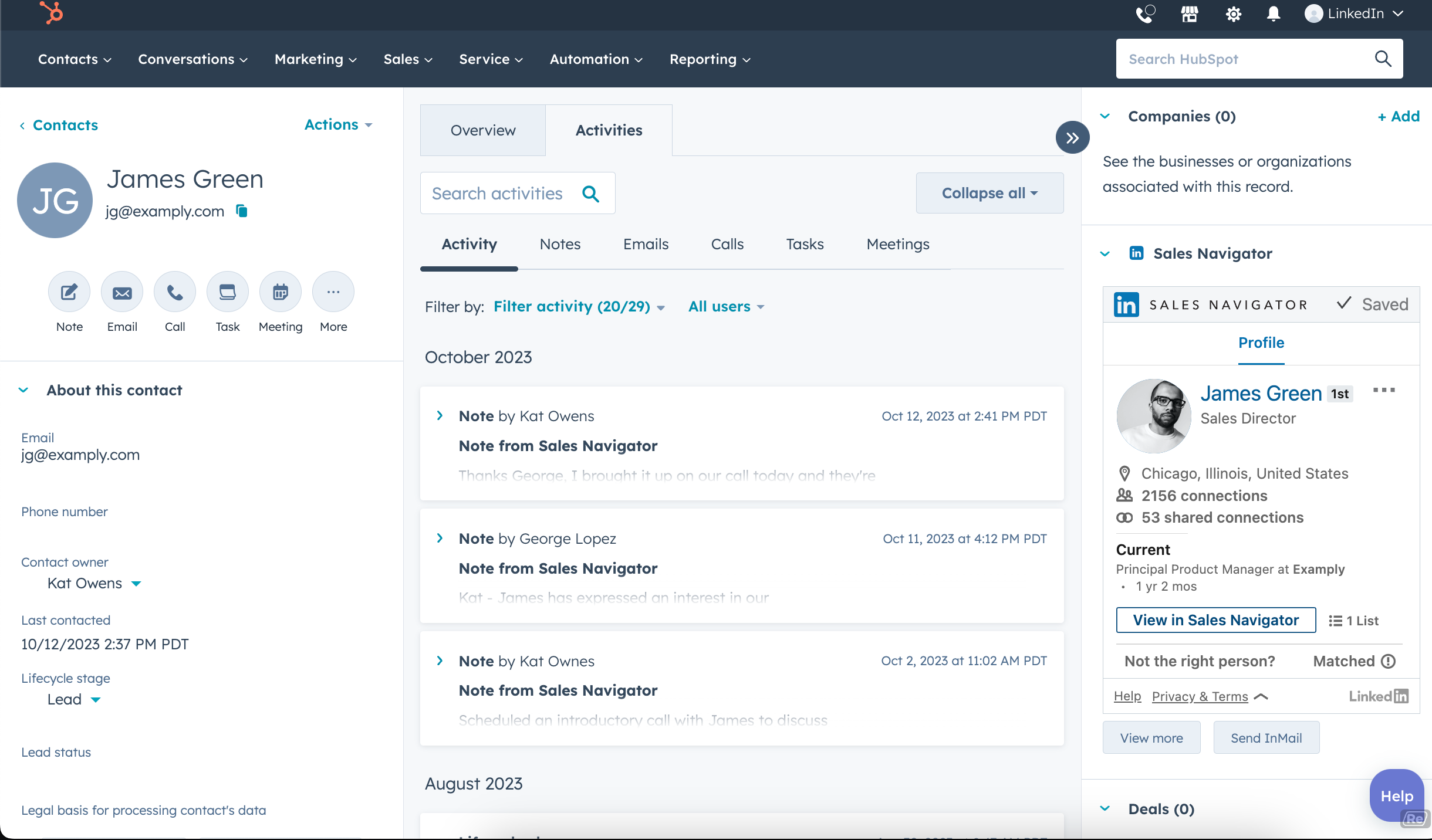
-
Listen in and understand your buyers
A Sales Navigator x HubSpot integration isn’t just an eminently clickable solution. It’s also a reactive tool that admin can supercharge with triggers and workflows related to important updates. It means that moves made by your leads and targets in Sales Navigator can be monitored and revealed to you directly in your CRM. You’ll be able to show more empathy for your buyers by listening to more subtle cues and making sure you’re speaking the same language.
-
Create workflows and triggers with HubSpot Workflows. You will be notified directly in your CRM when a contact has accepted a LinkedIn connection request or viewed a Smart Link, so you can monitor their behavior in real-time.
Ensuring that both ends of your data pipeline, from Sales Navigator to HubSpot, mirror each other is crucial to have the freshest and most accurate insights. With all the time saved thanks to these easy syncing steps, you will now appear as spotless and put together as your book of business!
If you need help getting started, you can check out our FAQ or visit this HubSpot resource kit.
We want to know! For the trailblazers among you, how has merging HubSpot and Sales Navigator helped you feel more worthy of your buyer's trust?
-- Article written by


