In the fast-paced world of sales, efficiency isn't just a goal; it's a necessity. With the growing complexity of sales processes and the increasing need for personalized customer interactions, sales professionals require tools that not only streamline their workflow but also provide them with a competitive edge. This is where LinkedIn Sales Navigator, particularly its CRM sync functionality, becomes a game-changer.
Understanding CRM Sync in Sales Navigator
CRM (Customer Relationship Management) sync is a pivotal feature of LinkedIn Sales Navigator that allows for a seamless integration between your CRM system and Sales Navigator. This integration bridges the gap between the wealth of LinkedIn's network information and your own sales data, ensuring that you have all the insights you need at your fingertips, without the need to juggle between platforms.
Key Benefits of CRM Sync
- Enhanced Lead Management: By syncing your CRM contacts and accounts with Sales Navigator, you can access real-time LinkedIn insights, including job changes, company news, and shared connections, directly from your CRM.
- Effortless Data Alignment: Automatically keep your sales data up-to-date across both platforms, reducing manual entry and ensuring accuracy in your sales records.
- Personalized Sales Approaches: Utilize enriched data from LinkedIn to tailor your outreach and follow-ups, making your interactions more relevant and impactful.
- Strategic Account Planning: With comprehensive visibility into your accounts and leads, including those not yet in your CRM, you can strategize your account-based marketing (ABM) efforts more effectively.
How to Leverage CRM Sync in Sales Navigator
To truly maximize the benefits of CRM sync in Sales Navigator, it's crucial to understand how to effectively leverage this functionality. Here are actionable steps to ensure you're making the most out of this integration:
1.Automatically see critical contact and company information, spot outdated data in your CRM, stay informed on recent key events - Know when to follow-up and discover similar & related leads to build a stronger relationship with your accounts using embedded profiles
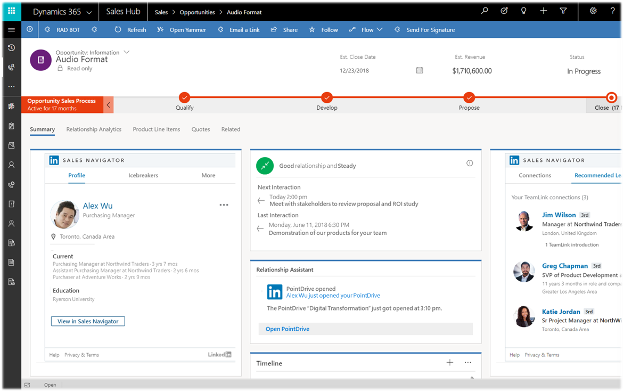
2. Using the Auto-Save feature you can Import and save CRM Leads, Contact, and Accounts in user’s Sales Navigator list to stay up to date on the latest activities at saved leads and accounts, gauge interest and intent at target companies and take the right action at the right time, personalise your outreach with relevant insights
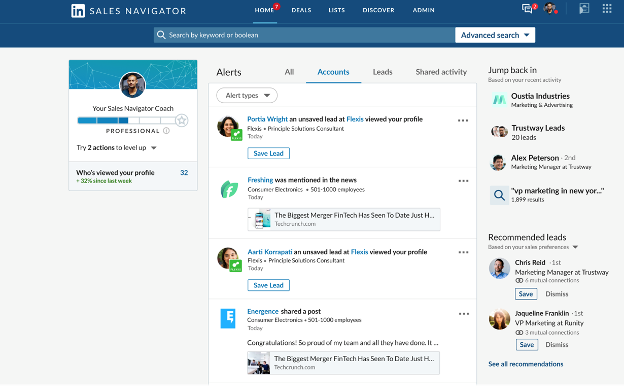
3. View CRM opportunity info directly in Account Lists. Review CRM opportunity information, e.g. close date and stage, to help stay focused.Information shown includes:
- Opportunity Owner
- Opportunity Name
- Opportunity Stage
- Close Date
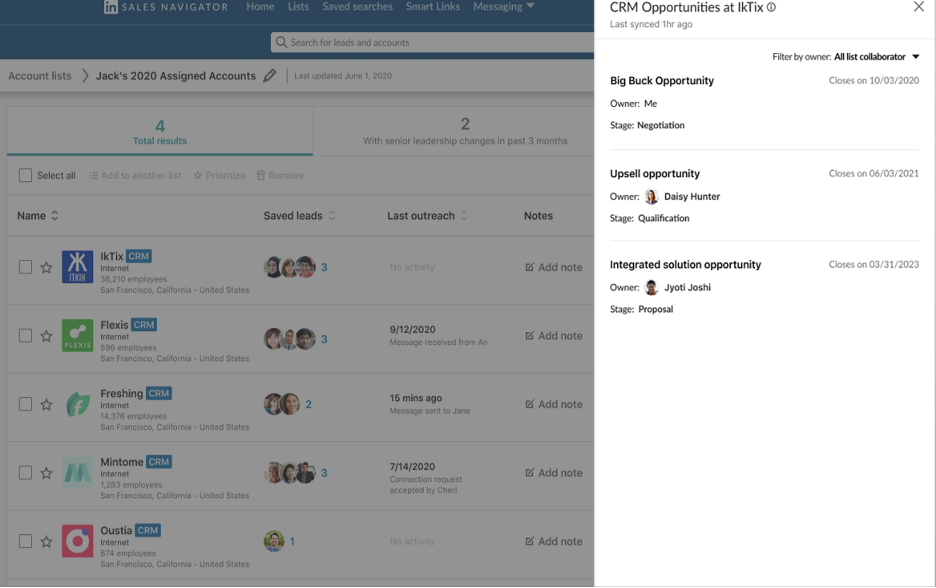
4. With Activity writeback automatically log key Sales Navigator activities (i.e., InMails, Messages, Notes,) to CRM.
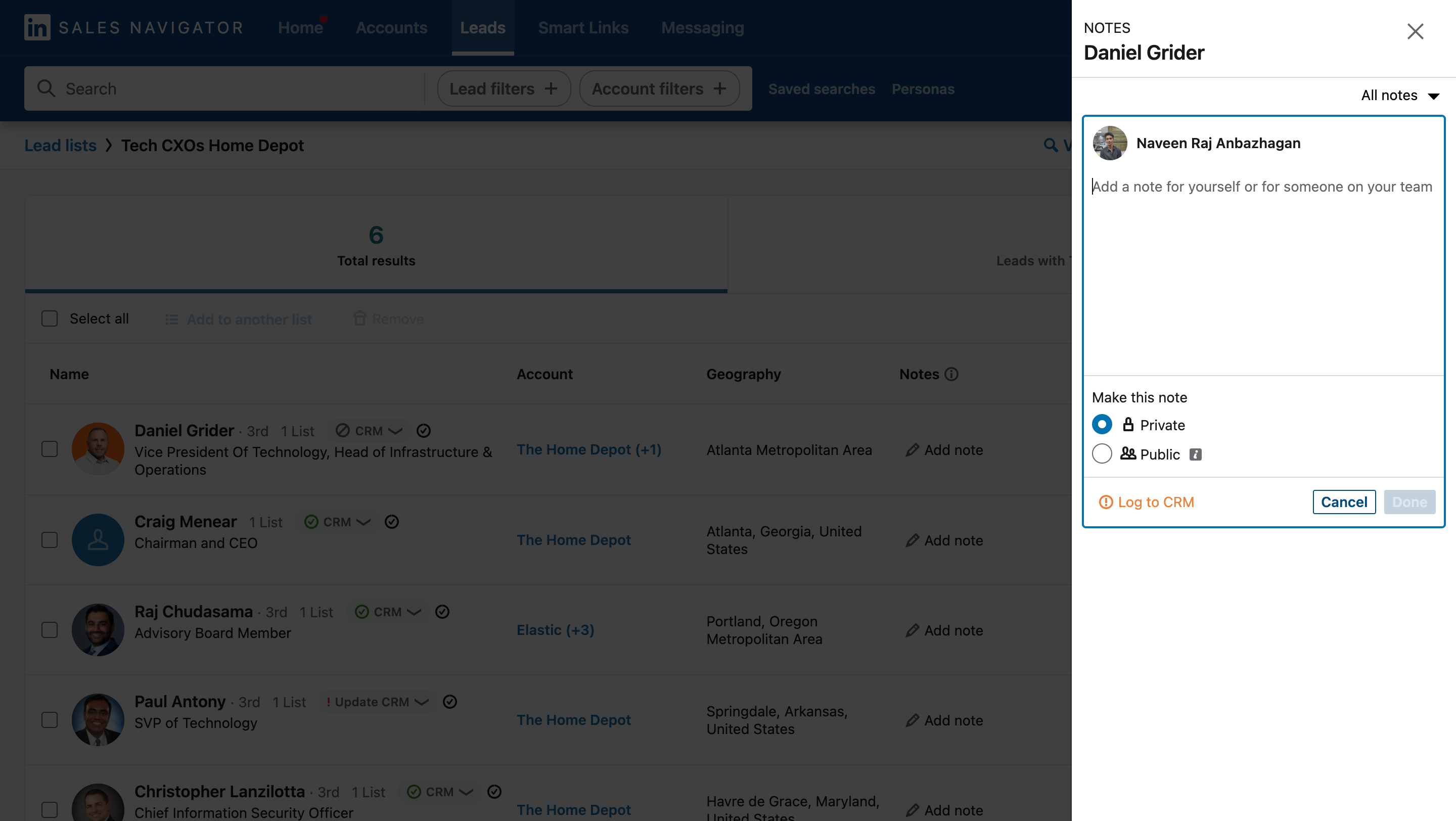
5. Avoid manual data entry – create contacts directly from Sales Navigator into your CRM.Main information (Name, Company, Title, Country) will be automatically populated. Sales Navigator will prevent saving duplicates if a matching record is found, to maintain CRM excellence
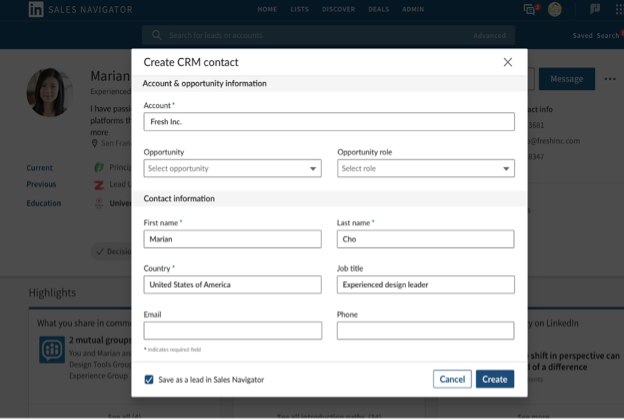
6. Data Validation leverages your CRM Sync integration to validate information in your CRM against information that is available on LinkedIn. By comparing the two datasets, Data Validation can highlight discrepancies and flag those accounts for action.
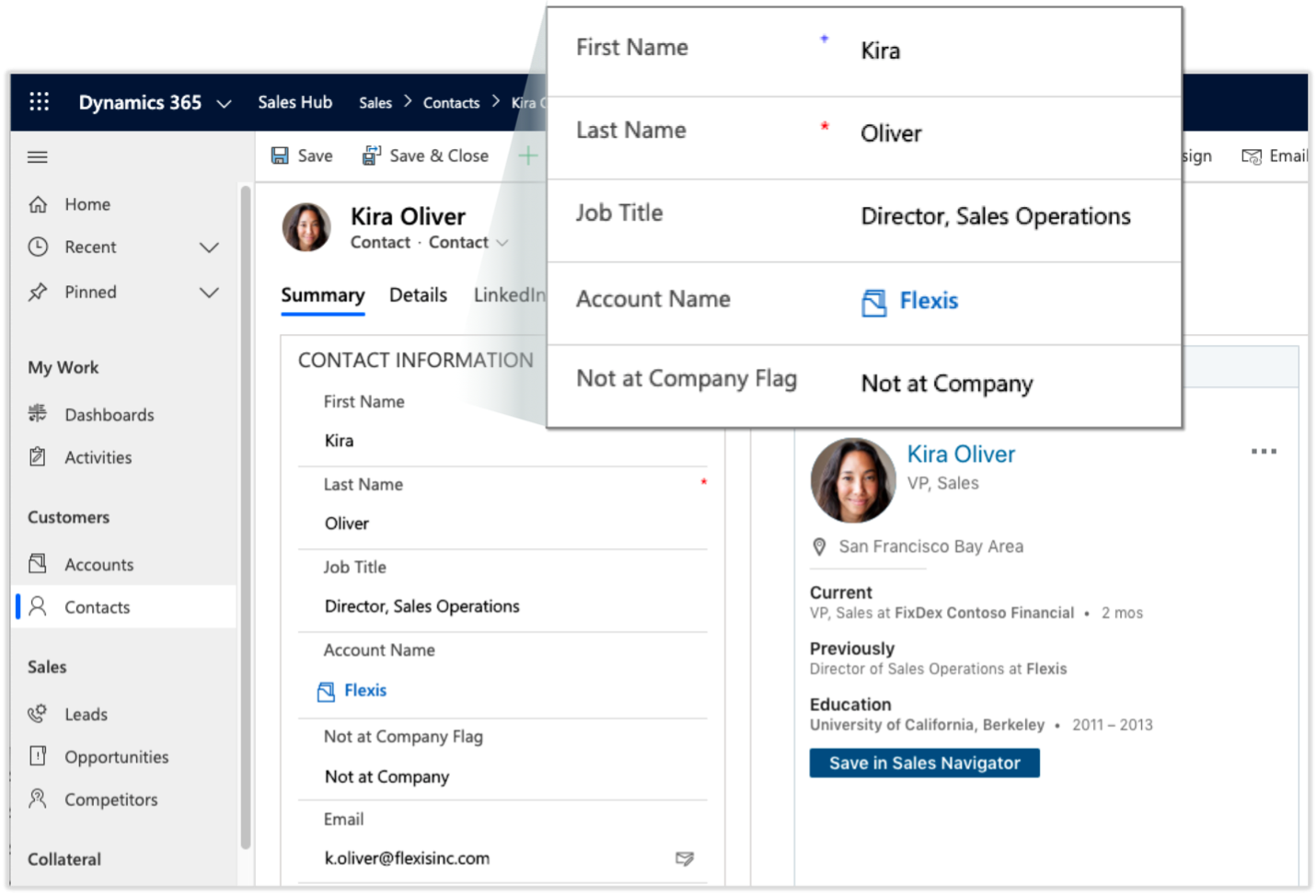
7. With our Enhanced CRM Badges, we are bringing the Data Validation experience into Sales Navigator natively. The badges provide a visual cue to notify users when contacts/leads saved in CRM have information that is out-of-date with the information provided on their LinkedIn member profile. The updated badge empowers users to monitor when lead and contact data is out-of-date, and easily track when someone has left an organization.
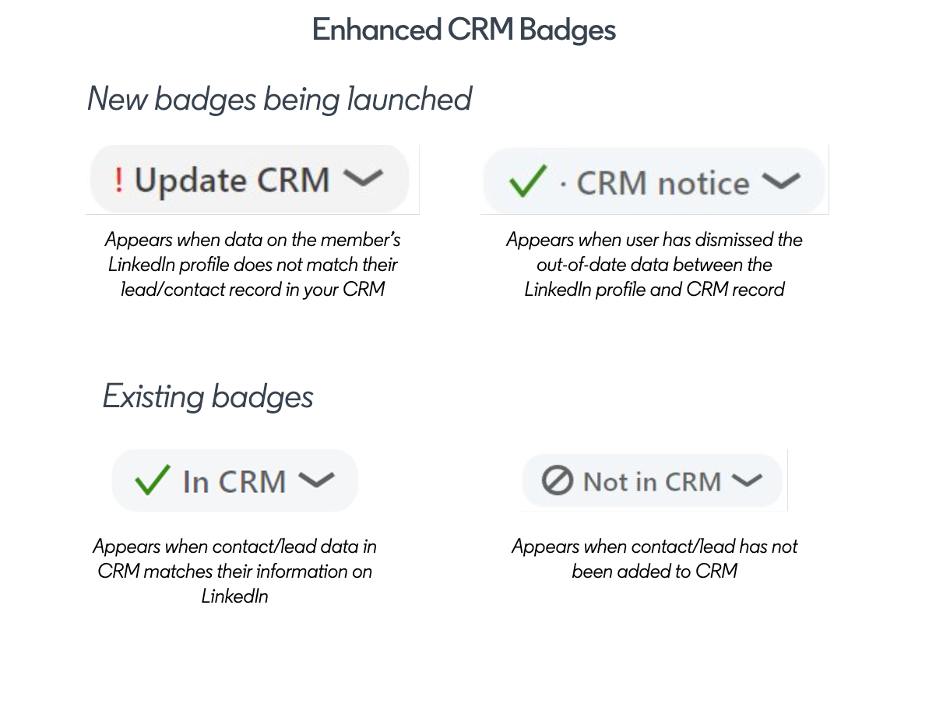
8. The "Past Customer at New Companies" lead lists in Sales Navigator can be a powerful tool for identifying new leads and opportunities for your business in a short time frame. By regularly checking these lists and taking action on the potential leads, you can stay ahead of the competition and grow your business.
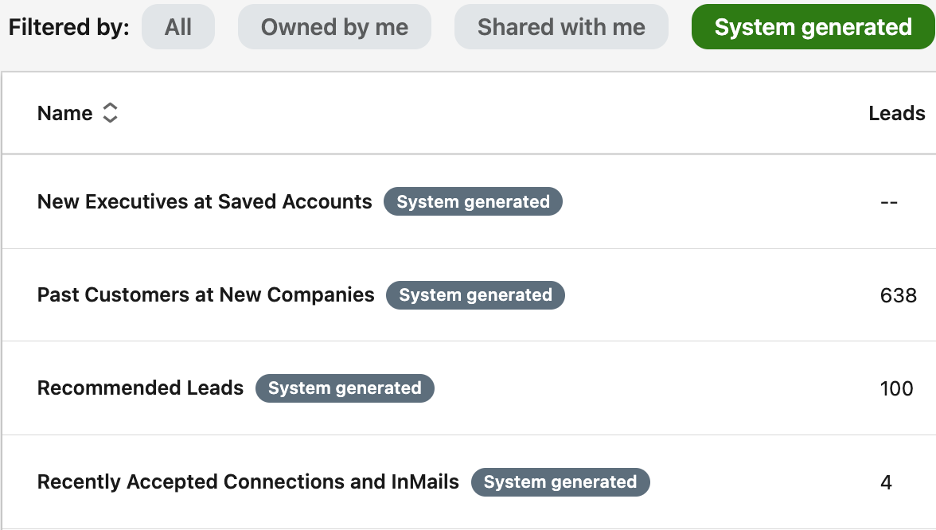
Conclusion
The CRM sync functionality in LinkedIn Sales Navigator is a powerful tool for sales professionals seeking to enhance their efficiency and effectiveness. By integrating your CRM with Sales Navigator, you can ensure that your sales team has access to the most relevant and up-to-date information, enabling them to make informed decisions, personalize their outreach, and ultimately close more deals. Embrace this integration and watch your sales process transform.


![Welcome [in] Forum|alt.badge.img](https://uploads-eu-west-1.insided.com/linkedin-en/attachment/b44300fb-4849-4e1a-9d5a-0ea491cb419f_thumb.png)