Did you know that a sales person can save 15 minutes per day by not switching tools? It equals 65 hours per year. With the ongoing evolution of the CRM Sync experience with Sales Navigator, there are two new features that will help you and your team to be more efficient by accessing key information right in your CRM.
Read along to see how to accelerate further your team’s efficiency, improve the quality data for better decision making and foster team collaboration with ‘Find key people’ and ‘Relationship Map’, without switching back to Sales Navigator.
Find Key People – save time prospecting, cross-selling and upselling by
- Find the right buyer based on your target personas. Choose which Persona you'd like to leverage to find new buyers.
- Get insights on leads and contacts with timely insights like recent job changes, posted on LinkedIn, and past customer, to find a reason to reach out and personalize communications.
- Save relevant buyers to a list in Sales Navigator or send an InMail directly from your CRM.
- Create a new record within your CRM for a buyer or update an existing record if they're out-of-date directly within your CRM.
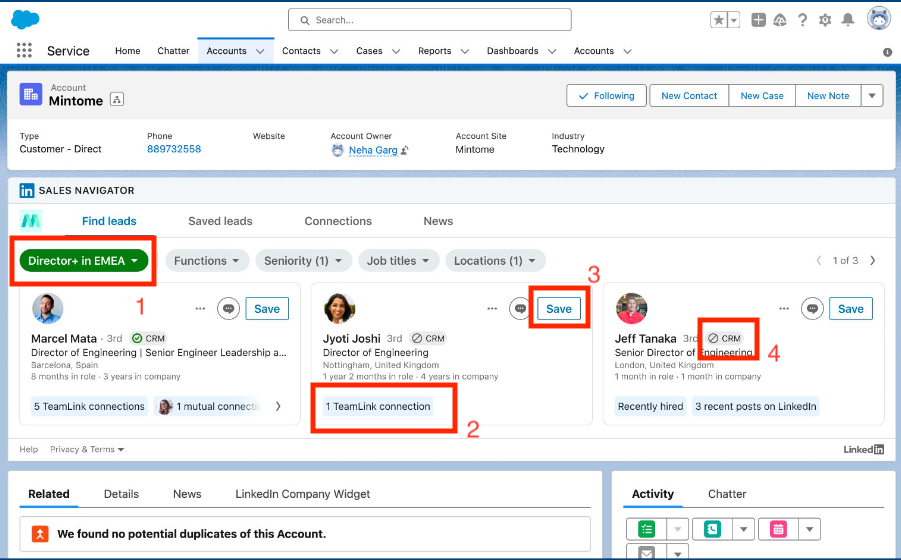
‘Find Key People’ CRM embedded feature is available for Salesforce and Microsoft Dynamics 365 integration.
Relationship Map – visualize buying committee in your CRM
With LinkedIn’s first party, real-time data you can open doors to who you should talk to and why and work on accounts with your team seamlessly. Here are the key features that are available:
- Drag and Drop: Add leads to a map by dragging and dropping them into the correct hierarchy
- Quick Search and Add: Search for key contacts to build out your Relationship Map
- Roles: Assign a role to the contacts within your Relationship Map to track your buying committee
- Highlights: View key insights about the contacts in your Relationship Map to tailor outreach or strategize.
- CRM Bulk Actions: In a few simple clicks, create or update CRM records for contacts within your Relationship Map
- Share: Enable collaboration between your colleagues by sharing a Relationship Map
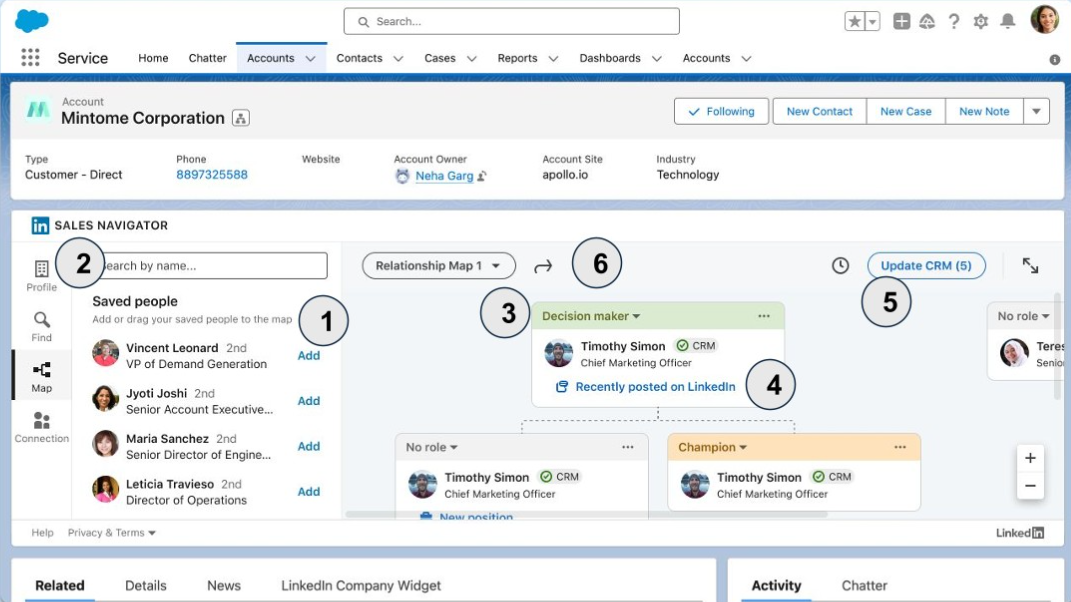
‘Relationship Map’ CRM embedded feature is available for Salesforce integration.
Both of these time saver feature suggestions came from the Community. As always, if you have additional ideas for any product improvement, please submit them via the Community's Ideas page.
Have you started to leverage these features yet? Share your experience or questions below in a comment.


