We have heard, you and your teams are trying to do more with less. And, we’ve also heard the difference LinkedIn’s sales intelligence has made for our customers.
Overall, we see sales teams taking advantage of the sales intelligence within Sales Navigator driving 2.3x larger deals and 72% more revenue. On an individual scale, we hear countless stories of sellers using our sales intelligence to build meaningful, deep relationships with the right buyers, leading to solutions that benefit both parties.
Here are some the top hacks which take minimum time to use and save you lot of time!
But, before you do anything, upload your book of business into Sales Navigator. Still don’t think it is important? Let’s hear from some of our customers.
1.Creating Personas
To help you identify leads that match your target buyer, you can create Personas in Sales Navigator. By creating and using Personas, you can quickly zero-in on the right leads in an account. You can create a Persona in Sales Navigator by function, seniority, job title, and geography to discover insights across leads and accounts that you are interested in.
By using Personas in Sales Navigator, you can:
- Find the right leads quickly and connect with them
- Improve the efficiency of your sales processes
- Gain information on deeper accounts insights such as Persona growth at a target account
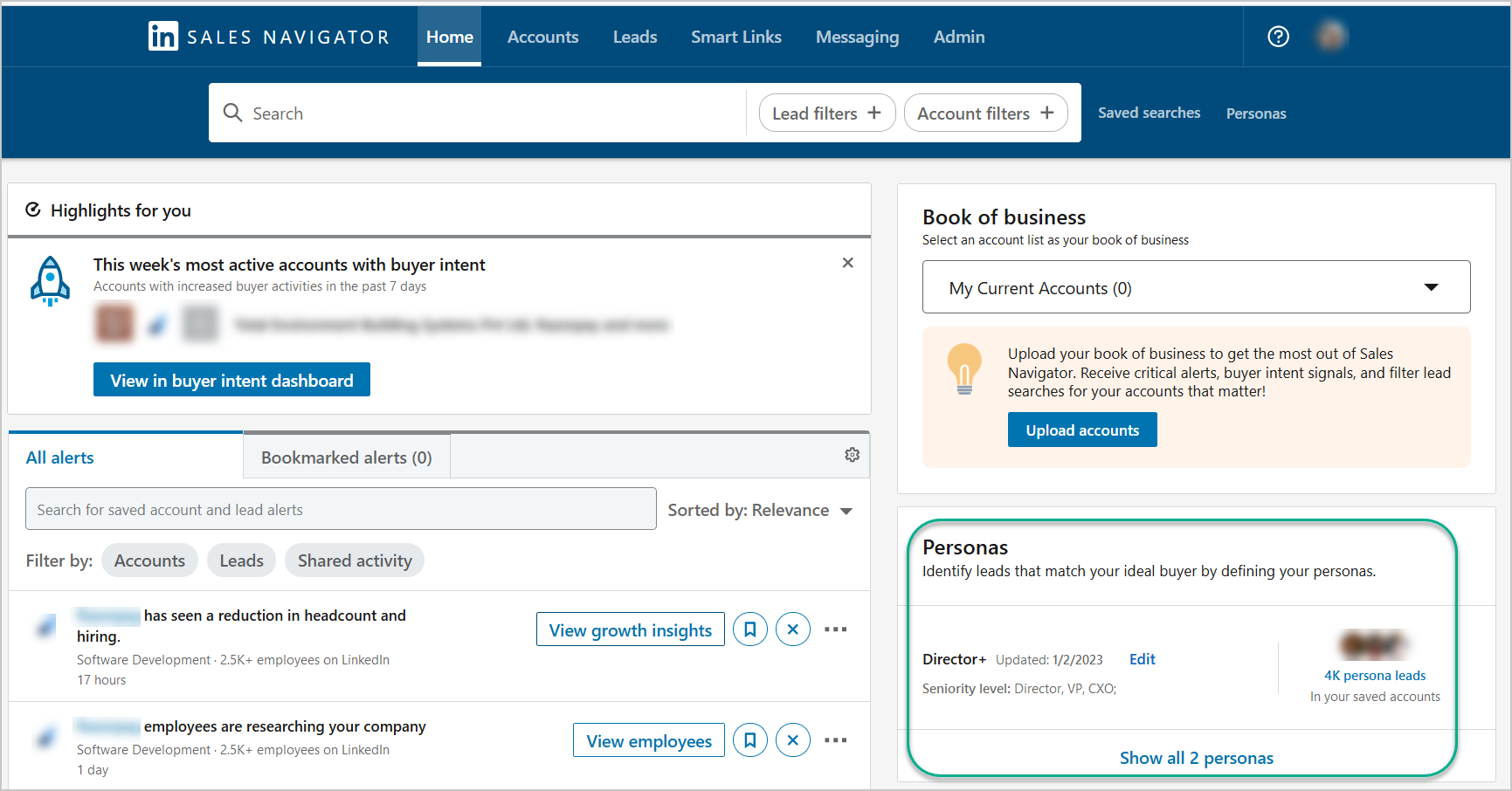
You can also access Personas on Homepage, Lead Search, Top-Card in an Account Page, Relationship Explorer and Personas tab in the growth insights section in an Account page. |
2.Product Category Intent
Find buyers likely searching for a product like yours.
- Category Intent flags people likely researching your offering, whether they've indicated interest in your exact company or not.
- Combine with Buyer Intent filters to find leads who are at companies actively showing buyer intent in your company AND likely with your product specifically.
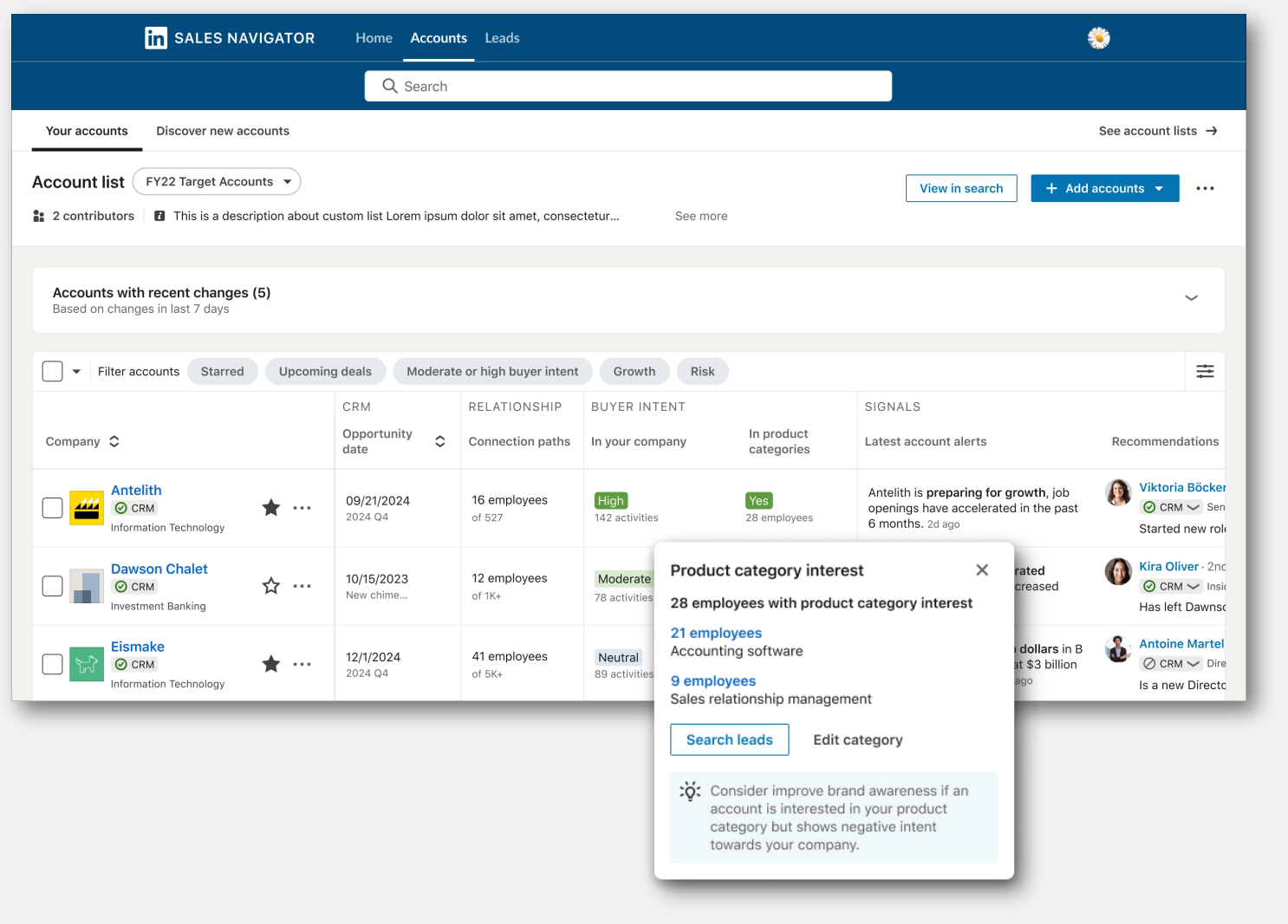
To add new Categories, select the plus (+) icon on the right-hand side
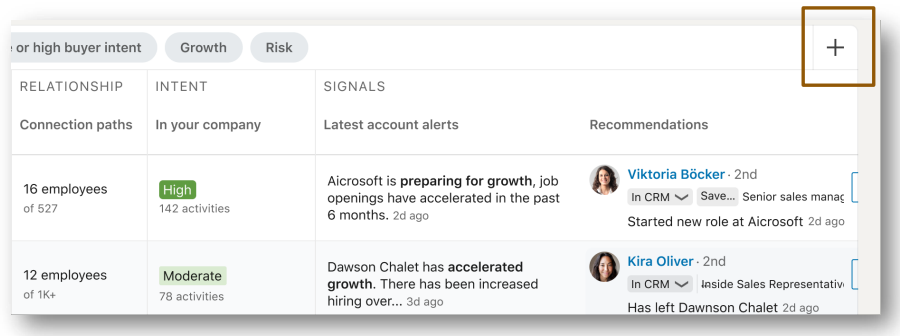
This opens the Product Category Intent panel, where you can add the category that best suits your product. The AI model will now track and return results for you.
Account Hub will now add a new column where you can compare Buyer Intent levels to Product Category Intent levels for your Categories, so you can understand the level of interest in your company vs. in your product category.
3.Saved Search
Saved searches allow you to save your search criteria so you can quickly run the search saving you both time and clicks. Plus, you will be alerted when new people or accounts match your saved criteria!
Don’t forget to share your saved searches with your colleagues- helping new team mates onboard or sharing target profiles, you’ve seen recent success with.
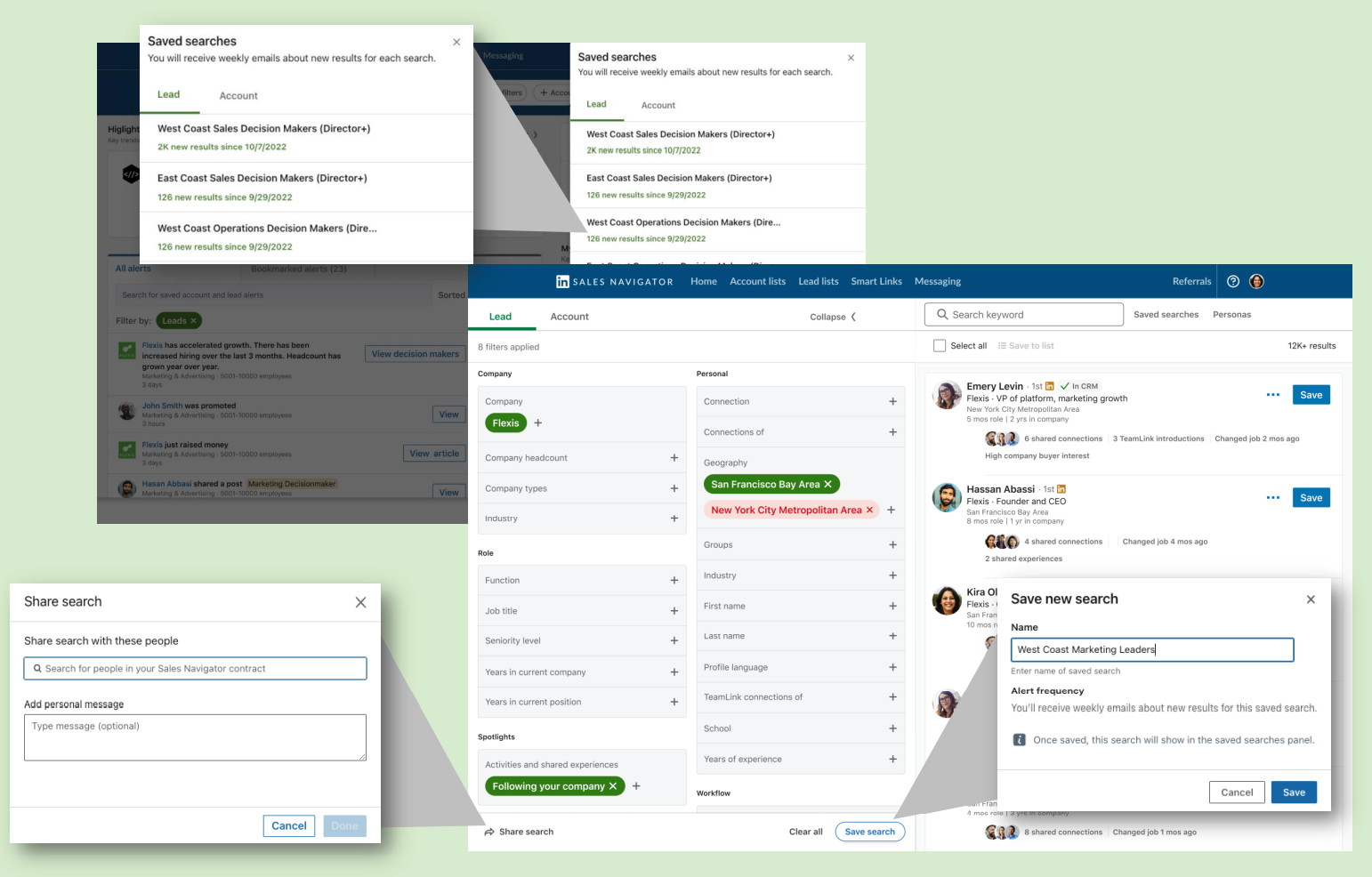
4.Alerts
With the Alerts feature on your Sales Navigator homepage, you can view notifications about your saved leads and accounts with ease. All notifications about your leads and accounts appear in the Alerts feed, with suggested actions like “Learn more” and “View article”.
You must save leads and accounts to be able to view alerts about them |
Here are few suggestions on how you can use alerts:
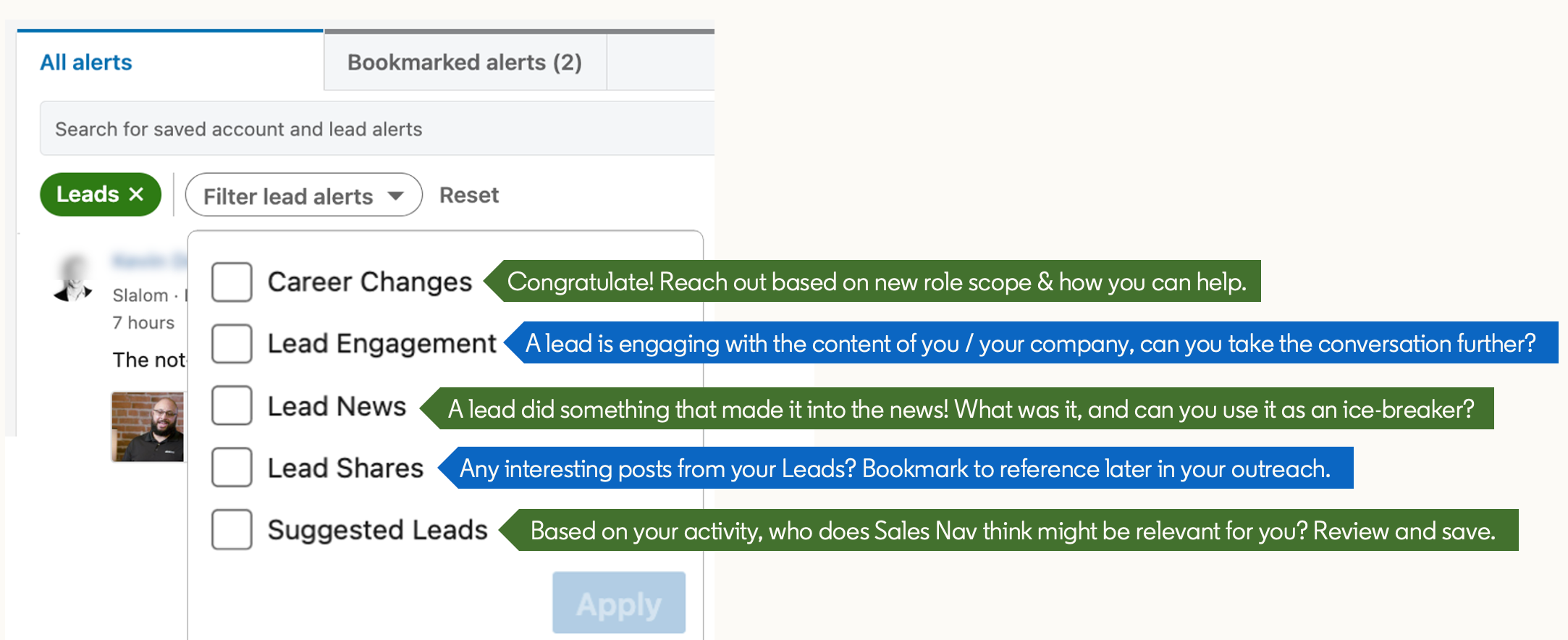
5.Smartlink
After a meeting with a prospect do you also constantly think about?
- What happened? Did my potential or existing customer see my email? Did they look at the information I sent?
- Did they maybe share my content with another person, that needs to be involved?
- Are they really interested, or should I be focusing my efforts somewhere else?
These are the questions Smart Links helps you get answers to. With Smart Links you can make your sales messaging more concise & compact, by packaging all the material you want to share behind a single link.
This also means a single call to action for your messages – making them more likely to get the recipients’ attention.
Learn More about about Smartlinks and how to create them
Hope you enjoyed going through the tips and tricks. To learn more about such hacks and best practices, make sure you RSVP to the next Masterclass on Powering Smarter Selling with Sales Navigator: The Art of Doing More With Less (Recording will be available).
| What are some of your hacks for Sales Navigator? - Share in a comment below. I’m looking forward to learning from you 😊 |


![Welcome [in] Forum|alt.badge.img](https://uploads-eu-west-1.insided.com/linkedin-en/attachment/b44300fb-4849-4e1a-9d5a-0ea491cb419f_thumb.png)
