I wanted to break down the "anatomy" of a lead page, so that you all could get a better understanding of what to look for.
From a high-level lead pages give you the information that you need to make sure you have the right connection at the right company before you send them a message.
A good quote is "spend 5 minutes researching me, before you ask me to meet for 30 minutes." At a later time will go into the "anatomy" of an account page.
Here are the 4 sections you should know about.
No. 1: Profile and About Section
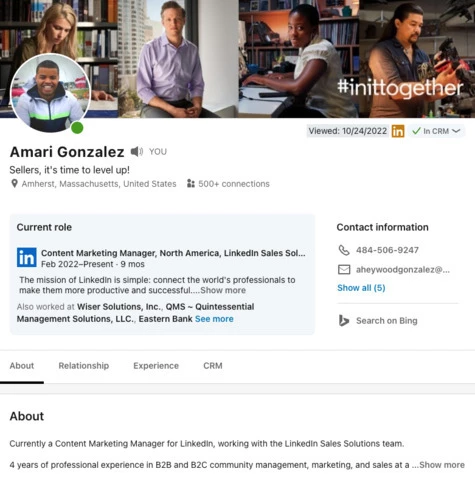
This has all the information you need to know about the current stats of this person.
Very quickly you can get a glimpse of their location, number of connections, contact information if they have it on LinkedIn, and their current role.
You can also see lists that a lead is added to, as well as notes that you and other teammates have taken on this contact.
Think of this as the brief overview you need to confirm everything about someone before you invest in reading the rest of their profile.
You can also use information from the about section, to let them know that you have done your homework (and stand out from other sellers.)
No. 2: Relationship Section
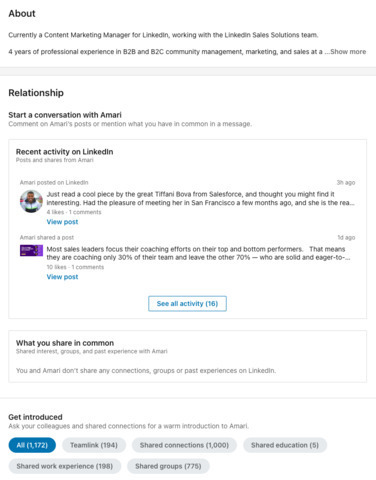
Here you can see all the posts of your prospects (so that you can engage with them), as well as more of what you have in common to get a warm introduction to your contact.
When it comes to recent activity, you can read more into the posts that your contact has created. If you can tie their posts into your outreach, you will be able to send much more relevant messages that your prospects will reply to.
When it comes to what you share in common, you can see if you and that prospect share any connections, groups, or past experiences on LinkedIn. Use all of this information to find the best path. The best way in is often through a team link referral.
No. 3: Experience Section
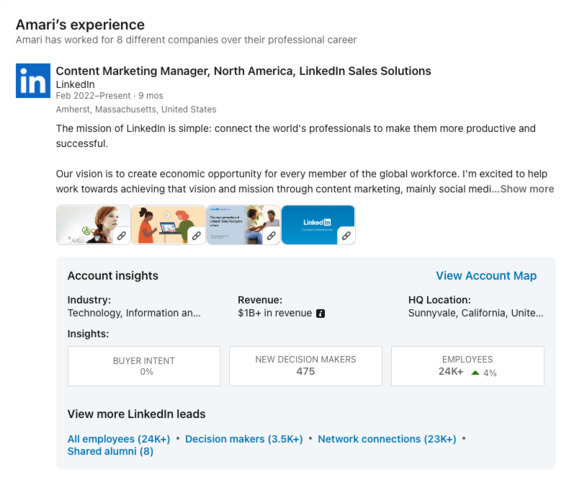
The experience section is like LinkedIn. The big difference is that for the current company that you are looking at, you can see industry, revenue, HQ location, Buyer Intent, new decision-makers, and employees. This can help you know if this company is a good match for your offerings.
Make sure to read through their profile, to better understand as much as you can about them. You might even find that they previously worked for a past customer.
No. 4: CRM section
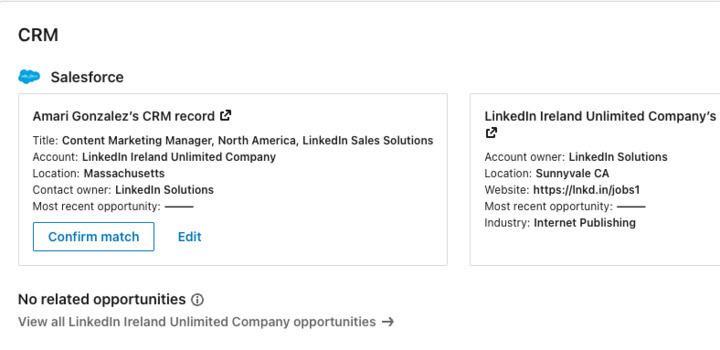
In this section, you can see all of the CRM information that you have on a prospect, as well as opportunities for that account. If you find that they aren’t in your CRM, you can quickly add them into your CRM with CRM sync.
All and all, the lead pages in Sales Navigator help you focus on the right people at the right companies. And then find the best way to get introduced to them.


