Getting started with Sales Navigator? This article includes four introductory use-case videos to help you unlock the value of Sales Navigator and effortlessly integrate it into your daily routine. Check them out to get started and sell with the confidence of a top performer!
Video 1: How to find and win new business with Sales Navigator

In this video, LinkedIn Account Executive Jerry Yu highlights two core features in Sales Navigator for identifying and understanding new leads: Advanced Search and Account IQ.
With Advanced Search, you can find top leads using Persona, Account List, and relationship intelligence filters. Pair this with Account IQ for instant AI-powered insights on an organization’s priorities and challenges. Together, these tools help you engage prospects with meaningful, context-driven outreach that drives new business.
Video 2: How to retain and grow existing customers using Sales Navigator.

Sales Navigator isn’t just for acquiring new business. Top-performing salespeople use it to retain and grow their existing customers, a strategy that companies are increasingly relying on in today’s risk-averse buying environment.
In this video, LinkedIn Relationship Manager Emma Johnston explains how to leverage Account IQ to understand your customers and their evolving priorities. She also highlights Relationship Explorer, which identifies the eight warmest new connections in an account—perfect for multithreading to upsell and cross-sell. Together, these tools provide the “who” and “why” to connect, positioning you as a trusted, strategic advisor.
Video 3: How to use LinkedIn.com and Sales Navigator together to network like a pro.

Most sellers use LinkedIn.com to find and connect with potential buyers, but Sales Navigator can take those efforts to the next level.
In this video, LinkedIn Relationship Manager Karam Virk shares three tips for maximizing both platforms by using them together:
- Set your professional brand apart by building a consistent presence on LinkedIn.
- Use Sales Navigator to identify and save your most promising leads.
- Save your best leads in Sales Navigator, so whenever they act on LinkedIn, you are immediately alerted. For example, if they comment on LinkedIn, you’ll be alerted, providing you with the opportunity to interact with that post. If they change roles or are mentioned in the news, you’ll be alerted, which might provide you with a compelling reason to reach out.
By integrating these tools, Sales Navigator users make 4.3x more LinkedIn connections with decision-makers than non-users.
Video 4: How Sales Navigator can make your CRM even more powerful.
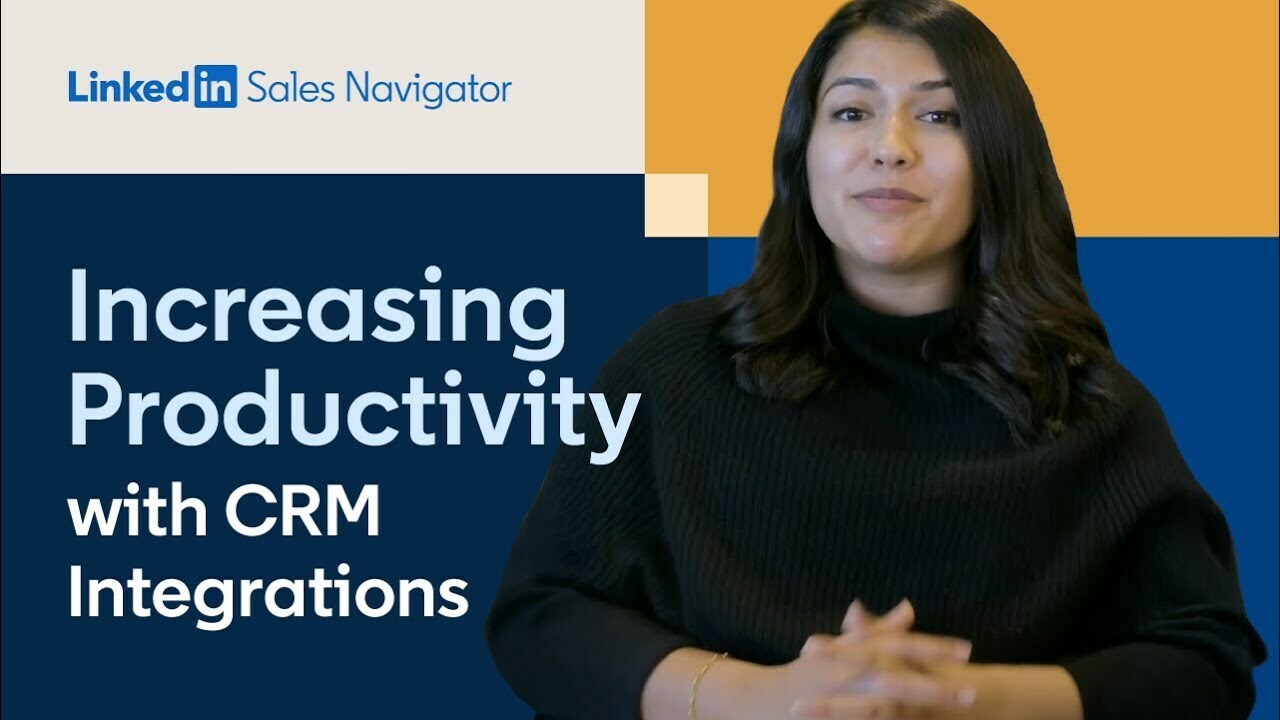
Similar to LinkedIn.com, Sales Navigator and your CRM are a powerful combination when used in tandem.
In this video, LinkedIn Relationship Manager Holly Lecours explains how the recent update, which automatically embeds Sales Navigator insights into CRMs like Salesforce and Microsoft Dynamics, enhances the power of this integration.
For example, in Salesforce, you can access Account IQ summaries from Sales Navigator and see the top three contacts to engage with in any account. By embedding real-time insights from Sales Navigator’s one-billion-member network into your CRM, you gain better data, increased efficiency, and higher productivity—all without constant tool-switching.
These videos are a great asset to guide you on where to start with Sales Navigator. From there, you can start expanding your use of the platform. Want to learn more? Read the full article here!


