Welcome to Part 1 of our 6-part series, "Do More with Sales Navigator: Expert Videos from LinkedIn [In]siders." In this series, we’ll walk you through introductory use-case videos where top industry experts share their tips and show you how to unlock the full potential of Sales Navigator and seamlessly incorporate it into your daily workflow.
In the first video, Brynne Tillman, CEO of Social Sales Link and co-founder of The Modern Banker, takes you through three essential steps to proactively generate more referrals from your existing customers using Sales Navigator. Let’s dive in!
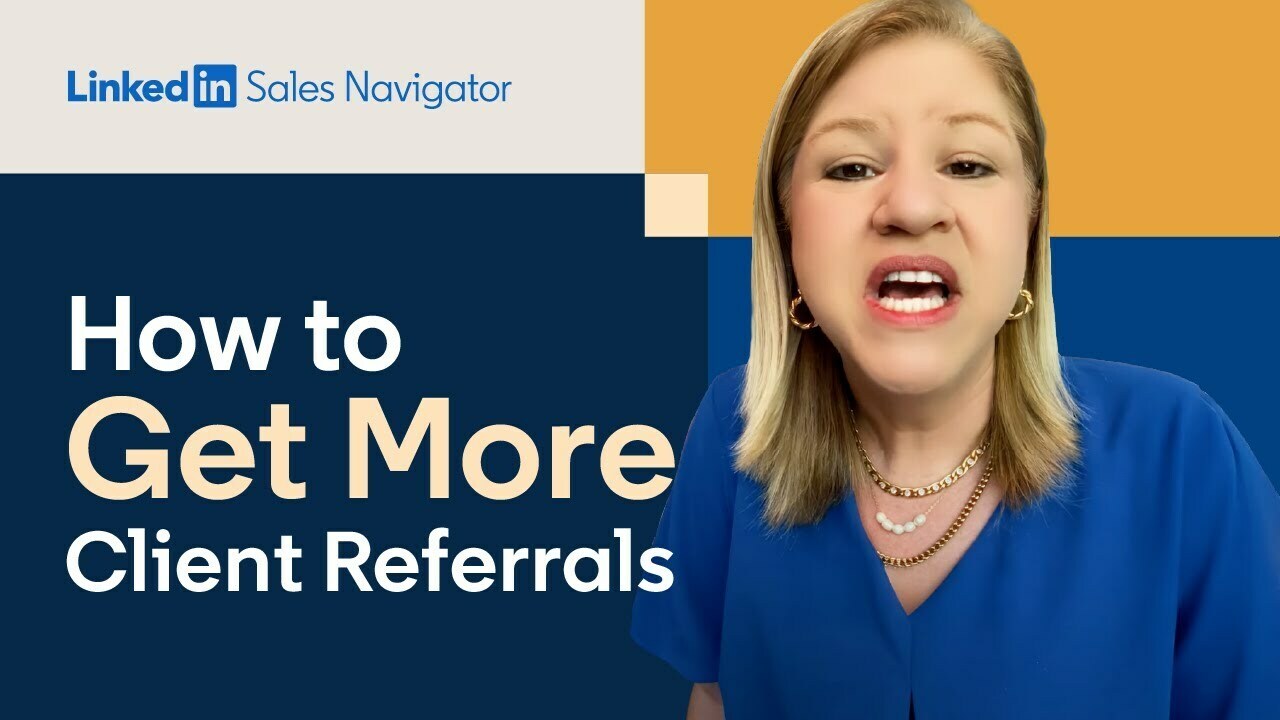
Watch the full video here to learn directly from Brynne how to leverage Sales Navigator to secure more referrals. Finding and winning new business is a primary reason many sellers turn to Sales Navigator. By connecting you with warm leads that match your ideal buyer profile, Sales Navigator makes it easier to tap into your current clients’ networks and discover similar accounts to engage with.
Brynne demonstrates how to use Sales Navigator’s Advanced Search Filters to identify your customers’ connections that align with your ideal buyer profile. She showcases the effectiveness of custom personas and filters such as title, industry, and geography, and creates a targeted list of prospects connected to her clients. Then, she walks you through strategies for effectively converting these referrals into new business opportunities.
By leveraging Sales Navigator and your clients’ social connections, you can increase referrals, strengthen your sales pipeline, and reach out to prospects in ways that resonate with them—ultimately leading to new business.
Keep an eye on the Sales Community, as each week we’ll explore a new video from this 6-part series, guiding you on how to maximize your use of Sales Navigator.

