Welcome to Part 2 of our 6-part series, "Do More with Sales Navigator: Expert Videos from LinkedIn In]siders." In this series, we’ll walk you through introductory use-case videos where top industry experts share their tips and show you how to unlock the full potential of Sales Navigator and seamlessly incorporate it into your daily workflow.
In this video, CEO of Social Sales Link and co-founder of The Modern Banker Brynne Tillman shows you how to find three powerful auto-generated lead lists using LinkedIn Sales Navigator, so you can automate your lead generation and find warm leads faster.
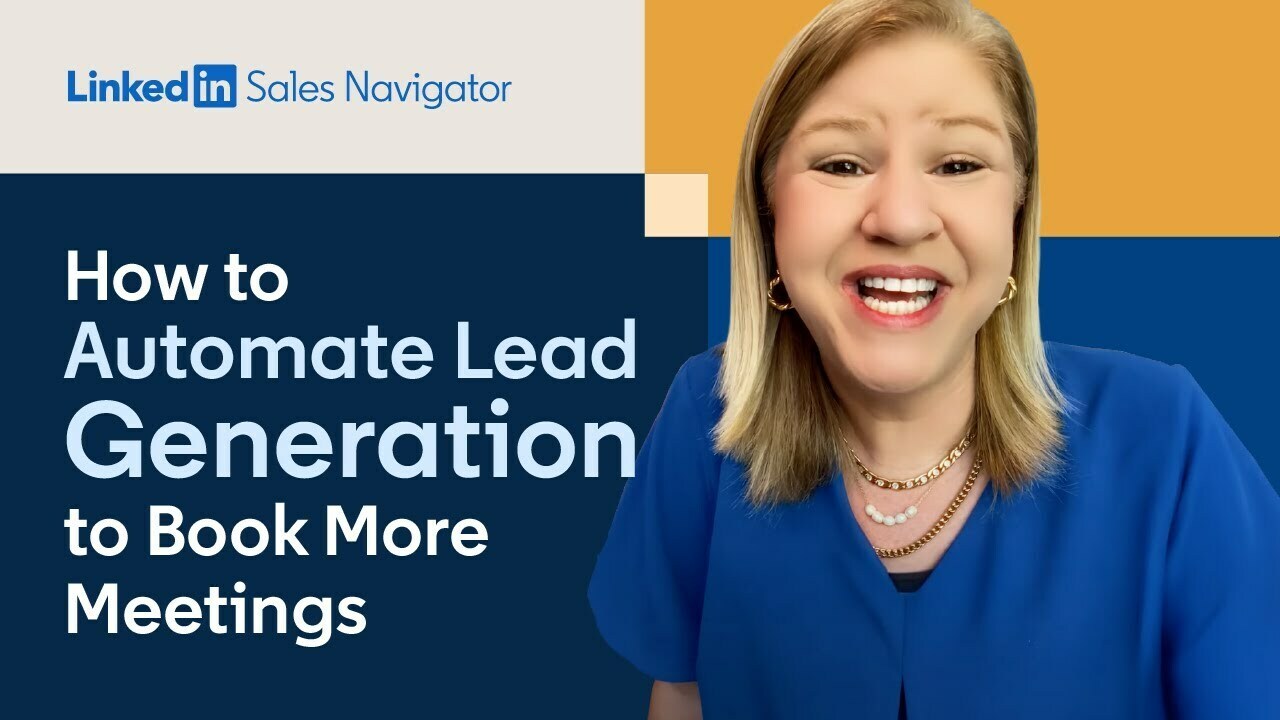
WATCH THE FULL VIDEO HERE! Sellers often invest hours researching and identifying the best way to approach an account. Securing customer referrals is an effective way to gain entry, and Sales Navigator offers even more opportunities to discover warm leads.
- The ‘New Executives at Saved Accounts’ list highlights recently appointed CXOs and VPs at your saved accounts, allowing you to connect with key decision-makers as they step into their roles.
- The ‘Recently Accepted Connections and InMails’ list helps you engage with professionals who have recently joined your network or responded to your outreach, enabling you to strengthen these relationships.
- The ‘Recommended Leads’ list provides up to 100 personalized lead suggestions based on your activity and buyer intent signals.
Utilize these lists to refine your prospecting strategy and elevate your sales approach with Sales Navigator!
Keep an eye on the Sales Community, as each week we’ll explore a new video from this 6-part series, guiding you on how to maximize your use of Sales Navigator.

