Earlier this month, we shared the Q4 2023 LinkedIn Sales Solutions product release, which includes multiple new features and enhancements designed for sellers to have more high-quality conversations with people that matter. For example, the new Relationship Map helps you build account relationships and avoid deal stall.
Next, for our Sales Navigator Advanced and Advanced Plus users, find out more details on another brand-new and our first AI-powered feature: Account IQ. Account IQ leverages generative AI and LinkedIn data to provide a smart summary on accounts with more than 200 employees. By highlighting critical information such as strategic priorities, business challenges, and financials, Account IQ enables sellers to be seen as trusted advisors and have relevant and informed conversations with their buyers.
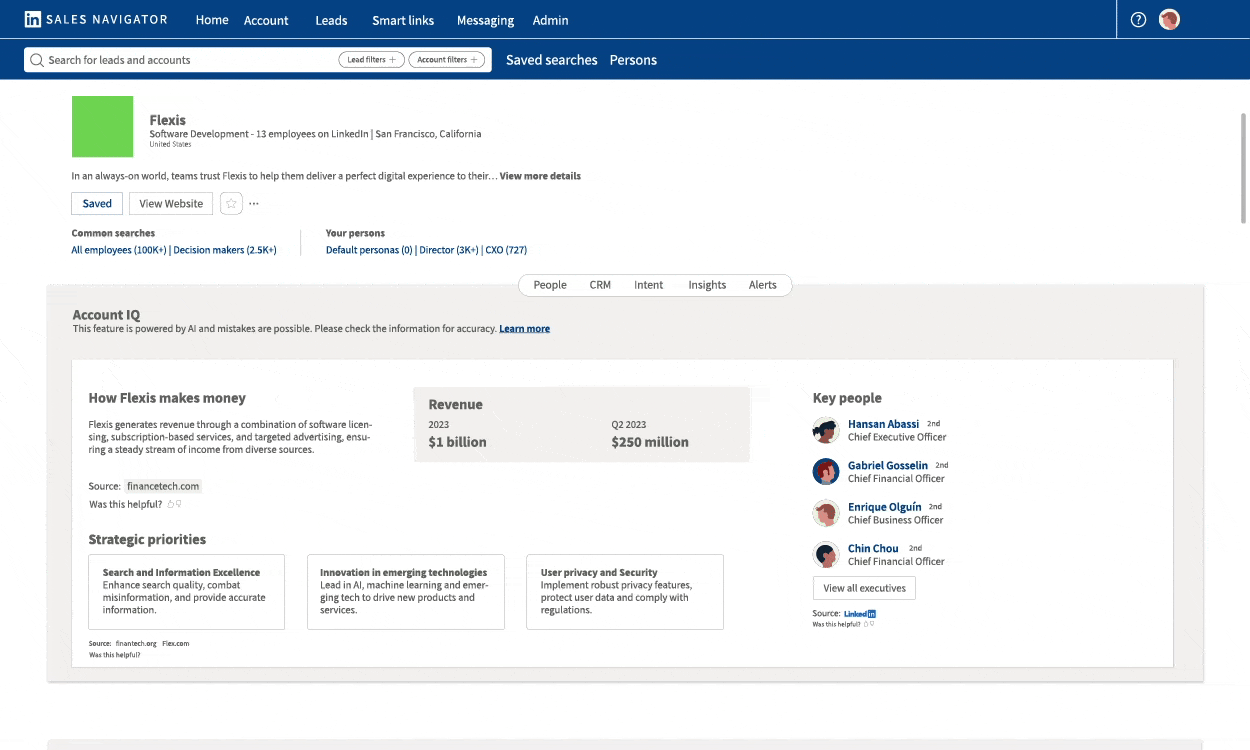
The Account IQ summary includes:
- Financial report – overview of how the company makes money and their revenue estimates (updated quarterly)
- Strategic priorities – key business focuses at the overall organization level (updated monthly based on company news, sourced externally)
- Business challenges – overview of the most important strategic issues facing the business (updated monthly based on company news, sourced externally)
- Executive team – overview of key executives at the organization (updated weekly, sourced from LinkedIn
- Executive voices – overview of what executives are talking about on LinkedIn and what’s top of mind for them (updated weekly, sourced from LinkedIn)
- Competitive landscape – overview of the account’s industry and key competitors (updated quarterly)
- Workforce planning – overview of growing or shrinking parts of the business (sourced from LinkedIn)
- Related news – key company news and articles (sourced from LinkedIn)
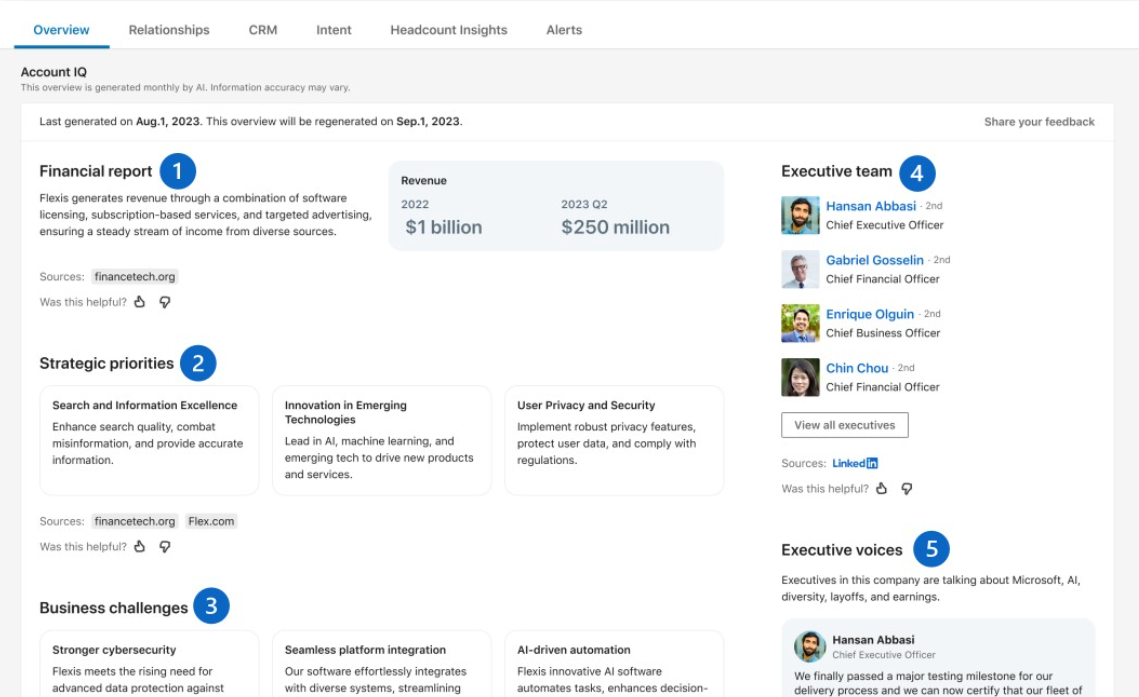
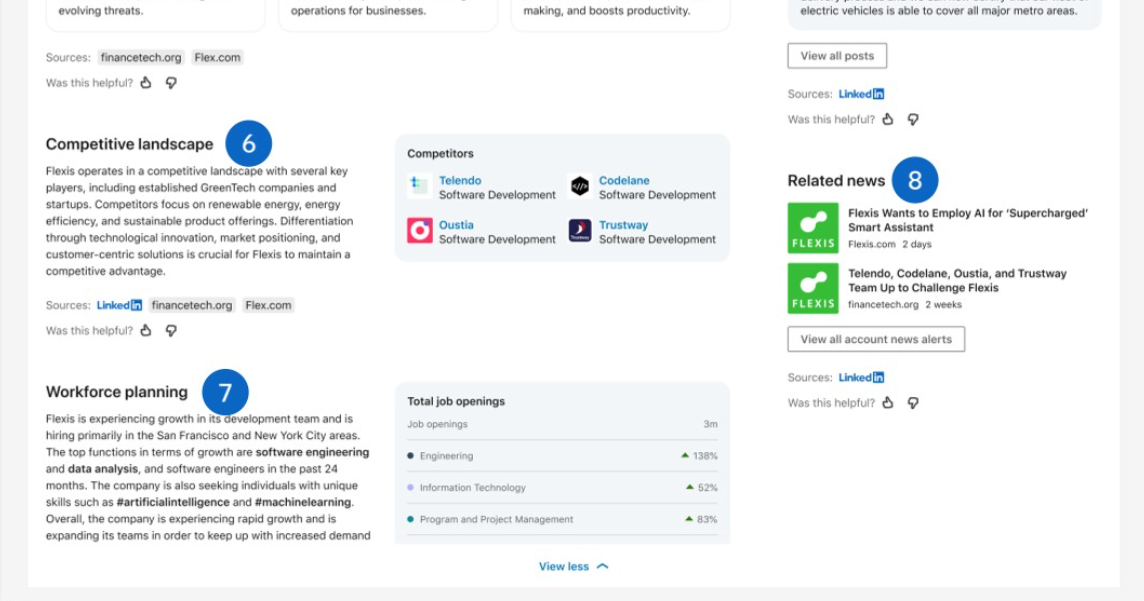
These insights sourced from third-party articles and unique LinkedIn data on people and accounts enable you to:
- Streamline account research with powerful foresight in a single click
- Uplevel conversations with buyers by having more productive conversations
- Leverage unique insights to plan your account strategy
Please note that Account IQ will be available in only English for now and may not appear on every accounts.
Extra resources: To learn more about how you can reduce the time it takes to research your accounts and leverage a smart summary with Gen AI and LinkedIn data, check out this Learning Center video and Help Center article.
As always, if you have any questions or comments, please leave them below. If you have feedback related to the above features, I invite you to share them on our Ideas page as well.
Thank you,
Eva C.




![Welcome [in] Forum|alt.badge.img](https://uploads-eu-west-1.insided.com/linkedin-en/attachment/b44300fb-4849-4e1a-9d5a-0ea491cb419f_thumb.png)
