Our quarterly product update went out today, giving you an overview of the new features and enhancements releasing in Q4 2023.
In today’s challenging economic environment, B2B selling is more challenging and consensus-driven than ever. To make selling easier in this uncertain and complex environment, we are excited to share two new Sales Navigator features that enable sellers to have more high-quality conversations with people that matter: Relationship Map and Account IQ.*
*Account IQ is available to only Advanced and Advanced Plus licenses.
For All Sales Navigator Licenses:
1. ⚡ The newest Relationship Map is a drag-and-drop chart that allows you to build a visual map of the key decision makers at your accounts. Replaced by Account Map, Relationship Map is powered by LinkedIn’s first-party data to help build account relationships and avoid deal stall. You can:
- Stay on top of your buyer circle with highlights on the Lead card, such as recent LinkedIn posts, mentioned in the news, or other relevant LinkedIn insights
- Build multiple maps and share maps with other users on your Sales Navigator contract
- Get a replacement alert when a lead leaves your account so you can add a replacement.
- Advanced Plus users with CRM Sync will also be able to export updated lead information to their CRM.
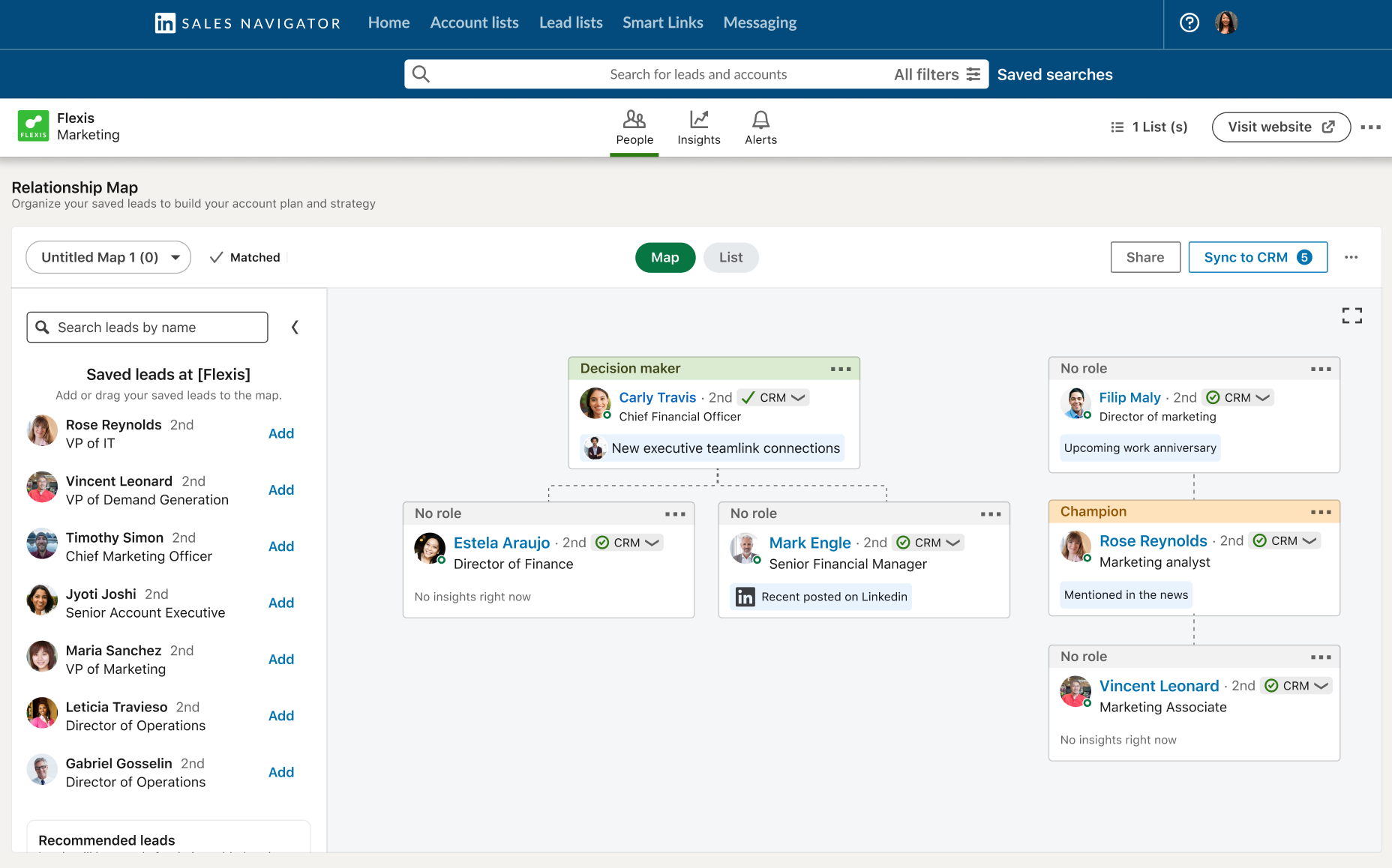
The list view of Relationship Map gives you a focused, straightforward view of your account. You can see highlights for all your leads at once and some data available only in this view, such as:
- Relationship Strength
- Assign to — This does not notify your teammates, and the map isn’t shared with them.
- Notes
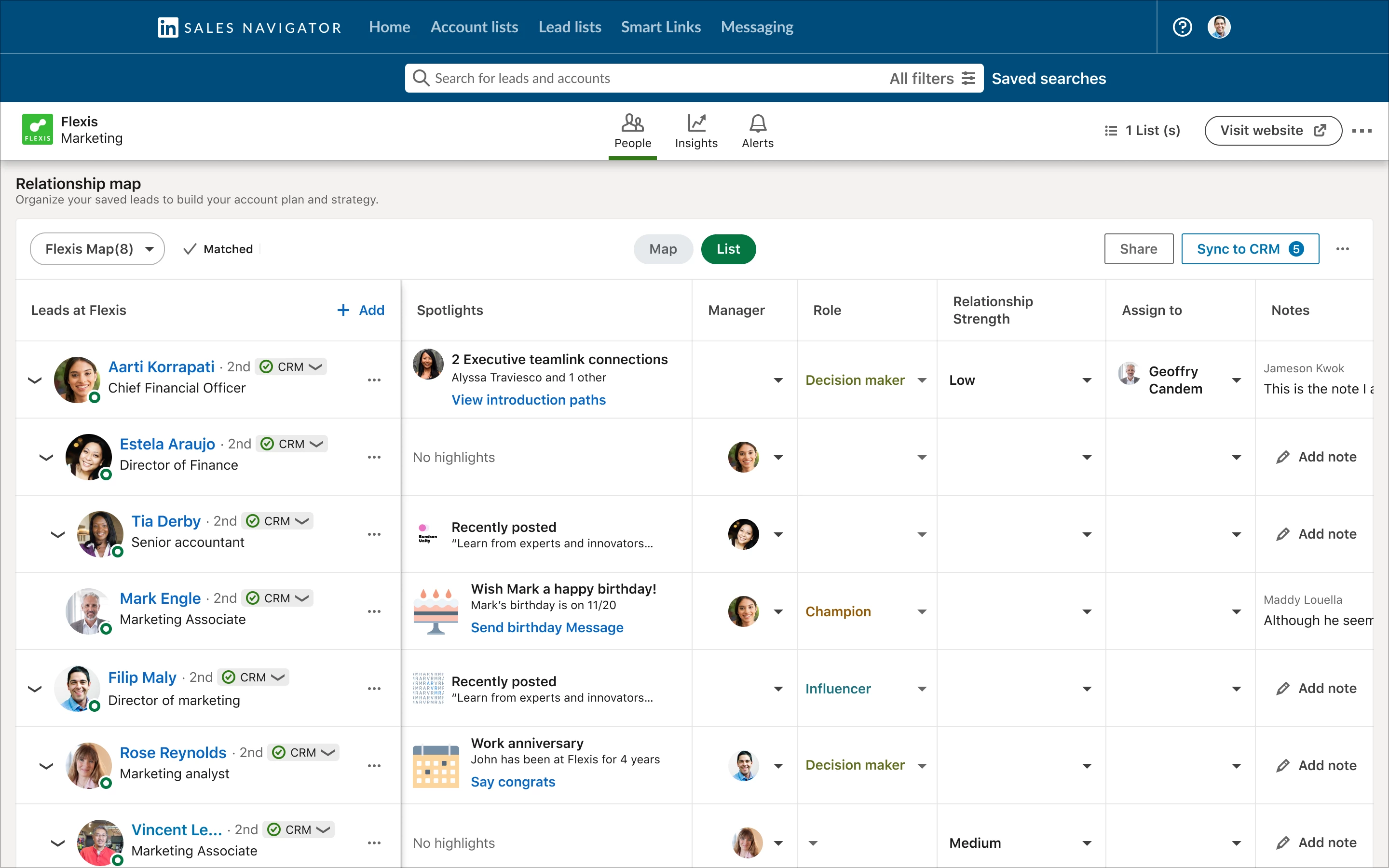
2. Search enhancements:
- To make it more visible, the Save Search button has been redesigned into an on/off toggle at the top of Search filters instead.
- Currently, you won’t be able to name a new saved search, but you can edit the name in the “Saved searches” panel.
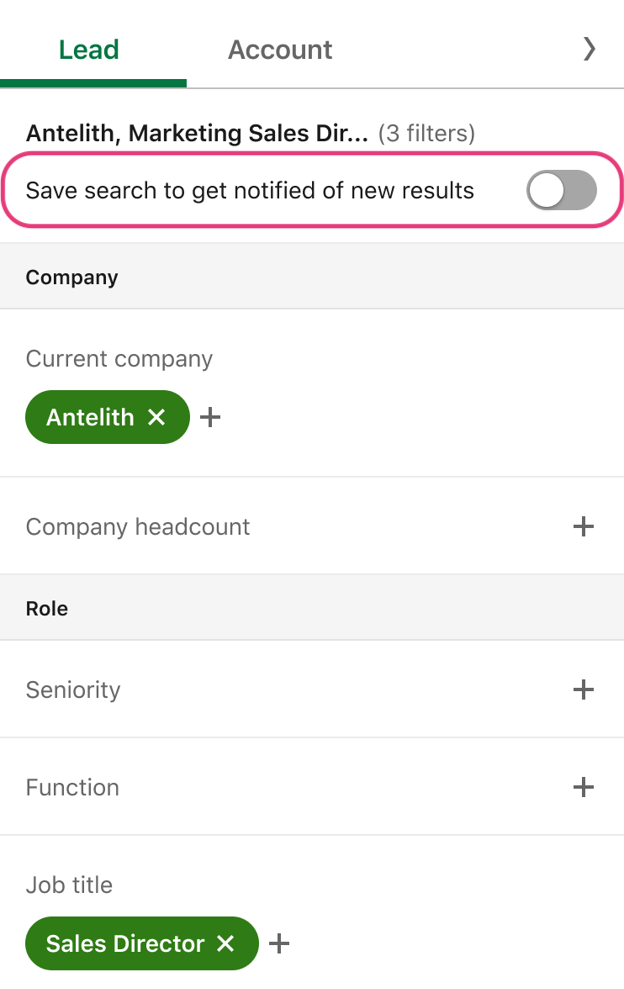
- Specific sales intelligence filters in Lead Search are now organized into three distinct groups: Buyer Intent, Best Path in, and Recent Updates.
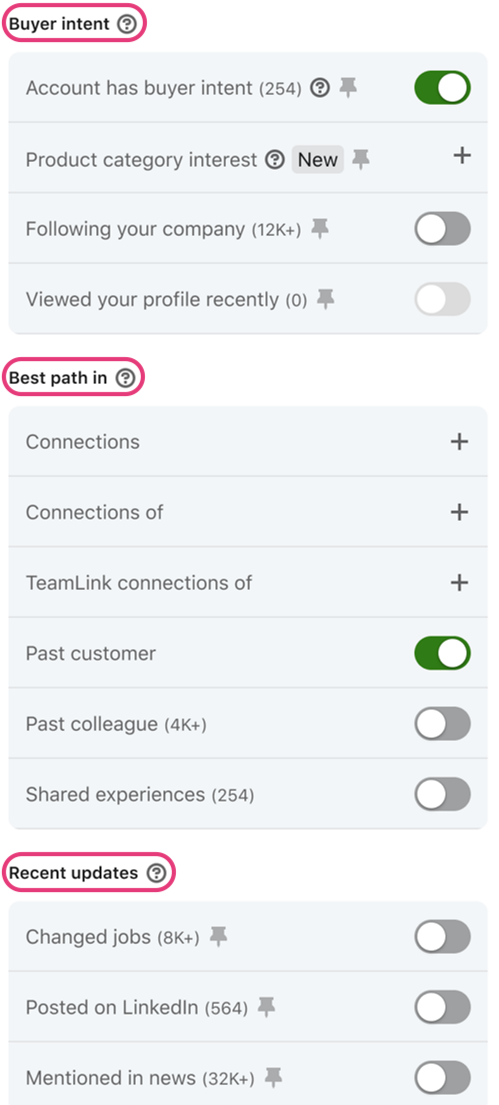
- You will also get notifications of new Saved Search results in Sales Navigator in addition to in email.
3. Account Hub enhancements:
- The “Notes” and “Dated Added” columns have been added back to Account Lists / Account Hub.
- ⚡ You can now also customize the order and visibility of columns.
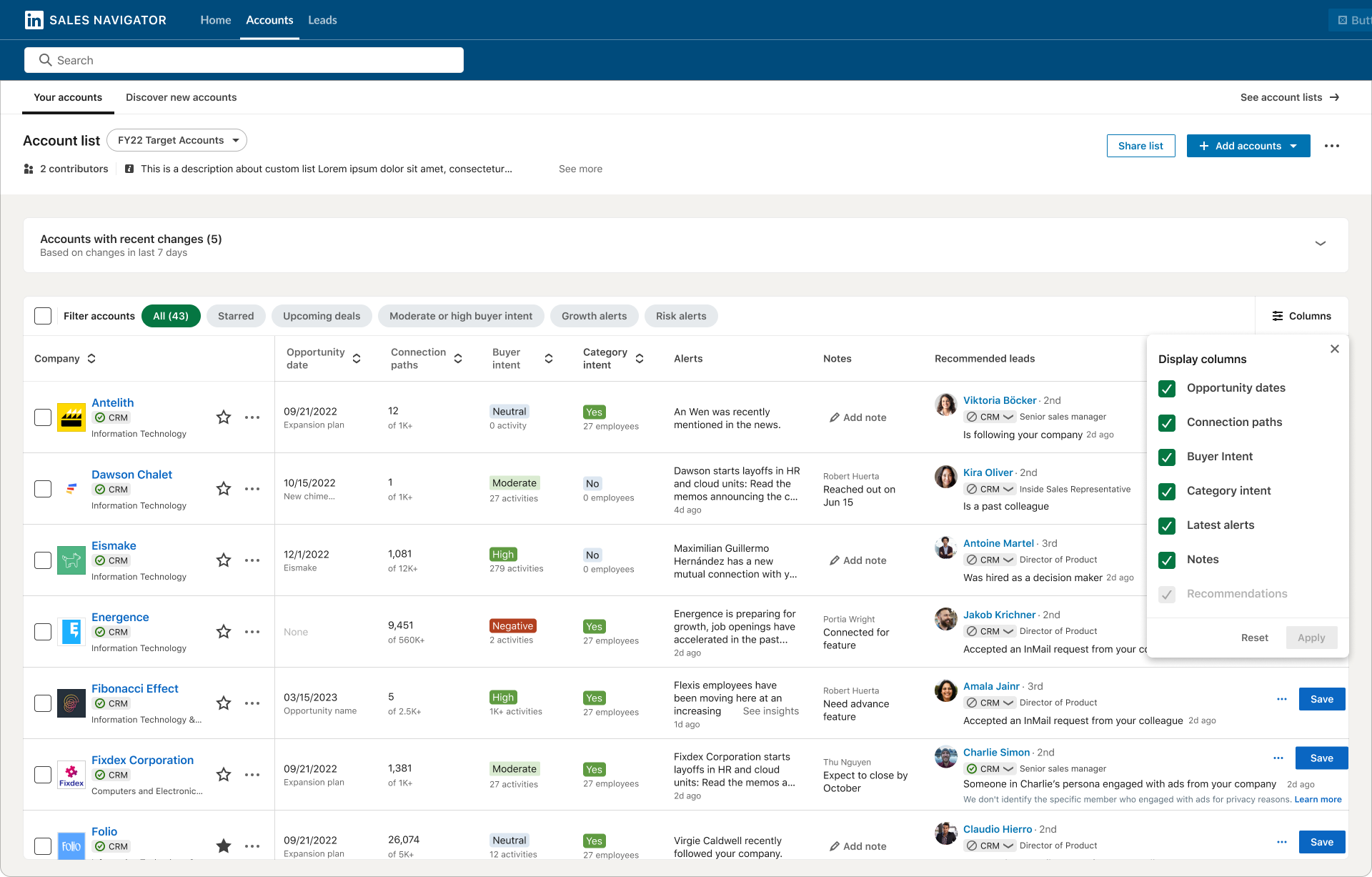
4. Lead Page enhancements:
- Lead Recommendations have been improved with Relationship Explorer recommendations.
- ⚡ You will also see Spotlights (insights) on those leads, i.e. recently job changes, posted on LinkedIn, and past customers, that help provide a reason to reach out.
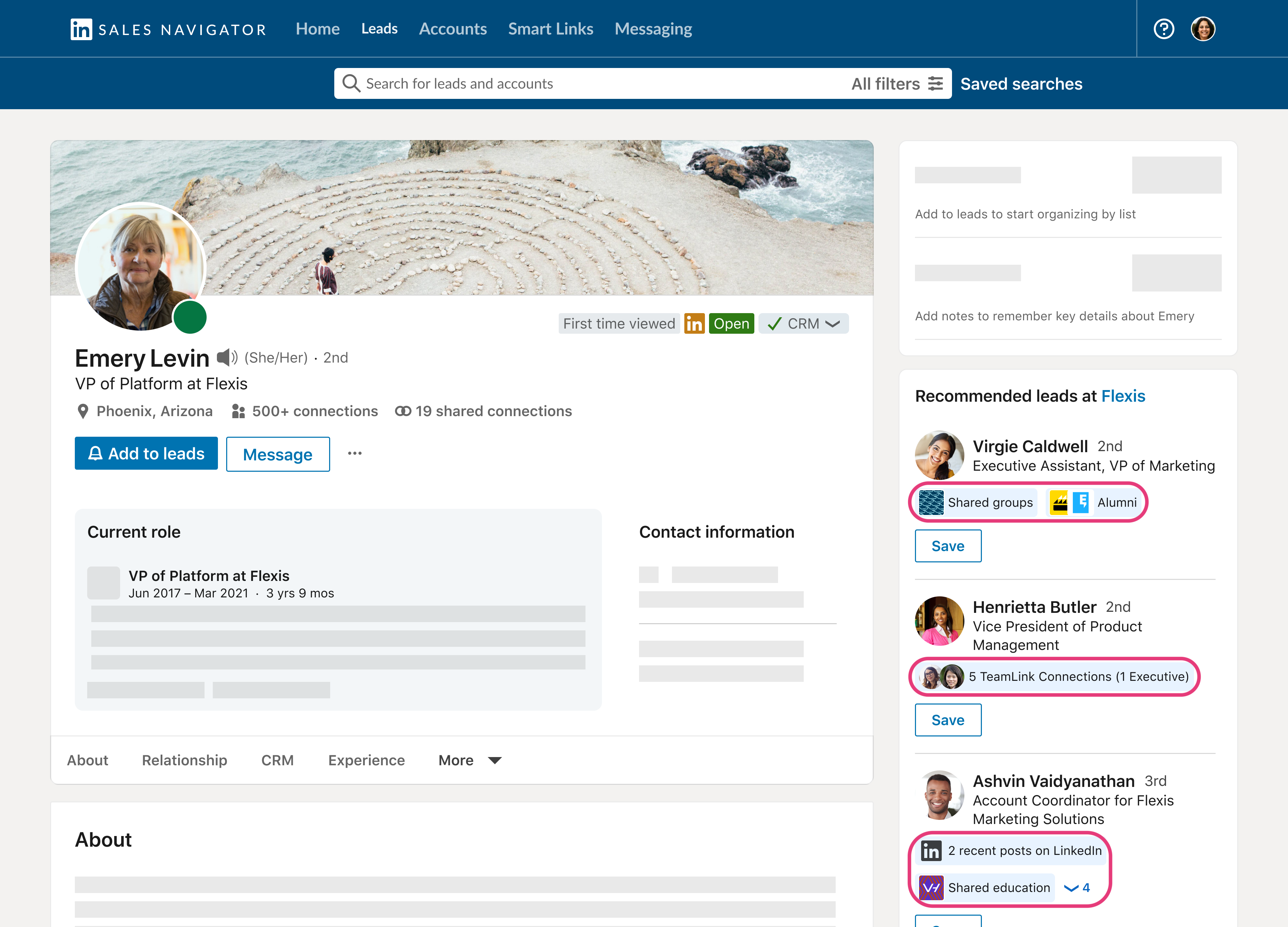
For Sales Navigator Advanced and Advanced Plus Users:
1. ⚡ Our first AI-powered feature, Account IQ is an AI-generated summary on account research that provides key info to help you have meaningful conversations with key people at your most important accounts. The Account IQ summary includes:
- company and financial overviews
- key insights on company leaders
- strategic priorities
- business challenges
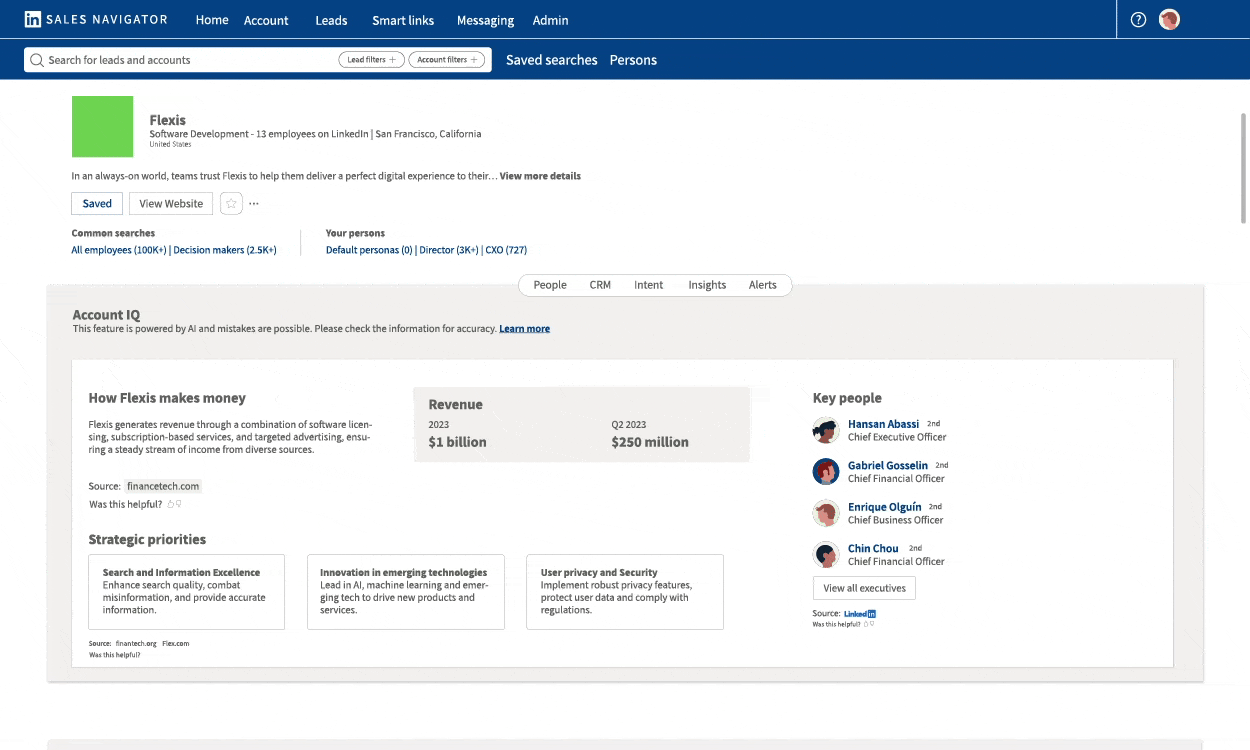
These insights sourced from third-party articles and unique LinkedIn data on people and accounts enable you to:
- streamline account research with powerful foresight in a single click
- uplevel conversations with buyers
- leverage unique insights to plan your account strategy
Please note that Account IQ will be available in only English for now and may not appear on every accounts.
For Sales Navigator Advanced Plus licenses with CRM Sync enabled:
1. CRM Bulk Actions in Relationship Map: From Relationship Map, you have the option to create or update your CRM leads and contacts with a just a few clicks.
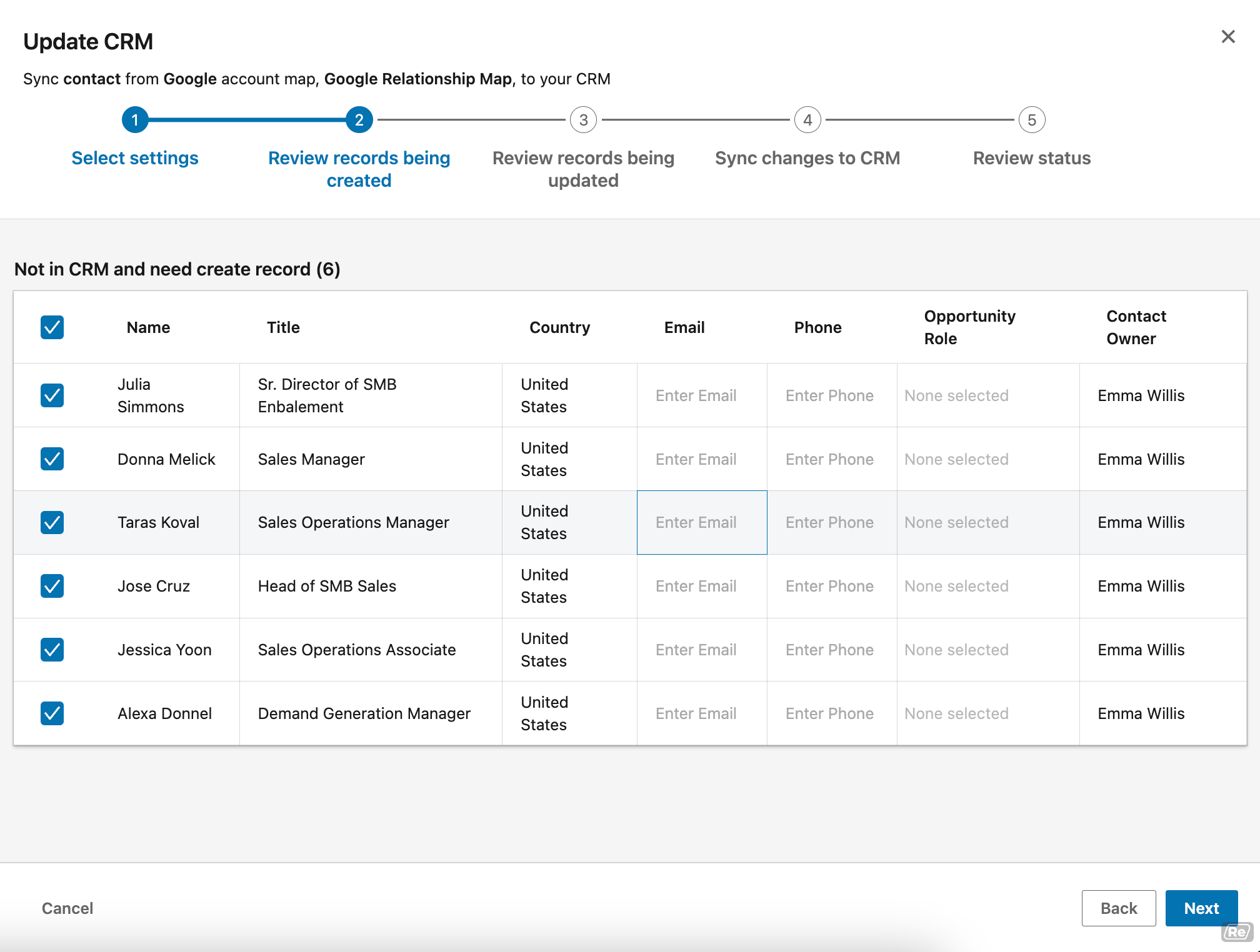
2. CRM auto-generated List enhancements: You can now manually add a lead to the My CRM Leads and Contacts Lists by matching a CRM record to a LinkedIn profile. This not only unlocks more control over your CRM experiences, but it also allows you to have better data and data from your CRM in Sales Navigator.
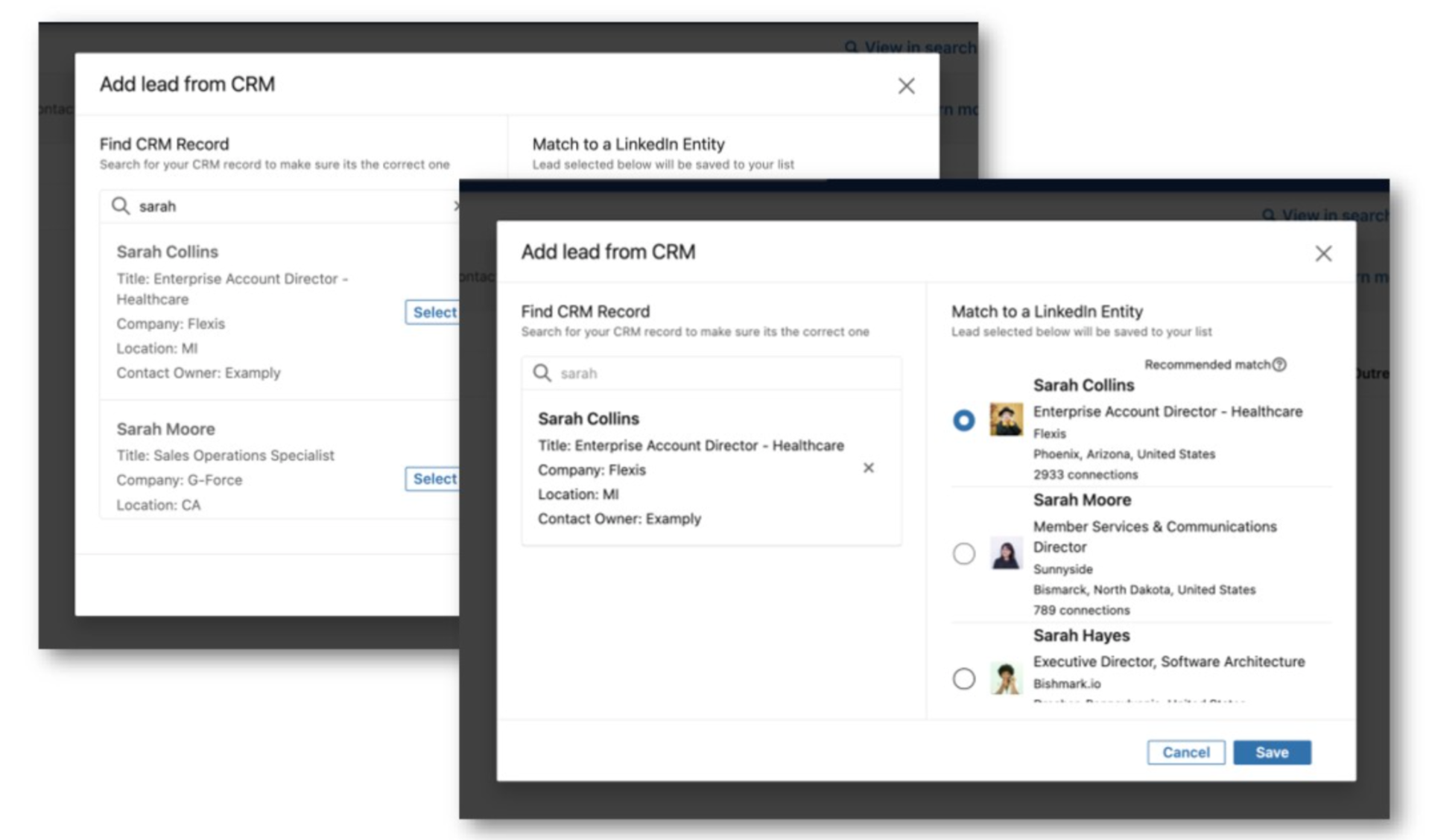
Finally, for more details on each of the new features and enhancements above, please visit this site. If you have any questions or comment, please leave them below. If you have feedback related to the above features, please share them through the Ideas page.
*Disclaimer: The information in this post is confidential and proprietary to LinkedIn and may not be disclosed without the permission of LinkedIn. Please keep this information between you, your program leads, and your fellow Sales Navigator users.
Note: ⚡️ denotes a brand new Sales Navigator feature.
Thank you,
Eva C.





![Welcome [in] Forum|alt.badge.img](https://uploads-eu-west-1.insided.com/linkedin-en/attachment/b44300fb-4849-4e1a-9d5a-0ea491cb419f_thumb.png)



