Last week, we shared the Q4 2023 LinkedIn Sales Solutions product release, which includes multiple new features and enhancements designed for sellers to have more high-quality conversations with people that matter.
For all our Sales Navigator end-users, find out more details on one of the brand-new features: Relationship Map. Replaced by Account Map, the newest Relationship Map is a drag-and-drop chart that allows you to build a visual map of the key decision makers at your accounts. Relationship Map is powered by LinkedIn’s first-party data to help build account relationships and avoid deal stall.
In the default map view, you can:
- Stay on top of your buyer circle with highlights on the Lead card, such as recent LinkedIn posts, mentioned in the news, or other relevant LinkedIn insights
- Create up to 5 maps and share maps with other users on your Sales Navigator contract
- Get a replacement alert when a lead leaves your account so you can add a replacement
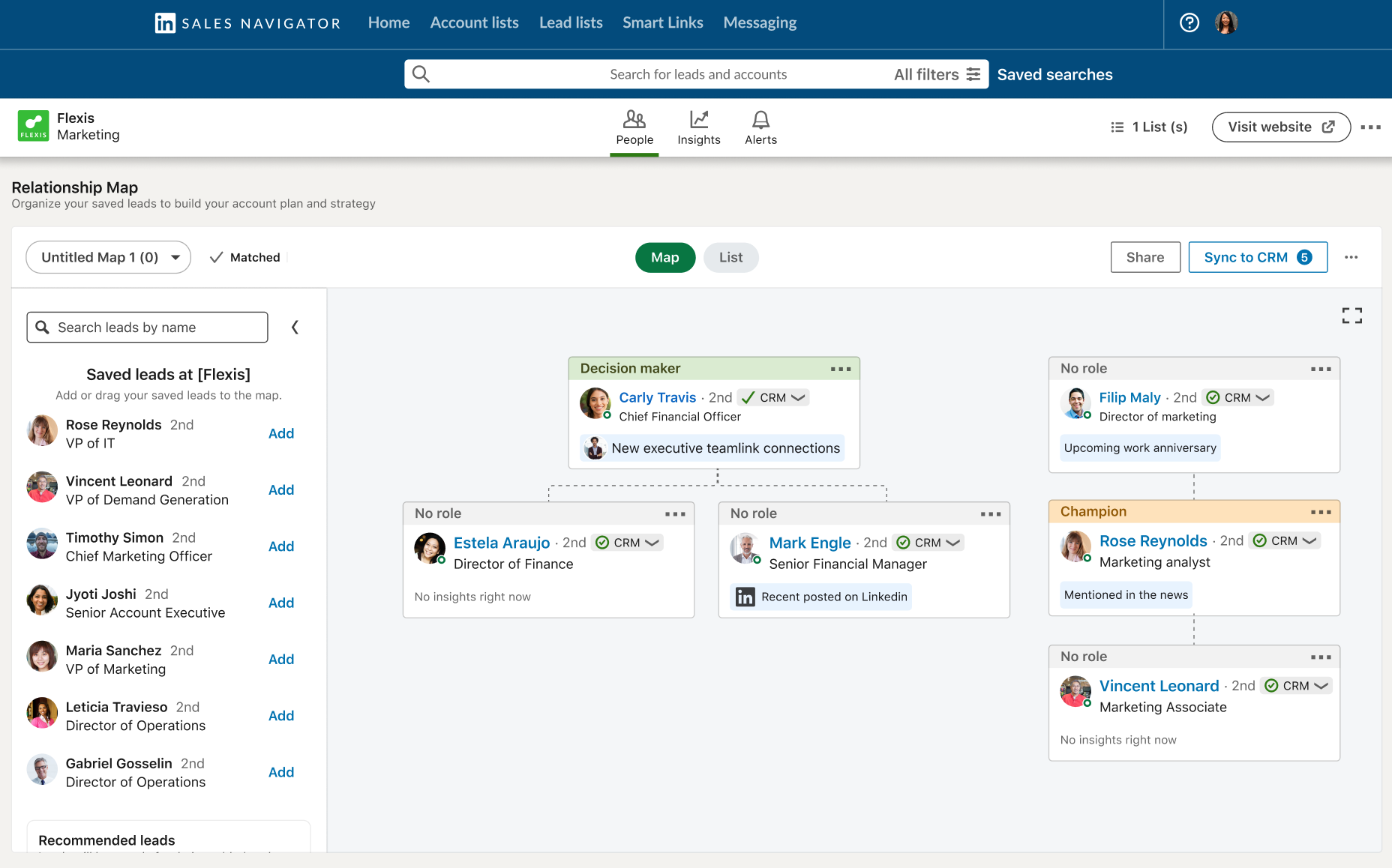
In the list view, you’ll be able to:
- See a more focused and straightforward view of your account
- See highlights for all your leads at once and some data available only in this view, such as
- Relationship Strength
- Assign to — This does not notify your teammates, and the map isn’t shared with them.
- Notes
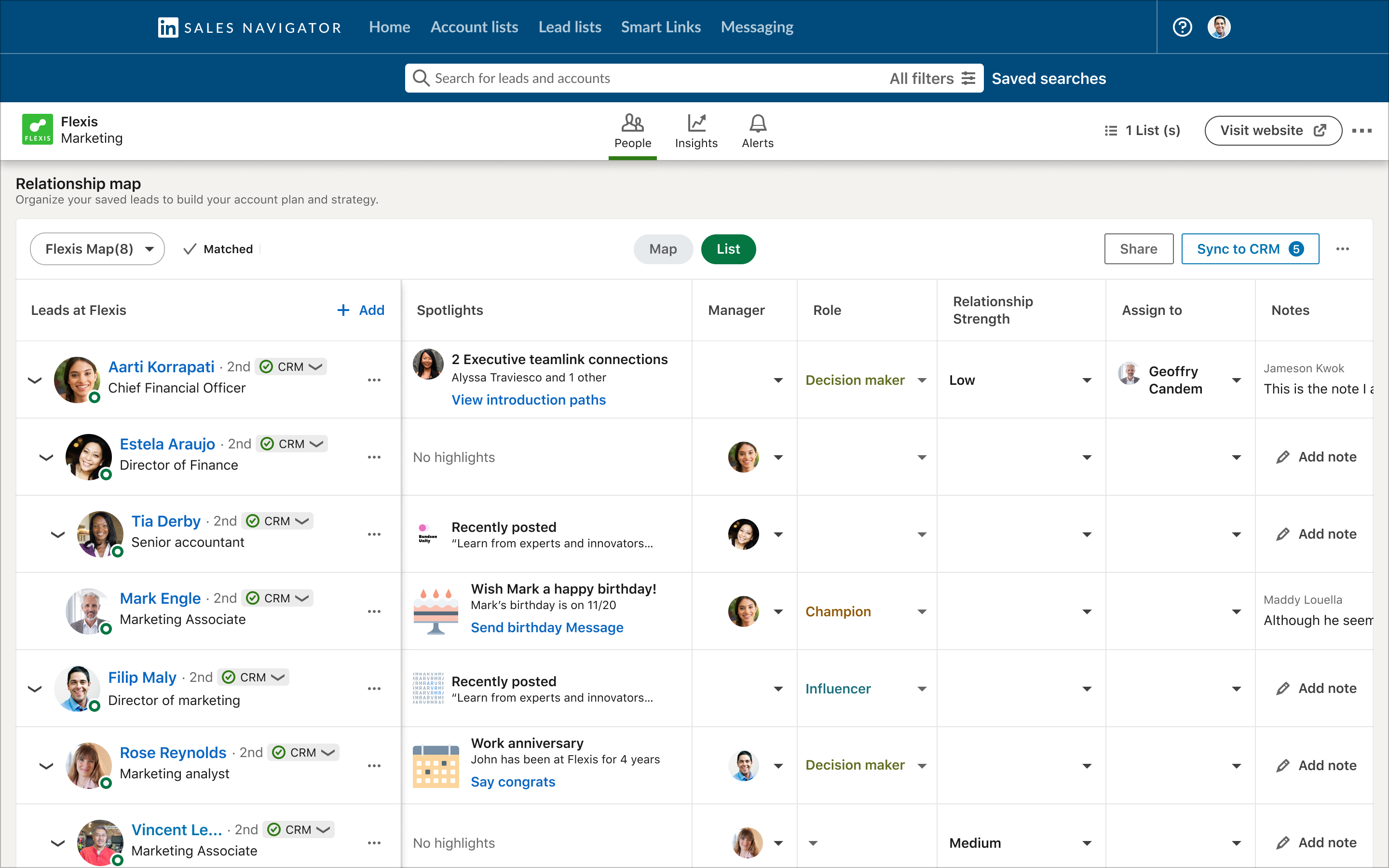
If you are have an Advanced Plus license with CRM Sync enabled, you’ll also be able to leverage CRM bulk actions in Relationship Map. This features allows you to:
- Update stale data together in just a few clicks
- Create and update multiple contacts and leads in your CRM at once
- Maintain accurate data in your CRM that’s in sync with LinkedIn’s first party data
‼️ [ACTION NEEDED] For users to bulk update and create contacts and leads, Sales Navigator Admins must enable/check the following in CRM Settings and Writeback:
- Bulk create contacts
- Bulk update contacts
- Bulk create leads
- Bulk update leads
If you have more questions on enabling CRM bulk actions, please see this Help Center article.
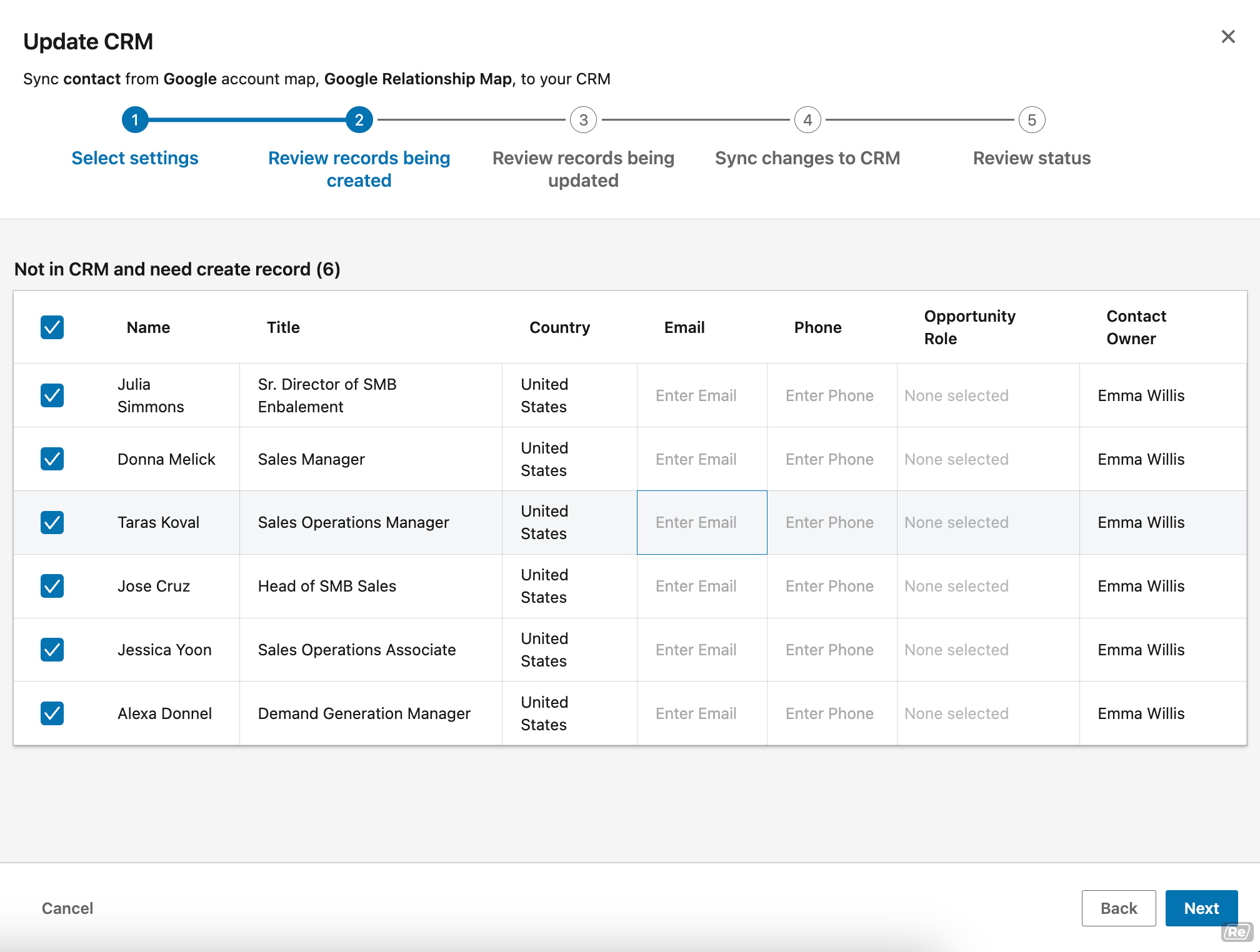
Extra resources: To learn more about how Relationship Map helps organize and track your account’s buyer committee by mapping with accuracy, check out this Learning Center video and Help Center article.
As always, if you have any questions or comments, please leave them below. If you have feedback related to the above features, I invite you to share them on our Ideas page as well.
Thank you,
Eva C.





![[in]novator Forum|alt.badge.img](https://uploads-eu-west-1.insided.com/linkedin-en/attachment/d5d47a08-644f-43c0-92d9-6fa5f8ebc079_thumb.png)

![Welcome [in] Forum|alt.badge.img](https://uploads-eu-west-1.insided.com/linkedin-en/attachment/b44300fb-4849-4e1a-9d5a-0ea491cb419f_thumb.png)