Hi Community members,
As you’ve probably seen in the Q3 2020 New Product Features announcement, there are many updates in different tools and functions within Sales Navigator. If you have the Advanced or Advanced Plus plan of Sales Navigator, you will be eligible for the following updates by September 9 at the latest.
CRM Updates
First, your workflow between your CRM and Sales Navigator has been improved to be even more seamless.
- CRM Alert — With CRM Sync* enabled, you can now be notified in Sales Navigator when you are assigned an Account or Lead in your CRM as well.
- Auto-Save Lists from CRM — Once you have your CRM Sync* enabled, this feature imports and saves accounts, leads, and contacts from your CRM to Sales Navigator but doesn't export or automatically save data from Sales Navigator to your CRM. Please visit this page for further details.
*CRM Sync is currently available to only Microsoft Dynamics 365 Sales and Salesforce Sales Cloud.
Community Insider Tip: An Auto-Save List counts as a custom list (Leads or Accounts) and the auto-saved leads saved also count towards your total number of saved leads. Here are two ways these auto leads won't count towards the total Saved Leads limit:
- Muting the leads you don't want (up to 25 on a page).
- Have your Sales Navigator Admin uncheck the boxes/lines highlighted in yellow below. If any of those three boxes is checked, an auto-generated list will still be created.
For more information on muting Auto-Save Accounts and Leads, take a look at this article.
Updates for Admins
- ROI Reporting for Microsoft Dynamics 365 Sales — Microsoft Dynamics 365 users can now receive detailed reporting on the impact of your Sales Navigator program and understand the actions that led reps to close deals. Make sure 'ROI Reporting' is turned on in your Admin Settings.
- Updates to Account Center — As mentioned in this updated post, completing bulk actions with the ‘User Queue’ in the Account Center is now faster and more intuitive. You can locate and select up to 2,000 users to perform actions like group and permission management.
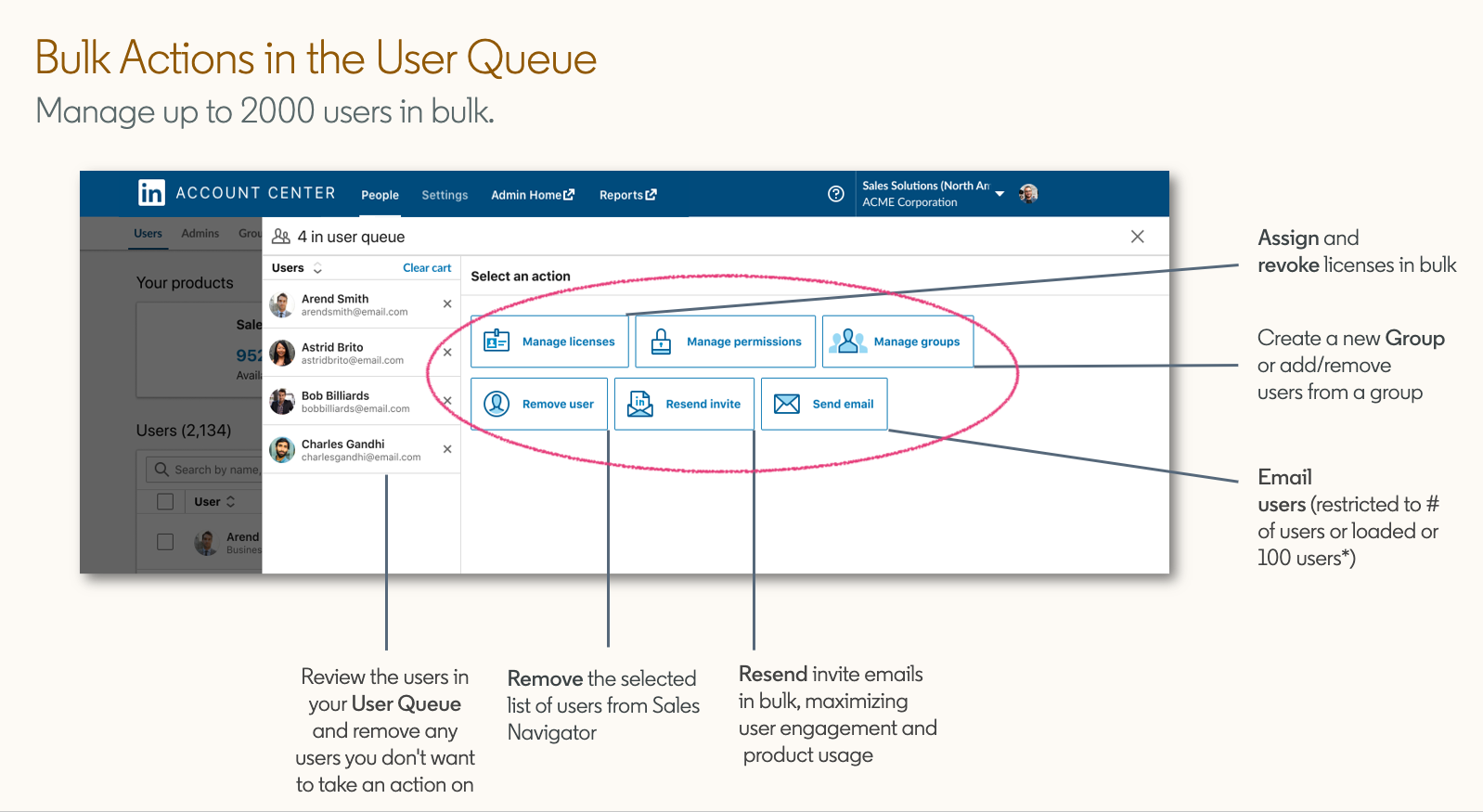
- New Usage Reporting Metrics — You will now be able to see the "Total Lists created" at the bottom of the Usage tab. This metric will also be available when you export in UI or CSV. For further details on your Usage Reporting when exported, check out this thread from one of our Product Marketing Managers.
I hope you found these product updates (along with screenshots) helpful! If you have any questions regarding these features or more general questions about Sales Navigator, please don’t hesitate to let us know. And as always, if you have suggestions on further improvement or additional ideas for Sales Navigator, don’t forget to submit them to the IDEAS portal. If you’d like, check out these ideas previously suggested by Community members that have been implemented this quarter.
Thank you and happy selling!
Eva C.

