Hello, Community members.
As you’ve probably seen by now, in this quarter's Sales Navigator Product release, we’ve had several updates in different tools and functions within Sales Navigator.
To start off, for all Sales Navigator plans (Core, Advanced, Advanced Plus), users now have access to:
Lists Enhancements
1.LinkedIn Outreach activity on lead lists
With the Outreach Activity column, you can sort these lists by most recent activity date and improve tracking. In the Outreach Activity column, you can view the following activities with leads from the past year, which are auto-populated:
- Connection requests you’ve sent from Sales Navigator or LinkedIn, and corresponding Accept responses (up to six months).
- InMail messages that you’ve sent from Sales Navigator and corresponding responses, including whether a SmartLink was opened.
- Messages you’ve sent from Sales Navigator or LinkedIn, and corresponding responses.
Community Reminder: the Outreach Activity column currently only displays your individual activity, so you can’t view a colleague’s outreach activity.
2. Increased List Limits and Bulk Actions
You can now save more Leads or Accounts in a List, as the limit is increasing from 250 to 1,000. Also, take bulk actions on up to 25 Leads/Accounts within a List, including removing or moving them from one saved List to another.
Alerts Enhancements
1. Account Shared Update Alert: receive an Alert when one of your saved Accounts shares an update, and engage with the update by commenting or sharing directly from your Sales Navigator homepage. You can receive this when a saved account shared a post, article, photo, or published an article.
2. Alerts Enhancements: you will now be able to filter Alerts by Lead, Account and shared activity in addition to Alert type. Alerts will also now automatically be sorted so that the most urgent and timely will be at the top, ensuring you never miss an update on the Accounts and Leads critical to your success.
3. Buyer Interest Alerts*: users will have the option to know when potential buyers at a saved Account are researching your LinkedIn company page or company website. There will be two Buyer Interest Alerts based on seniority: “leadership interest” and “employee interest.”
*Only available for our Enterprise Edition License Holders
Type of Buyer Interest Alerts
- Leadership Alert: A user will receive a leadership alert when a VP, CXO, Partner, or Owner from a saved account views their LinkedIn company page or company website.
- Employee Alert: A user will receive an employee alert when a non-leadership employee from a saved account views their LinkedIn company page or company website.
Important Details
- When you’ll see these alerts: these alerts will appear once a potential buyer has visited your company website and/or company page on LinkedIn.
If you don't have a LinkedIn Insight Tag for your company website, an alert will only appear when a potential buyer has visited your company page on LinkedIn.
- Mobile SN app: Currently, we are only offering Leadership Alerts for mobile. We hope to add Employee Alerts to mobile in the future.
- Level of granularity to show in alerts: buyer Interest Alerts for Employees may show the following attributes like geographic location, job function and seniority level. If fewer than 10 employees in an organization match a particular attribute, information regarding that attribute won't be visible. Buyer Interest Alerts for Leadership are shared if fewer than 10 individuals at a saved account are VP and above, and one of them has visited your LinkedIn company page or company website. If an organization has a significant number of individuals at each seniority level (10+ VPs, etc), a Buyer Interest Alert for Employees will populate, and provide the above attributes.
- GDPR compliance: due to GDPR, we are limited in how much information we can provide about a potential buyer who browsed a user's company page or company website. The GDPR is a comprehensive European data protection law that provides greater data rights for individuals, including LinkedIn members.
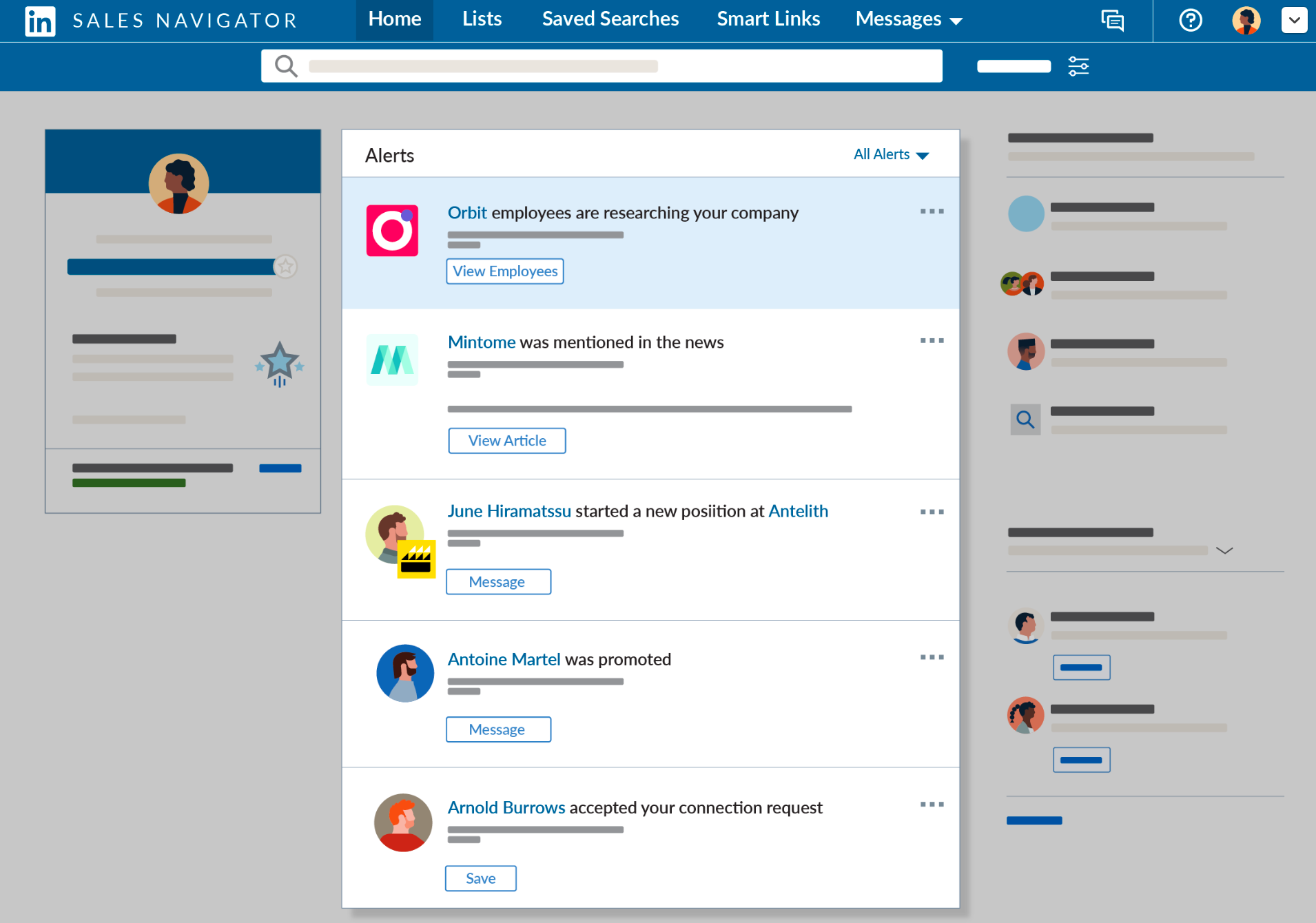
These enhancements will be fully ramped on September 9th.
Please share with us what you think of these new features and, as always, if you have additional ideas for any product improvement, please submit them via the Community's Ideas page, which you can find on the Community's top navigation bar.
Thank you,
Nádia


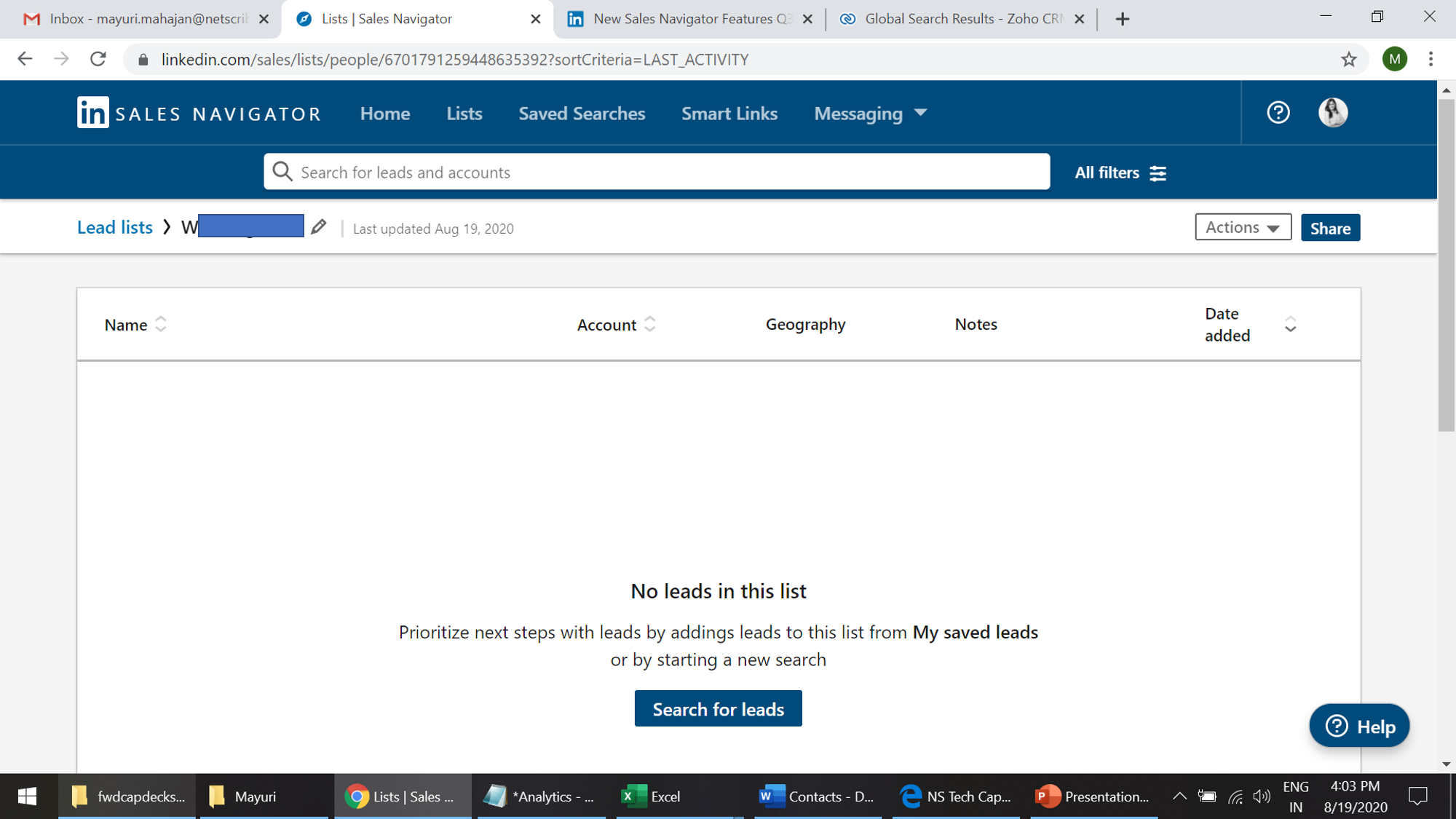 All features are great! However, today I am facing a weird issue. I, since morning, have saved at least a 100 leads in my leads lists. I can see the number of leads I have saved in a list, but when I open it, its showing it as empty! :(
All features are great! However, today I am facing a weird issue. I, since morning, have saved at least a 100 leads in my leads lists. I can see the number of leads I have saved in a list, but when I open it, its showing it as empty! :(