Hi everyone,
Our quarterly product release went out today, giving you an overview of the new features and enhancements in development in Q3 2022.
The B2B sales environment is changing. Your buyers are bombarded with outreach attempts, but response rates have dropped, and organizations are struggling to meet their targets. Overcoming this struggle requires knowing who your most interested buyers are, what is driving their interest, and using that knowledge to create a targeted customer engagement strategy that closes deals.
Say hello to LinkedIn deep sales technology. LinkedIn deep sales technology learns from data and brings forth actionable insights and recommendations at an incredible scale that allows sellers to cut through the noise and focus on what matters.
Over the next few quarters, Sales Navigator will expand into a deep sales platform with richer account insights, relationship intelligence, and buyer intent signals — the deep intelligence you need to grow pipeline, achieve higher win rates, and increase deal sizes.
For all our Sales Navigator users, check out a summary of the top features and enhancements coming to you this quarter:
1. Search Improvements to help you find the right leads and accounts faster and easier, including:
- pinned filters: the ability to pin any Lead and Account Search filter

- new Industry dataset: a refreshed dataset of 400+ new industries in the ‘Industry’ filter – see this Help article for the current Industry options available

- TeamLink connections of’ in Lead Search: search against one of your 1st-degree connections to see which buyers you can reach with a warm TeamLink introduction

- ‘Buyer intent’ filter in Account Search: search for the accounts that are already looking for your solution – see the Buyer Intent section below for more

2. (continued roll out) Lead Panel is an expandable preview of the Lead Page on the right side of Search, providing key details like job title and description and conversation starters for quick qualification without leaving the page you’re on. *Note: This update is currently in beta in Q3 and will go out to some contracts with <50 seats. In Q4, the rest of Sales Navigator users will have access.
3. The Mobile Homepage has been redesigned to prioritize continuing unfinished actions, finding recommend leads, and checking your Alerts. The rarely used features on mobile have also been moved to new tabs or removed altogether. 
4. Feature & Best Practices tooltips have been added in-product to prompt new users to start using the core features and accelerate their onboarding process to leverage Sales Navigator to its full potential.  Here’s one example:
Here’s one example:
5. Users can now save Leads from Linkedin.com, which will be saved to the “Saved from Linkedin.com” Lead List. You can then visit this list to review these leads and add them to any other lead list you have. 
Next, if you are a Sales Navigator Admin, you now have:
- access to Account Center Activity Log, where you can quickly view the user and license management actions taken in their Sales Navigator account. tnew]
- cfor Advanced Plus license holders with Salesforce as CRM only] the option to select Person account when enabling CRM Sync with Salesforce, which will stimulate a suite of CRM Sync-powered features such as Auto-Save, Activity Writeback, CRM Badges, and Lead creation. new]
Finally, for our Advanced and Advanced Plus license holders, your journey with LinkedIn-powered Buyer Intent begins today:
- The BUYER intent Account Dashboard shows you the accounts in your book of business that are interested in your solution and allows you to discover new accounts that are showing buyer intent as well.

- Buyer Intent View on Account Pages introduces a timeline of ‘Buyer activities’ on each Account Page to reflect actions and activities by buyers showing intent. (There will be more activity types added in coming quarters.)

- Buyer Intent Highlights on the Homepage provide a summary of saved accounts with the highest levels of buyer intent signals in the past week.

- ‘Buyer intent’ filter in Account Search lets you filter accounts that have shown recent and relevant buyer intent signals and are already primed for outreach.

These foundational features are the starting point of LinkedIn’s deep sales platform. We will continue adding additional intent coverage and activity insights over the coming quarters. Here’s a quick walkthrough of the four Buyer Intent features shared above, from your Sales Navigator Homepage to your Account Lists (with the new Buyer Intent Account Dashboard) to individual Accounts Pages:
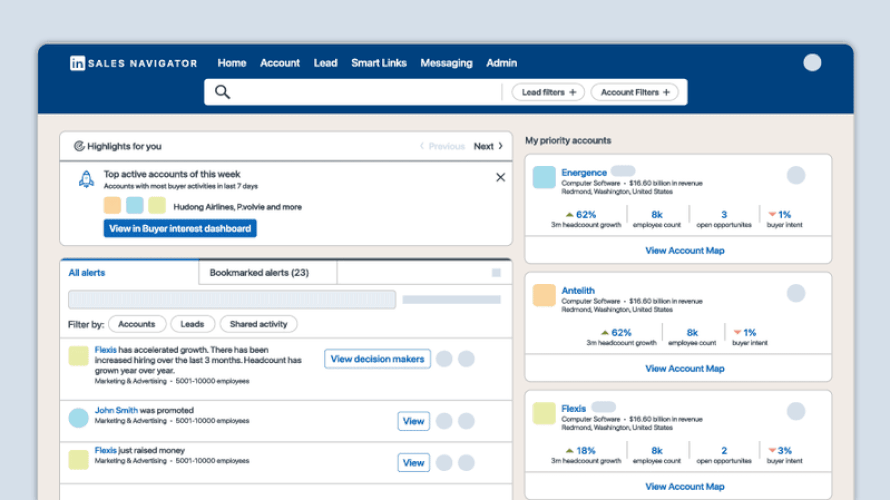
Additionally, our Customer Education team has created a one-pager for the brand new LinkedIn-powered Buyer Intent to help you realize and take advantage of our unique and actionable data.
Finally, for more specific details on each of the new features and enhancements above, please visit this site. If you have any questions or comments, please leave them below.
*Disclaimer: The information in this post is confidential and proprietary to LinkedIn and may not be disclosed without the permission of LinkedIn. Please keep this information between you, your program leads, and your fellow Sales Navigator users.
*Note:  denotes a brand new Sales Navigator feature.
denotes a brand new Sales Navigator feature.
Thank you,
Eva C.

