Our quarterly product update went out yesterday, giving you an overview of the new features and enhancements releasing in Q1 2024.
We understand productive prospecting is critical for success and helps you become more successful at identifying the right people to connect with at your target accounts. This quarter, LinkedIn Sales Navigator is introducing enhancements that will enable you to discover recommended leads relevant to your target buyers. Recommendations powered by key relationship intelligence signals such as TeamLink connections, recent job changes, or past alumni will help you find the right prospects, and tailor your outreach.
For all Sales Navigator licenses
- Account Hub enhancements:
- You can now filter Recommended Leads with your custom-built Personas to enhance recommendation relevance.
- Recommended leads in Account Hub and Relationship Explorer will now be the same, so you only have to check one place to streamline your lead search.
For Sales Navigator Advanced and Advanced Plus licenses:
We’re also making it easier than ever to identify new leads directly within your CRM — for only those on Salesforce Sales Cloud for now, but those on Dynamics will get this feature soon. This also helps avoid unnecessary switching between multiple tools in your day-to-day.
- ⚡ CRM Embedded Experience: Find Key People:*
- You will be able to see insights on prospects (leads) directly in your CRM, so you can leverage warm paths in, personalize outreach, and facilitate deeper multithreading.
- You will also be able to save these leads to a Sales Navigator list directly or send InMails directly from these pages.
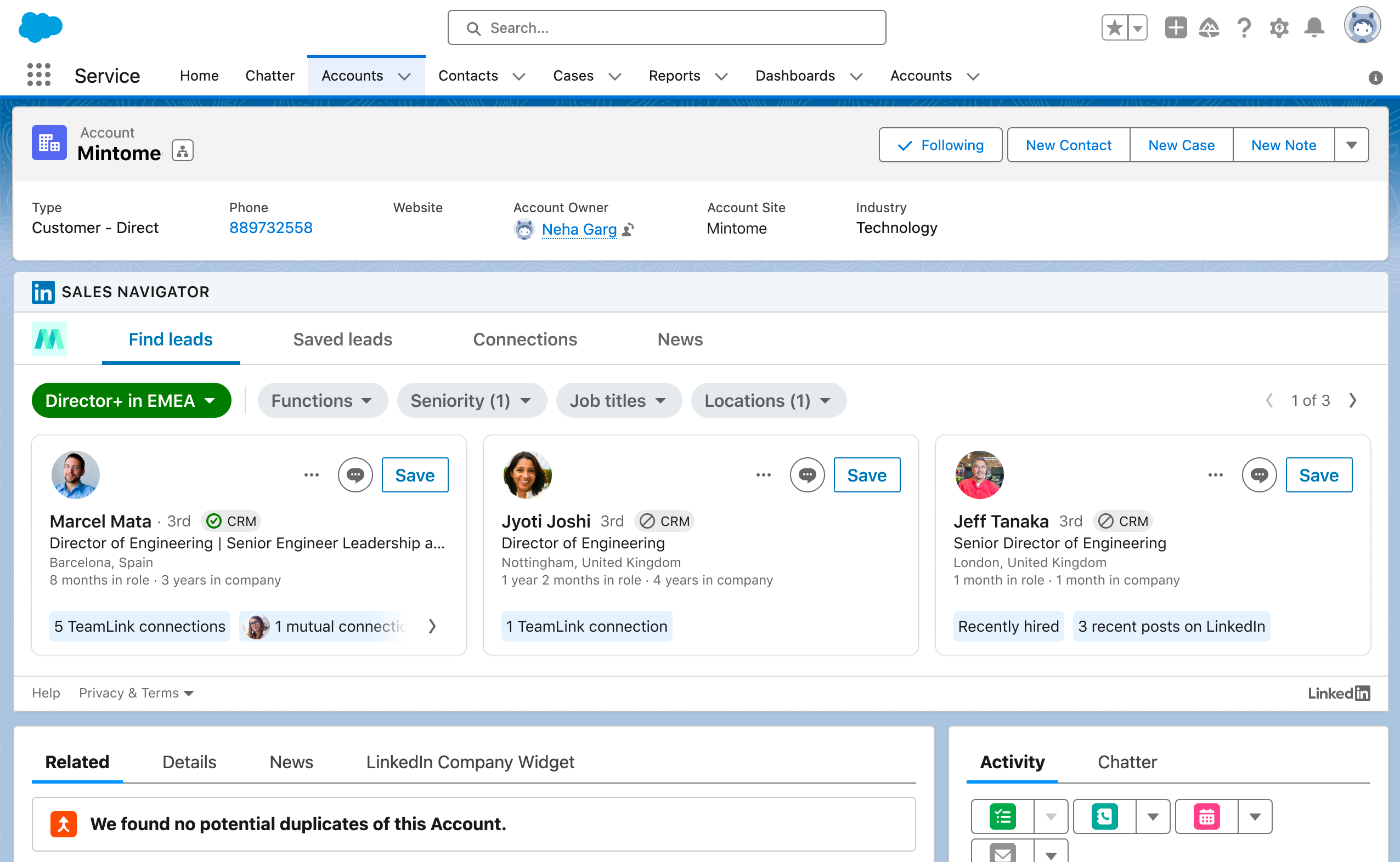
*For Advanced Plus users synced with Salesforce, you can add the prospect (lead) or update his/her record directly to your CRM.
If you’re a Salesforce admin, please install the updated Sales Navigator for Salesforce AppExchange package.
- Account IQ enhancements:
- Previously available to only companies with 500+ employees, Account IQ will now be available to companies with 200+ employees.
- The Strategic Priorities and Business Challenges section in Account IQ will source from data and news in the last 90 days instead of up to 365 days previously. (This is available for only publicly traded companies with 1000+ employees.)
For Sales Navigator Advanced Plus licenses with an Admin seat:
- ⚡ Limit User Visibility to CRM Opportunity Data in Sales Navigator: There is a new setting to restrict the visibility of opportunity information in Sales Navigator to only those with permissions to view it.
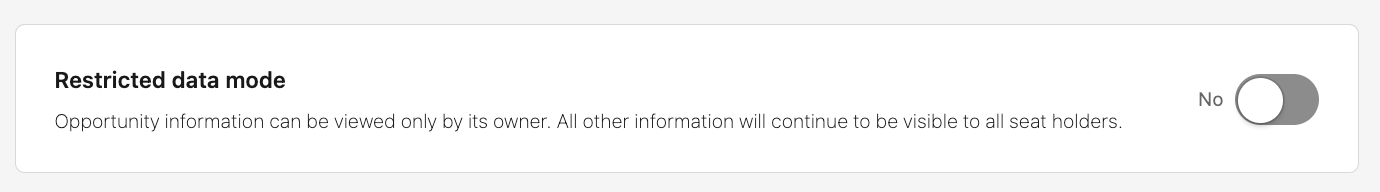
- ⚡ CRM Lead and Contact Creation Requirement Update: Admins can toggle an on/off setting that requires users to fill out the e-mail field if they are creating or updated leads and creating or updating contacts.
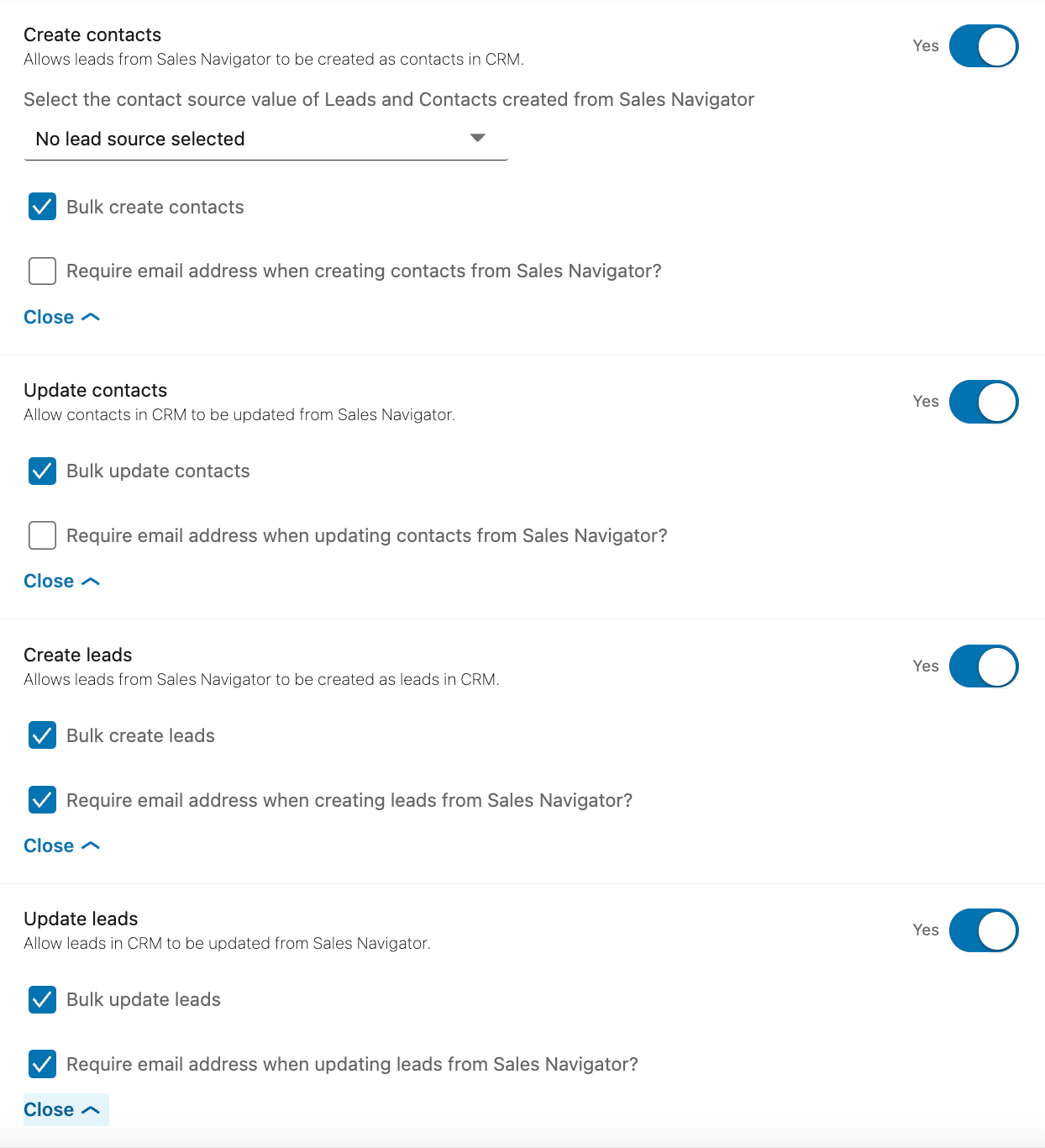
Finally, for more details on each of the new features and enhancements above, please visit this site. If you have any questions or comment, please leave them below. If you have feedback related to the above features, please share them through the Ideas page.
*Disclaimer: The information in this post is confidential and proprietary to LinkedIn and may not be disclosed without the permission of LinkedIn. Please keep this information between you, your program leads, and your fellow Sales Navigator users.
*Note: ⚡ denotes a brand new Sales Navigator feature.
Thank you,
Eva C.






![Welcome [in] Forum|alt.badge.img](https://uploads-eu-west-1.insided.com/linkedin-en/attachment/b44300fb-4849-4e1a-9d5a-0ea491cb419f_thumb.png)

