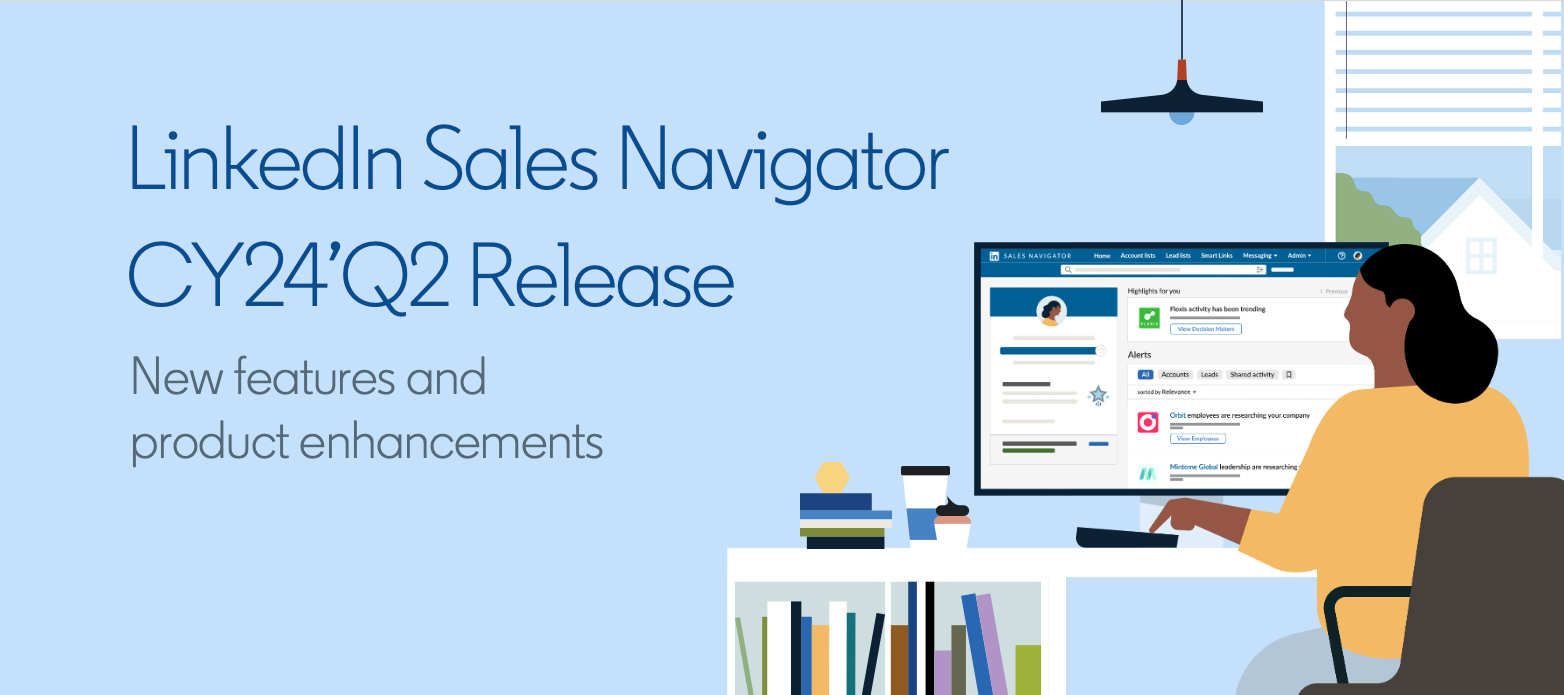Our quarterly product update went out today, giving you an overview of the new features and enhancements releasing in Q2 2024.
Staying up to date on key contacts, champions, and the entirety of your buying committee at an account is critical to success. This quarter, Sales Navigator users will be able to organize their buying committee the way you like and stay on top of key alerts in the mobile app, and our Advanced Plus users will be able to keep their data clean with new CRM Embedded Experiences.
For all Sales Navigator licenses:
1. ⚡ With Placeholder Cards, you can now add a blank card in Relationship Map to represent decision makers even if they don't have a LinkedIn profile, have a different company listed than on their profile, or you haven’t connected with them yet.
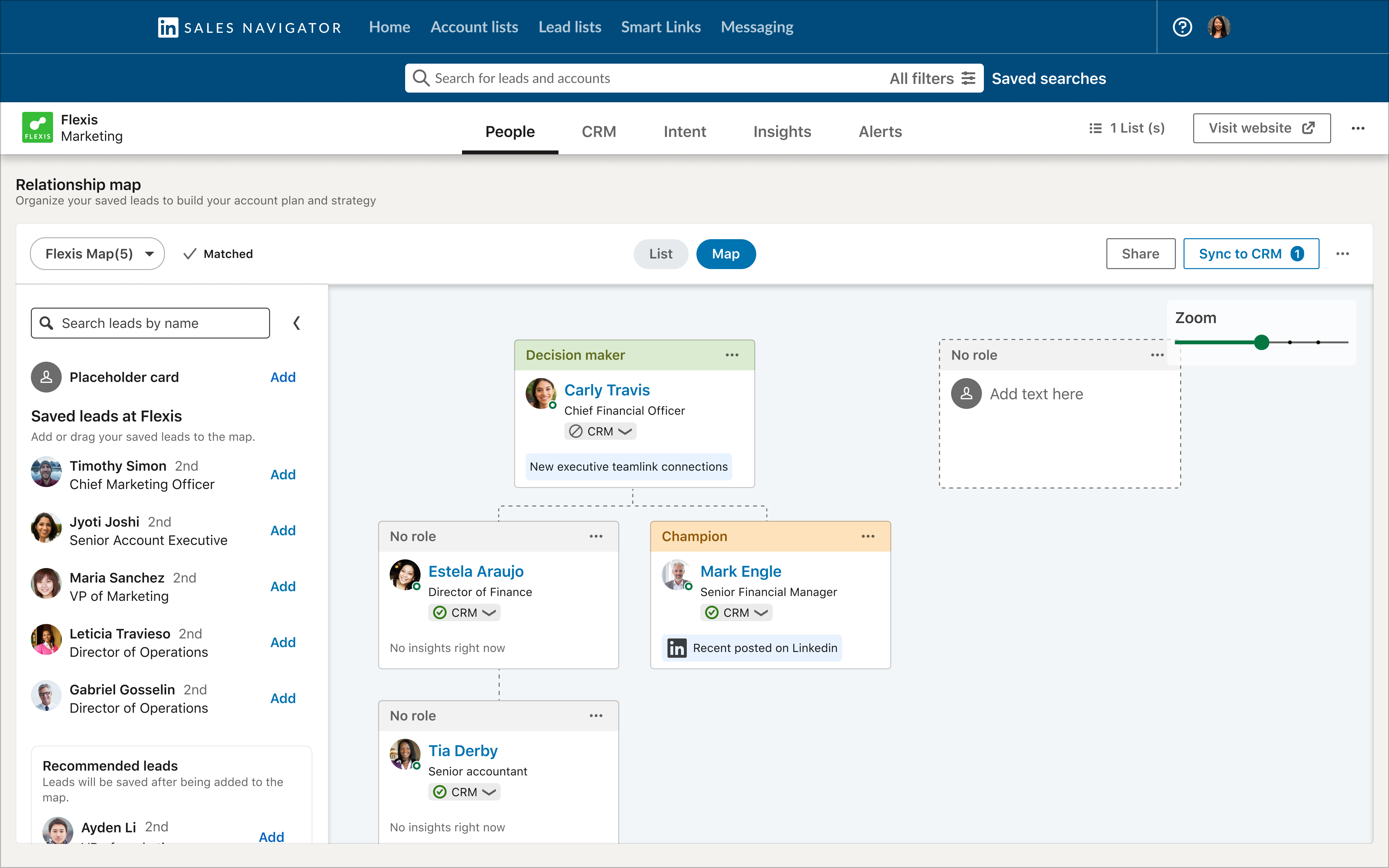
2. ⚡ Notifications Panel: The new Notifications Panel will provide you with a clear view of time-sensitive, actionable updates and alerts, both on desktop and mobile. You can work faster, focus on what’s important, and never miss critical alerts about your leads and accounts.
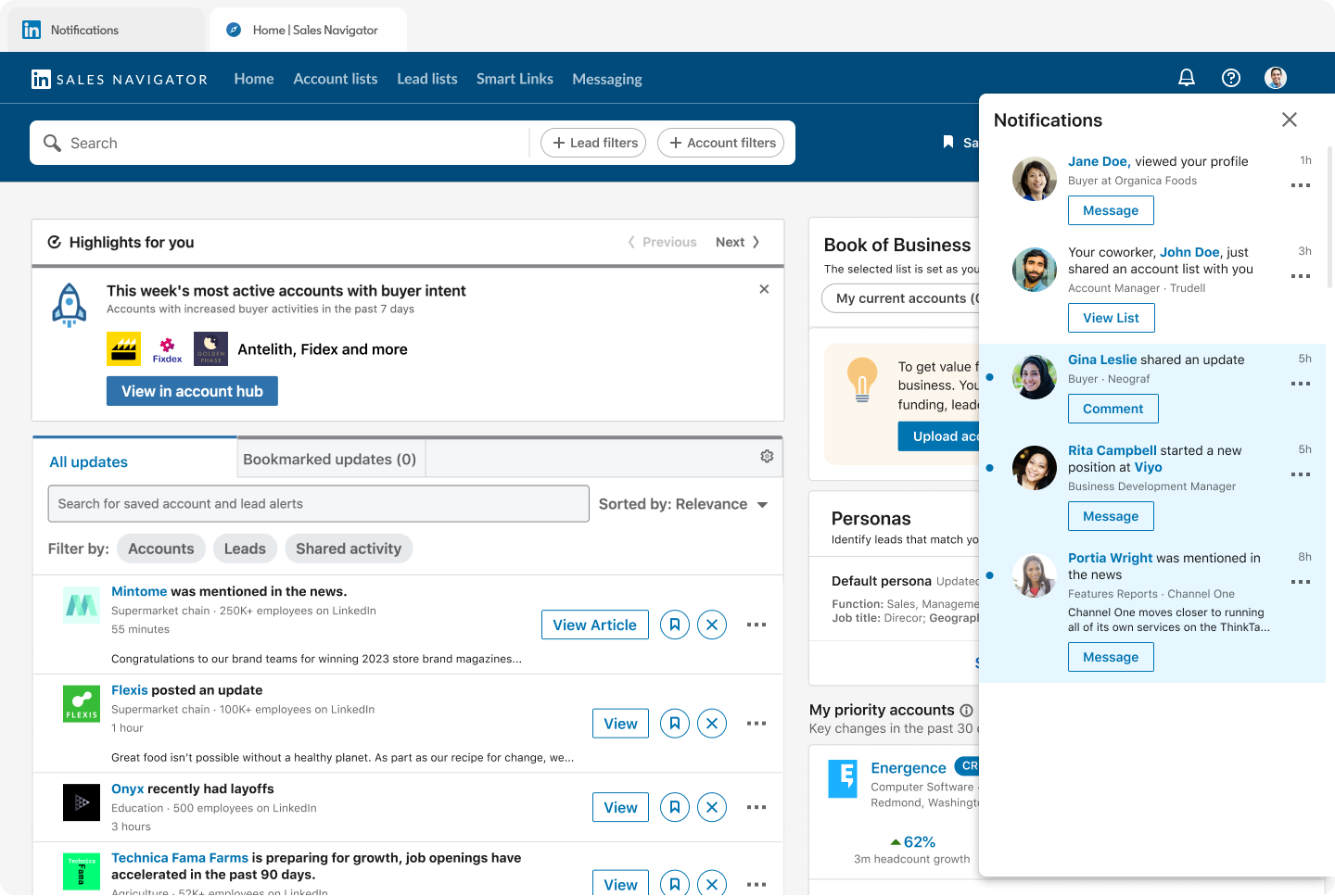
3. Three Sales Navigator mobile app changes have been introduced to enhance the way Alerts are surfaced:
- Prospecting workflows now focus on recently saved leads.
- Alerts filters show the most filters first and organize them into a single, scrollable line to save space.
- Alerts will be prioritized to show those most likely to be relevant to a seller upon login.
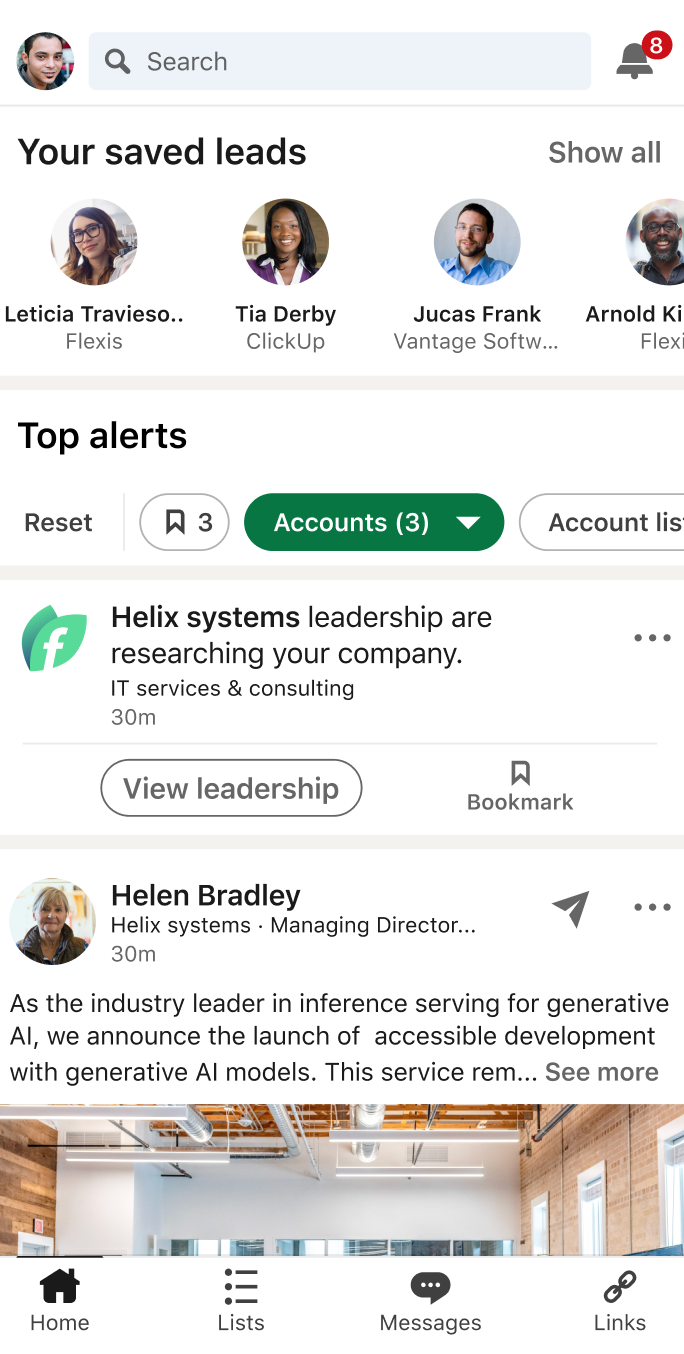
For Sales Navigator Advanced and Advanced Plus licenses:
1. Account IQ is now available on the Sales Navigator mobile app. You can now access critical account information like strategic priorities, business challenges, and financials all on the go.
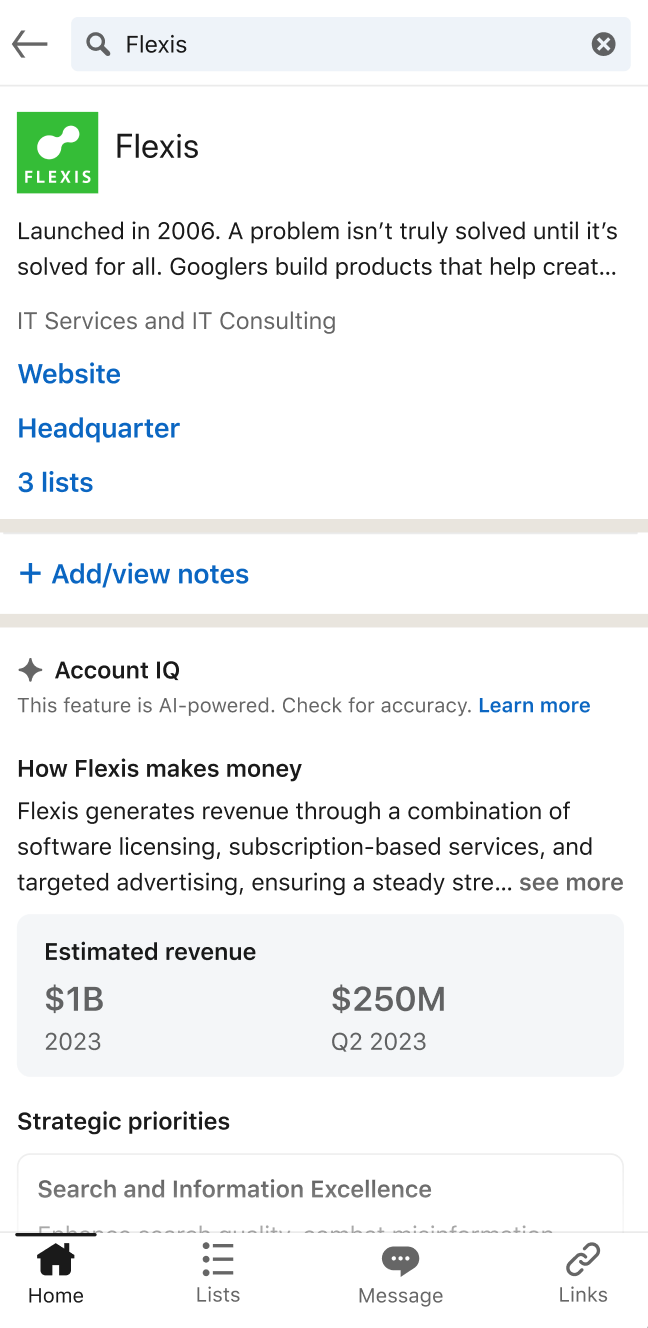
2. With the power of TeamLink, you can now enter a colleague’s team (one at a time) in the ‘Connections of’ filter in Lead Search without being connected with them.
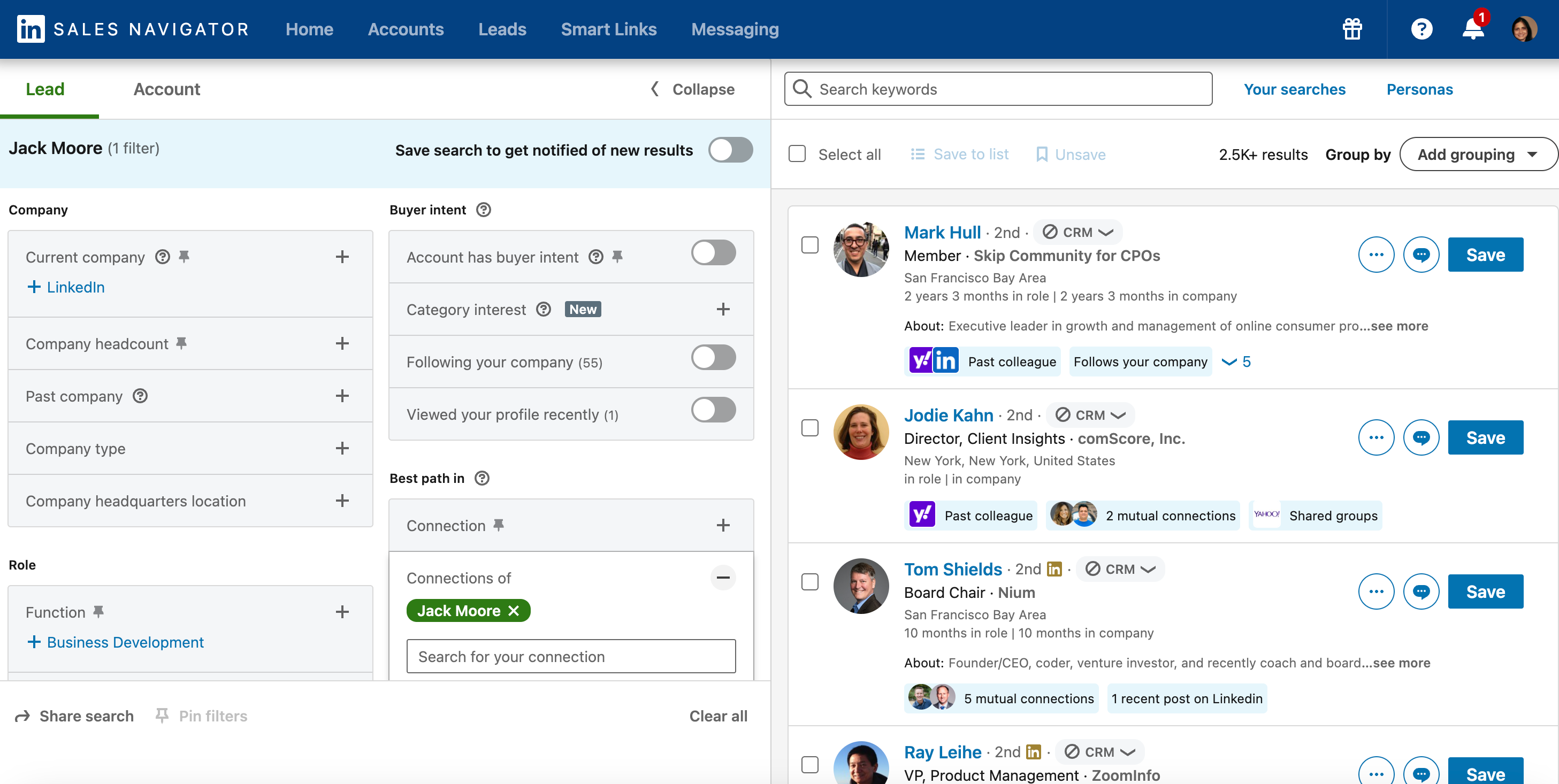
For Sales Navigator Advanced Plus licenses:
1. CRM Embedded Experiences:
- Find Key People: Already available to customers using Salesforce, this is now available for customers using Dynamics 365 as well. You will be able to see insights on prospects (leads) directly in your CRM, so you can leverage warm paths in, personalize outreach, and facilitate deeper multithreading. You will also be able to save these leads to a Sales Navigator list or send InMails directly from these pages.
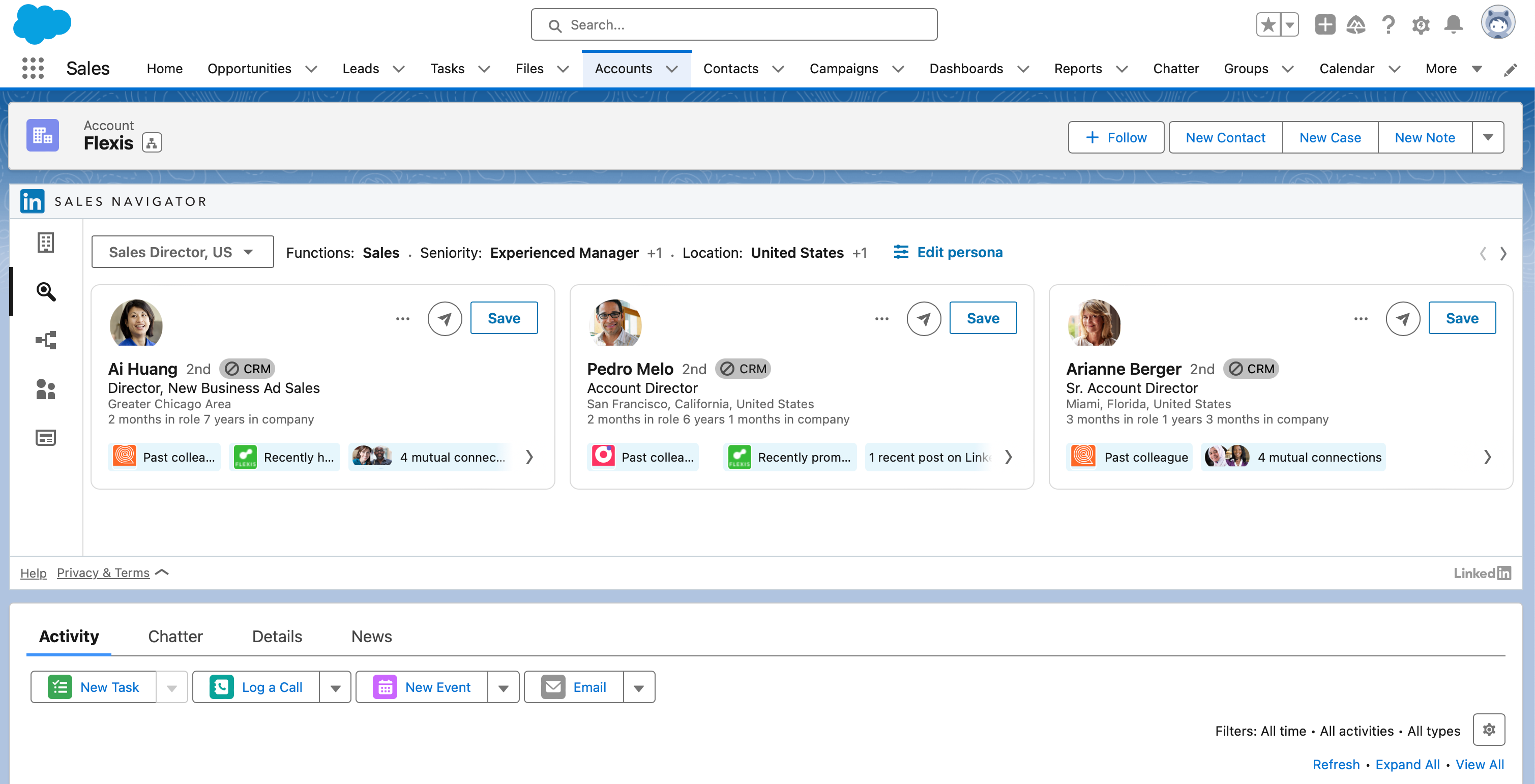
- ⚡ Relationship Map: For customers using Salesforce, you can now build Relationship Maps within your CRM. Leverage Sales Navigator data to map out relationships at an account and share maps or bulk update CRM contacts directly from your CRM. Bonus: Any changes you make within this experience in your CRM will be reflected in Sales Navigator.
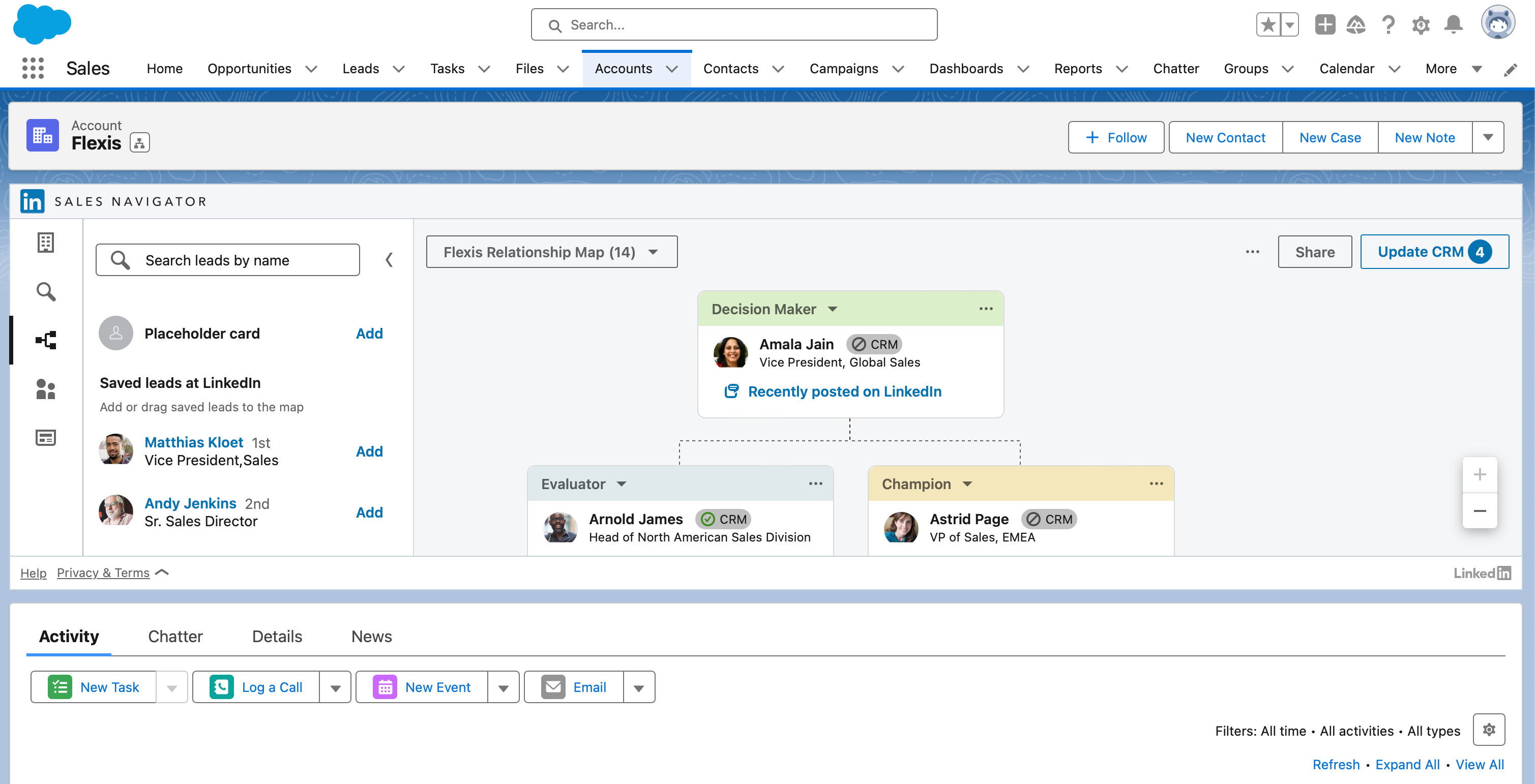
- ⚡ Account IQ: For customers using Salesforce, you will now be able to see key information about an account. You can find strategic priorities, estimated revenue, and business challenges directly within the context of your CRM account and opportunity records.
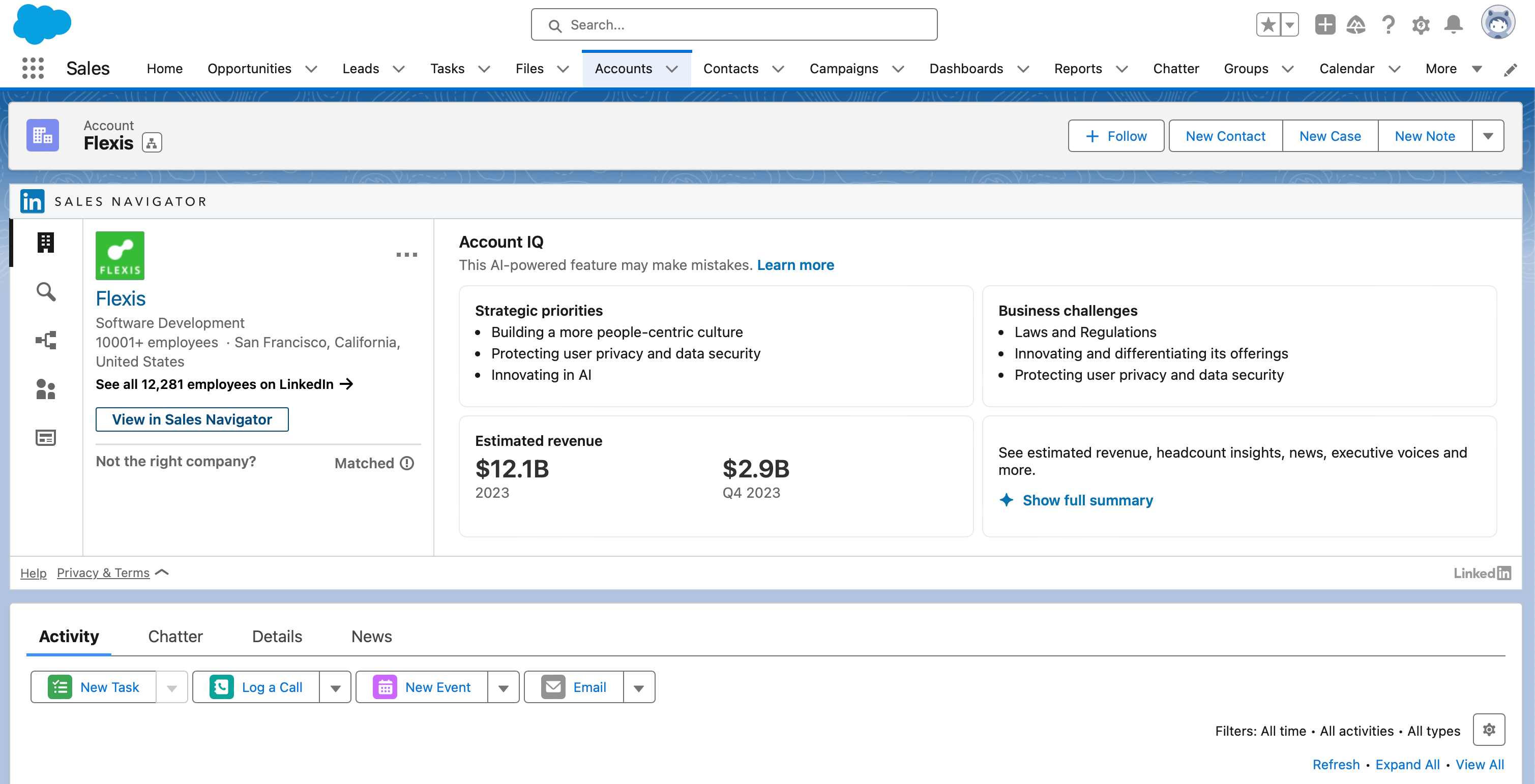
2. ⚡ Data Validation badge: The new Data Validation badge alerts you to update a badge when the Account or Title fields are missing for contacts, so you can quickly update those fields with LinkedIn data right from your CRM.
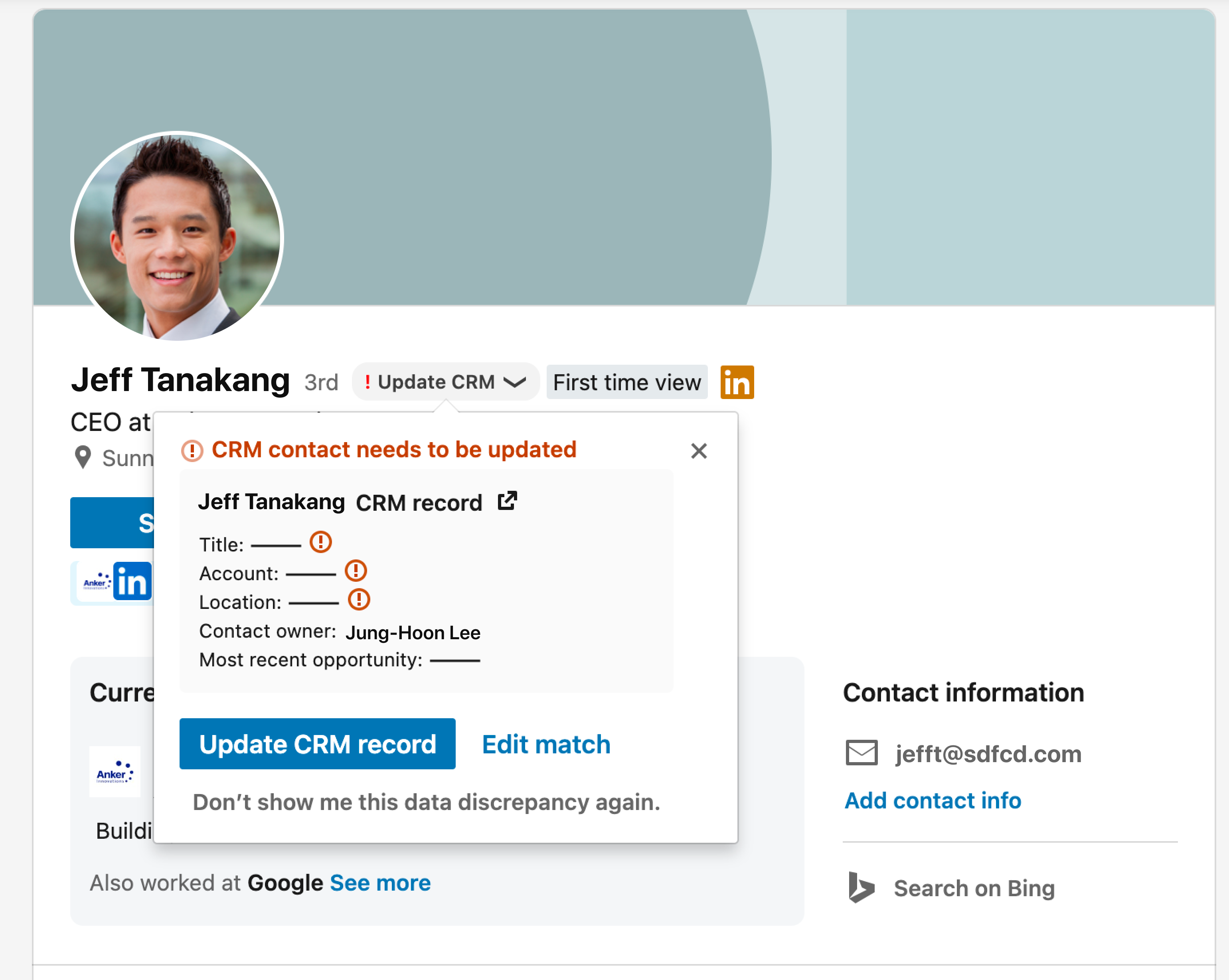
3. ⚡ HubSpot CRM integration: Announced and launched about a month ago, the HubSpot integration for Sales Navigator is now available for customers using HubSpot! This integration will save you time and enable you and your team to build relationships smarter with data and insights across both Sales Navigator and HubSpot.
Check out some of the key CRM Sync features below:
- Next Generation Data Validation: Sales Navigator will flag when a CRM contact record is out of date, prompting you to update with just a few clicks.
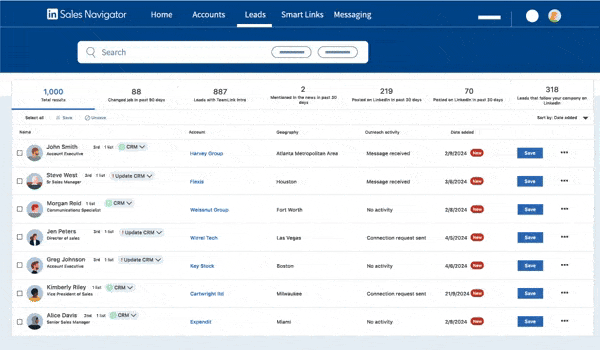
- Unlock actionable insights in Find Key People: The insightful tags/labels will show you warm paths into an account (i.e. with a past customer or recently promoted lead).
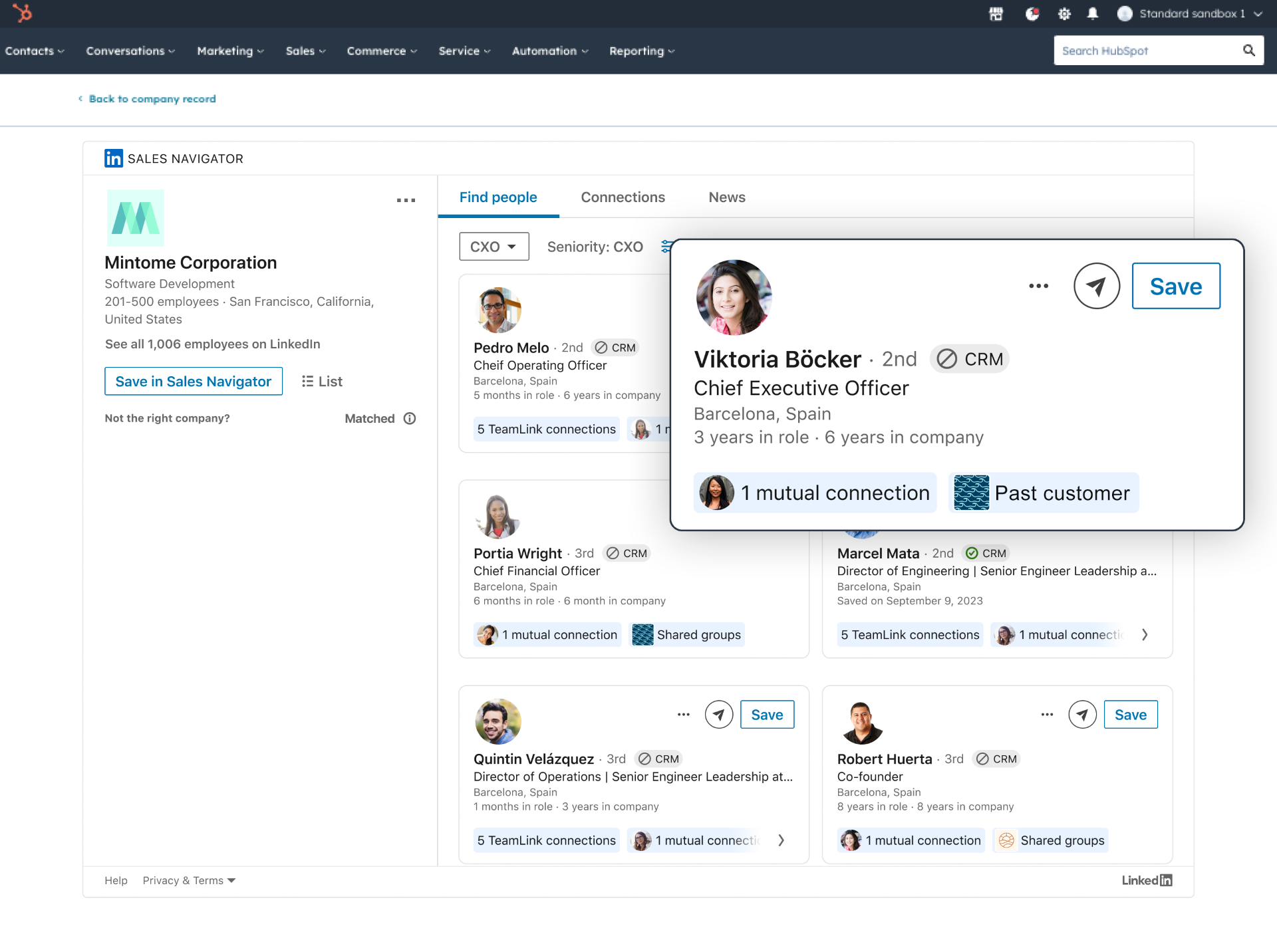
- At-risk Opportunities List: Sales Navigator will generate a list of opportunities where a key contact has left the account, so you can act fast to replace them.
- Logging activities with Activity Writeback: You can log activities such as InMails and connection requests sent, Smart Links views, and Lead/Account notes in HubSpot, ensuring that key deal details are saved.
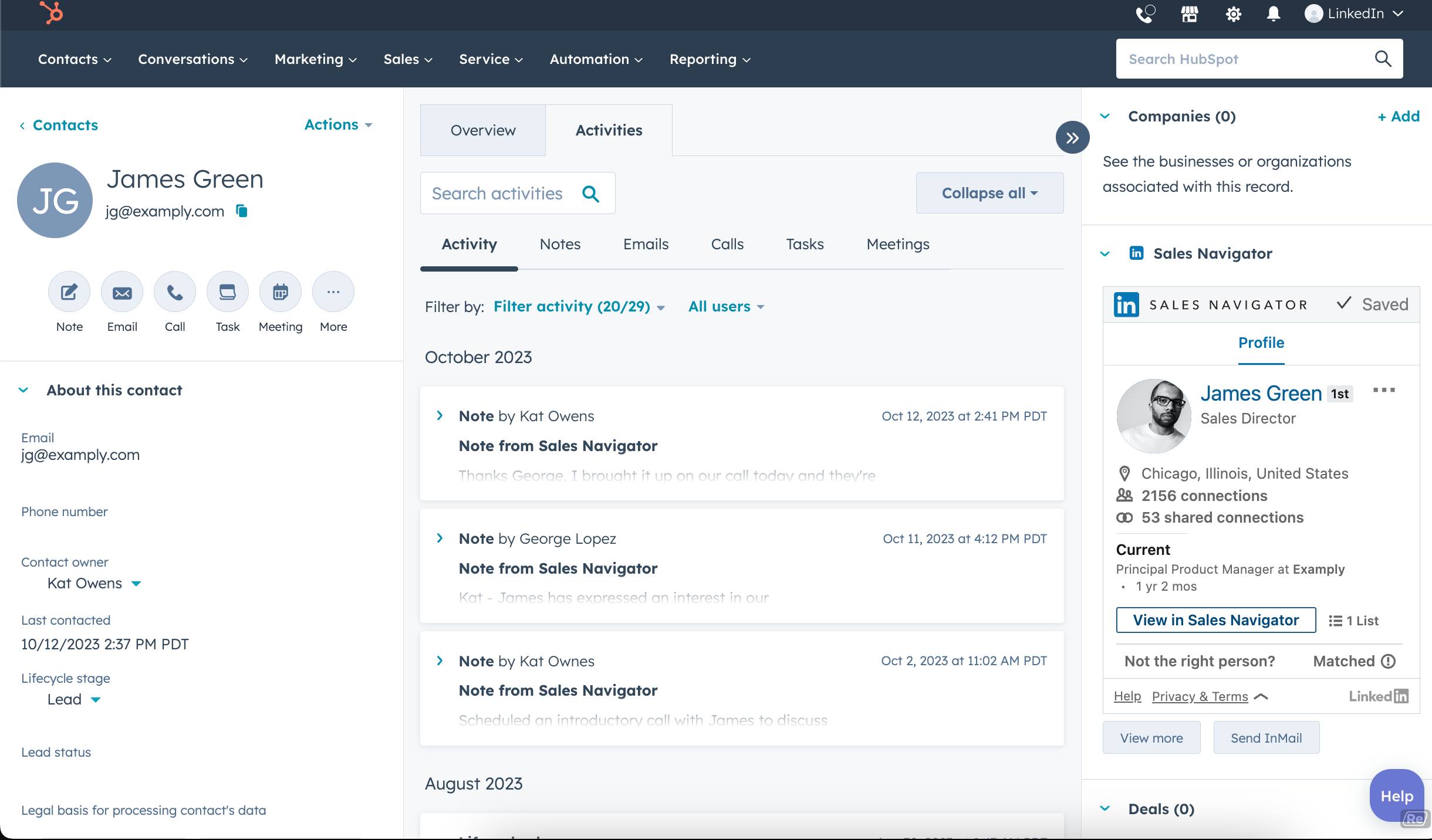
All CRM Embedded Experiences are available for Salesforce-integrated customers on an Advanced Plus plan. Find Key People will be released for Dynamics 365 on April 19 and HubSpot on Apr 24, and the other two CRM Embedded Experiences will be coming later for D365 and HubSpot.
Customers on our Advanced plan will be able to access member and company profiles from their CRM with our widgets for Salesforce and Dynamics.
For Sales Navigator Advanced Plus licenses with an Admin seat:
- ⚡ Usage Reporting Persona filter: The new Persona filter gives youa detailed look at your organization’s Sales Navigator usage and see how well users’ saved leads and connections match your target personas.
- Enterprise-wide control of “log to CRM”*: You can now toggle on a setting requiring all LinkedIn messages and InMails (including replies) to be logged to your CRM.
*This is part of Activity Writeback, which is available for Advanced Plus licenses with CRM Sync enabled.
Finally, for more details on each of the new features and enhancements above, please visit our ‘What’s Changing Deck.’ If you have any questions or comments, please leave them below. If you have product ideas on the above features, please share them on Ideas page.
*Disclaimer: The information in this post is confidential and proprietary to LinkedIn and may not be disclosed without the permission of LinkedIn. Please keep this information between you, your program leads, and your fellow Sales Navigator users.
*Note: ⚡ denotes a brand-new Sales Navigator feature.
Thank you,
Eva C.