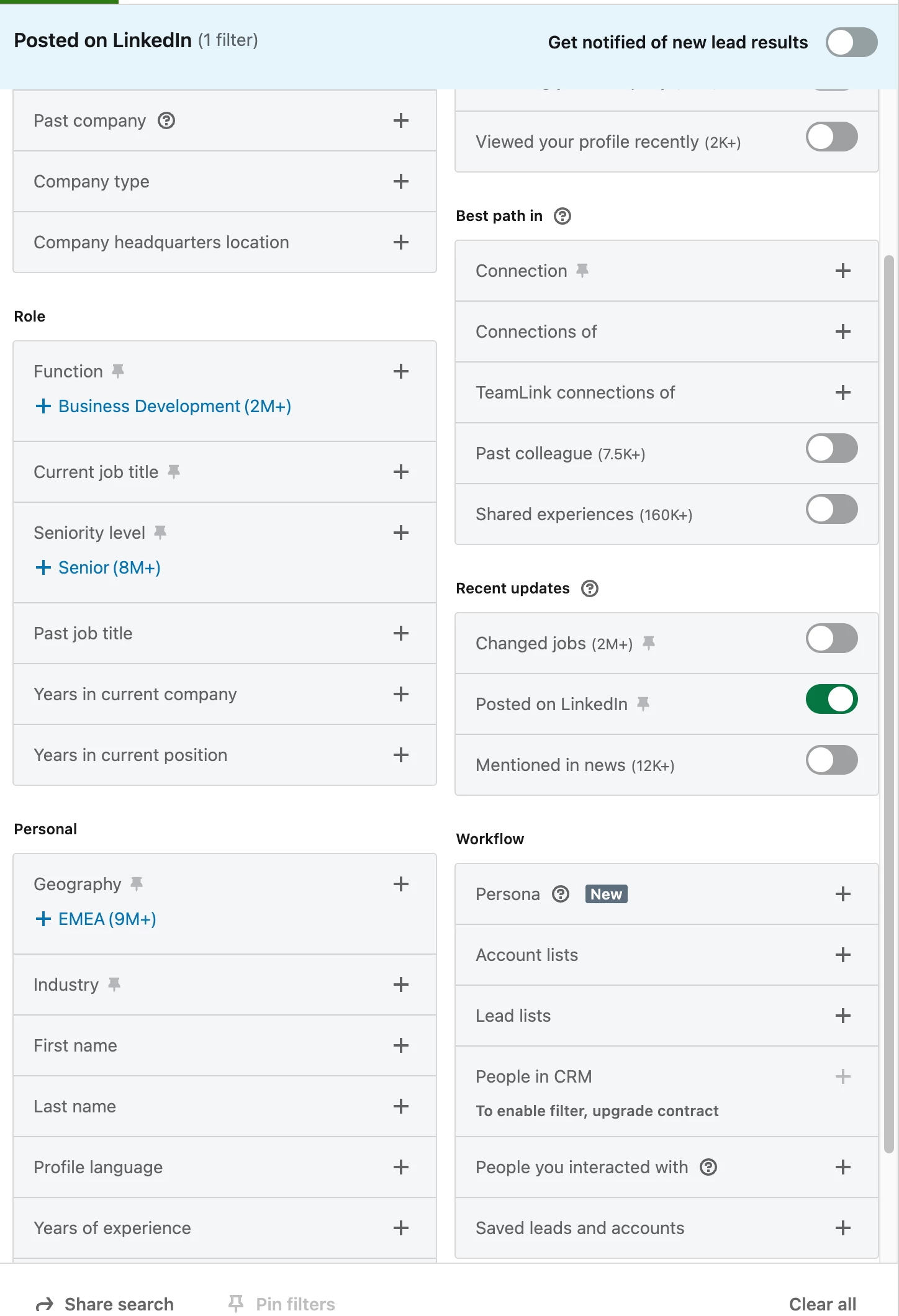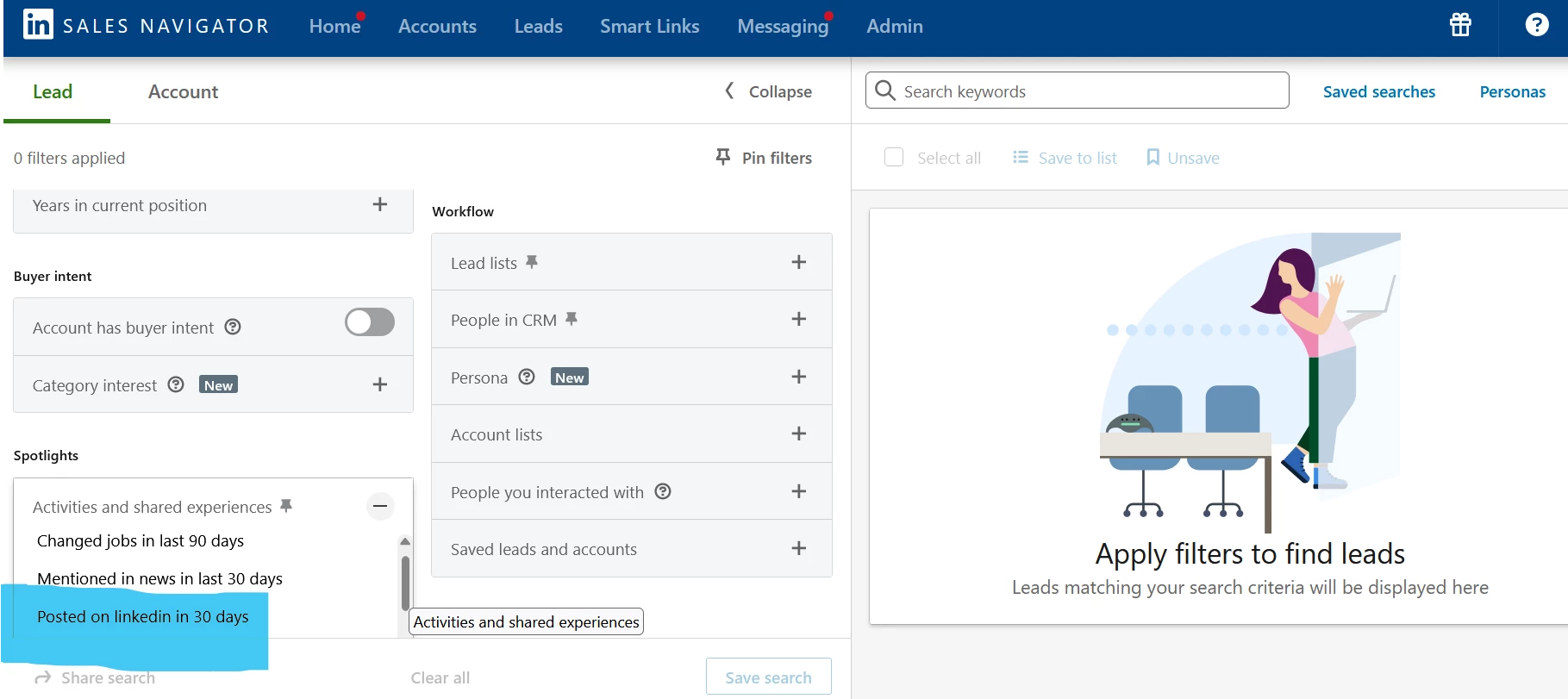Our quarterly product update went out today, giving you an overview of the new features and enhancements in development in Q3 2023.
In today’s challenging selling environment, we understand that your success hinges on the ability to be as productive as possible. To help you become a top performer, we are excited to share the key advancements designed to help you become more efficient at identifying the best leads to prioritize and tailoring your outreach.
For all our Sales Navigator users, here are the top features and enhancements:
1. Beginning with Search enhancements, we are making it easier and faster to find the right leads:
- Based your inputted keywords in the search bar, we will now show Recommended Filters to add to further refine your Search results.
- You can now apply your own Account Lists to ‘Current Company’ and ‘Past Company’ filters to find new leads who once worked at one of your customer companies

2. Alerts: You can now filter alerts on the homepage by a Lead or Account List. Introduced to the mobile experience las quarter, you can now quickly identify the most recent alerts in your targeted lists with a single click.

3. Account Page enhancements:
- Personas redesign — Build and adjust Personas more efficiently in Relationship Explorer with a simpler view of filters on the same screen as Lead Search.
- Account Page header optimization: We removed some unused links at the top of Account Page and also added quick links for Personas to streamline your view and search experience.
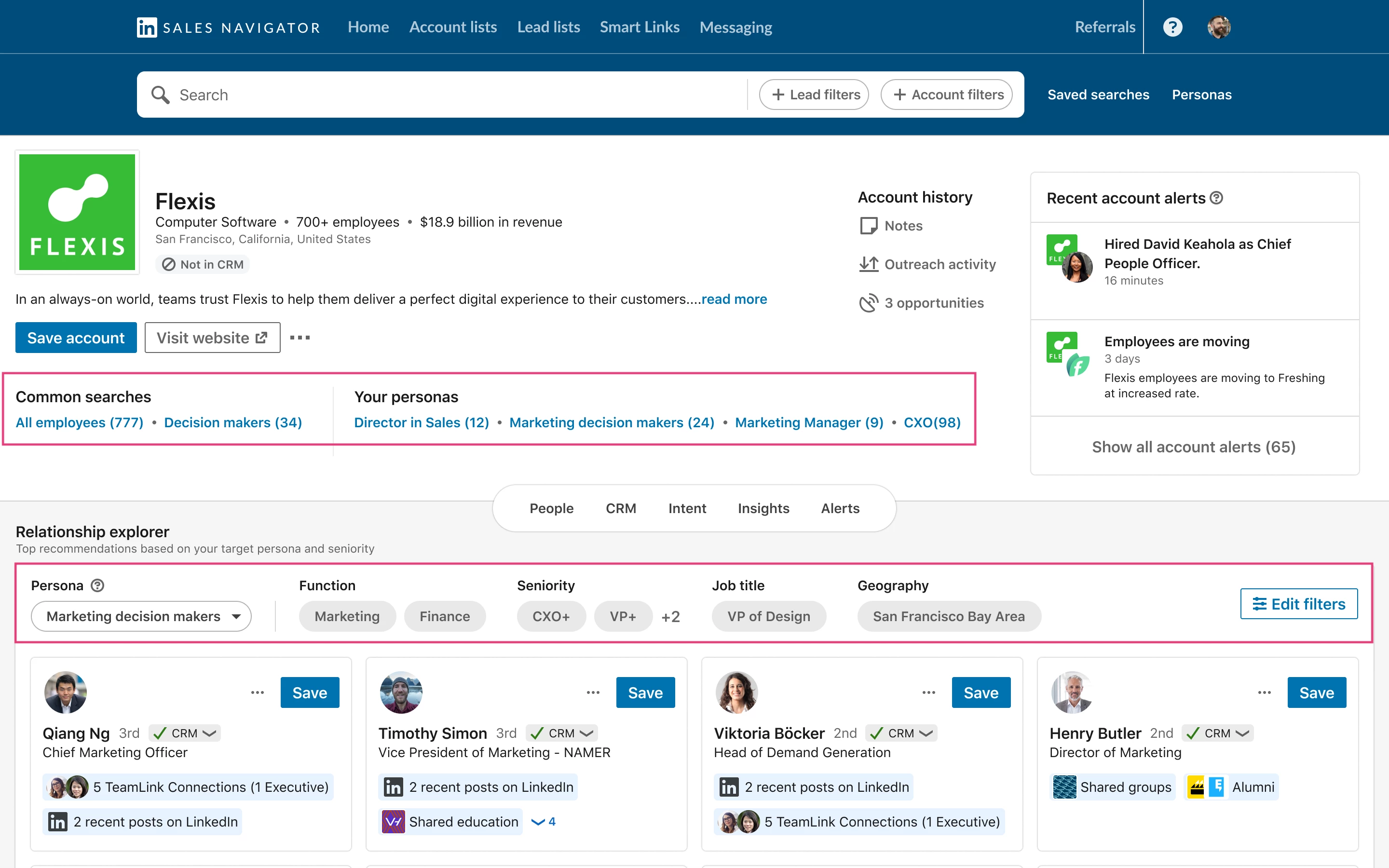
4. Lead Page and Lead Panel enhancements:
- Find new insights (spotlights) at the top of a Lead Page or Lead Panel, for example: past customer, past colleague, recent posts on LinkedIn, mutual connections, and more.
- You can now also find additional Languages on the Lead Page and Lead Panel. We are also adding Skills and Education and a chronological list of activities to the Lead Panel.
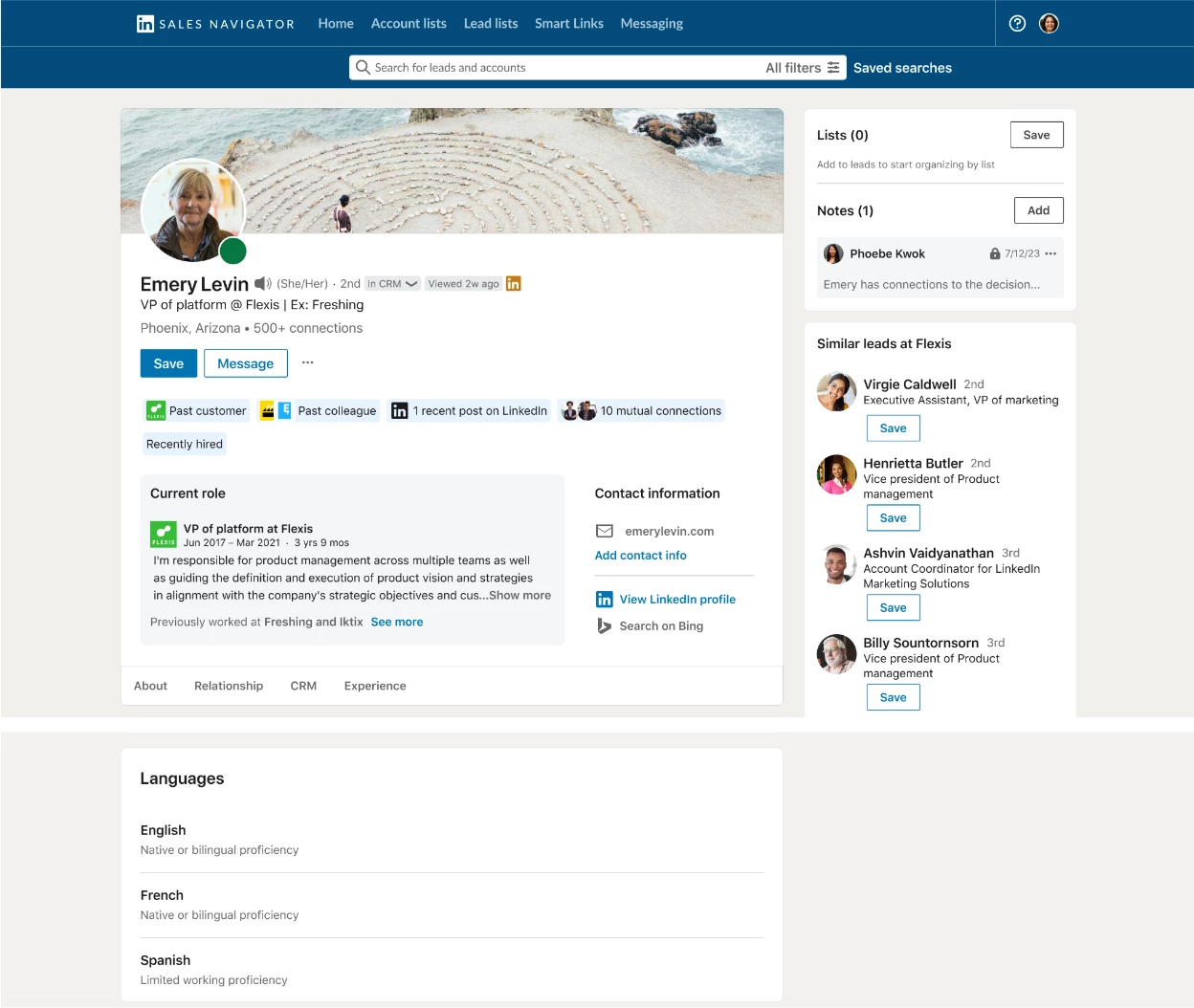
5. The ‘Keyword in posts’ filter from Lead Search is sunsetted.
- In the meantime, we recommend leveraging the ‘Posted on LinkedIn’ filter to find leads who are active on LinkedIn and more likely to interact.
- The Product team is also exploring how to bring LinkedIn content into the Search experience in Sales Navigator
For our Admins, we also have several new features in Sales Navigator Admin that not only includes a more streamlined line process of how you do business with LinkedIn but also enables you to self-serve user/seat management at scale without reaching out to LinkedIn support or a rep
For Admins on the Advanced Online license:
1. ⚡ The new LinkedIn Admin Center gives Admins you greater direct control over your subscription with the ability to manage billing, reporting, and users all in one central location – and without reaching out to a LinkedIn rep. Accessible from the “Manage your Account” link in the Admin Settings tab, you can now
- view account and subscription details
- manage and update payment methods
- download PDF receipts
- cancel subscription or free trial
- add tax information

2. ⚡ Replacing Seat Management, People Management streamlines user license management to make it easier for you to manage their users and licenses. Accessible from both Admin Home and the new LinkedIn Admin Center, People Management allows you to:
- add users and assign licenses
- organize users, admins, and sub admins via Groups
- share the Universal Invite Link to bypass email license invitation
- manage user permissions and profiles
- purchase additional licenses (depending on permissions)

For Admins on the Advanced and Advanced Plus license:
1. ⚡ With SCIM (System for Cross-Domain Identity Management), there is now a seamless integration between Sales Navigator and your employee databases. This allows for automatic and real-time license management, freeing up time to focus on growth instead of managing endless manual user updates. You can sync with OneLogin, Okta, or Microsoft Azure AD to:
- keep user data in Sales Navigator up-to-date – Any learner data changes made in an org’s IdP will be automatically reflected in Sales Navigator in less than one hour.
- add, remove, or manage users at scale
- include Sales Navigator in your centralized application management if your company has one
- boost license utilization by automated assignments and revocation
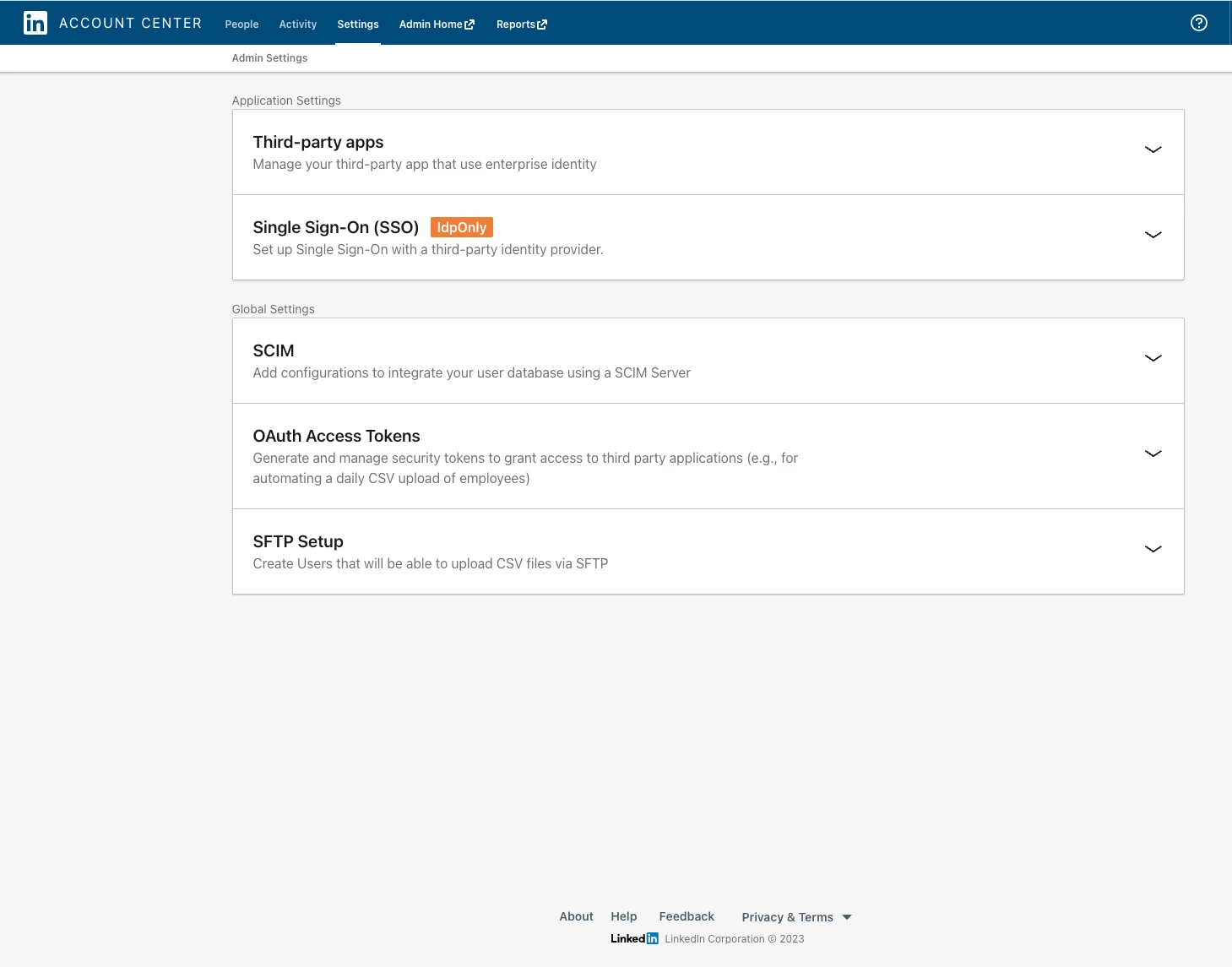
Finally, for more details on each of the new features and enhancements above, please visit this site. If you have any questions or comment, please leave them below. If you have feedback related to the above features, please share them through the Ideas page.
*Disclaimer: The information in this post is confidential and proprietary to LinkedIn and may not be disclosed without the permission of LinkedIn. Please keep this information between you, your program leads, and your fellow Sales Navigator users.
Note: ⚡️ denotes a brand new Sales Navigator feature.
Thank you,
Eva C.





![Welcome [in] Forum|alt.badge.img](https://uploads-eu-west-1.insided.com/linkedin-en/attachment/b44300fb-4849-4e1a-9d5a-0ea491cb419f_thumb.png)