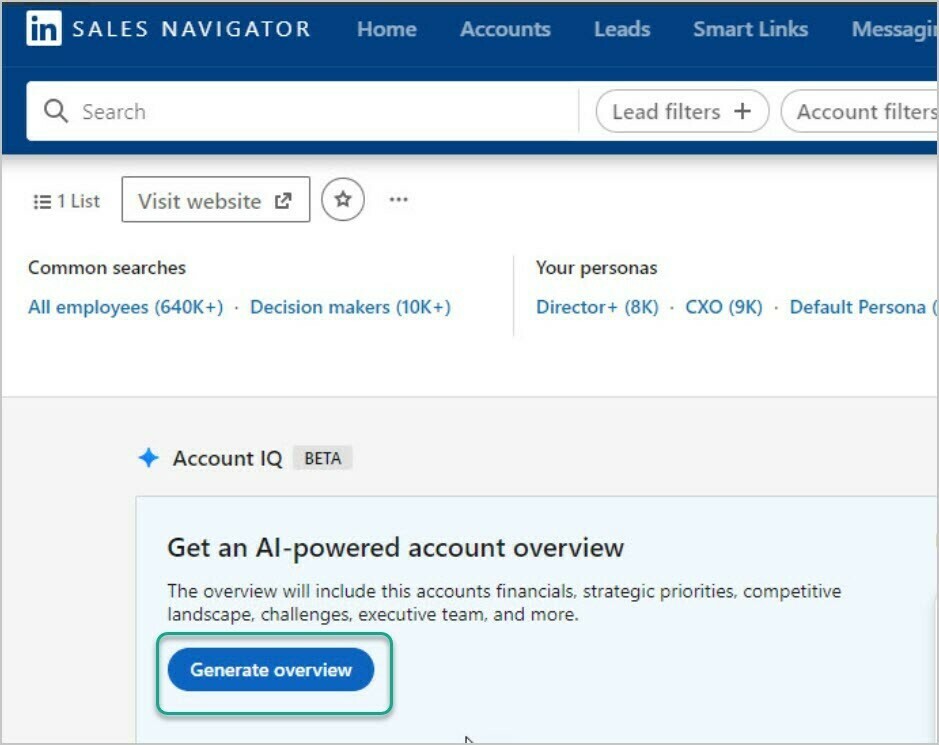I’m delighted to share the Q4 2023 Statement of Direction, an exclusive sneak peek into LinkedIn Sales Solutions updates that will start to become available throughout this quarter.
In today's economic environment, reaching an internal consensus-driven sales strategy is becoming increasingly complex. To make selling easier in this uncertain and complex environment, we are introducing two new features that enable sellers to have more high-quality conversations with people who matter: Relationship Map and Account IQ.
🔎 Get a preview of the top upcoming features & enhancements
For all Sales Navigator license holders:
- Replacing Account Map, Relationship Map allows you to drag and drop leads into a map to visualize the critical decision makers at an account. Here are some benefits:
- Selling like the best: Stay on top of you buyer circle with highlights on leads, such as recent LinkedIn posts, mentioned in the news, or other relevant LinkedIn insights.
- Better data for better mapping: When a lead leaves your account, a replacement alert on the lead’s card will appear and prompt you to add a replacement.
- Advanced Plus users with CRM Sync will also be able to export updated lead information to their CRM.
- Seamless collaboration: You can share Relationship Maps with others on your Sales Navigator contract, so that data isn’t lost when accounts are passed or if you leave the company.
- Search enhancements:
- To make it more visible, the Save Search button has been redesigned into an on/off toggle at the top of Search filters instead.
- You will also get notifications of new Saved Search results in Sales Navigator in addition to in email.
- Specific sales intelligence filters in Lead Search are now organized into three distinct groups: Buyer Intent, Best Path in, and Recent Updates.
- Account Hub enhancements:
- The “Notes” and “Dated Added” columns have been added back to Account Lists / Account Hub.
- You also now have the ability to customize the order and visibility of columns.
- Lead Page enhancements:
- Lead Recommendations have been improved with Relationship Explorer recommendations.
- There will also be Spotlights (insights) like recently job changes at the top of a Lead Page.
For all Sales Navigator Advanced and Advanced Plus license holders:
- Account IQ is an AI-generated summary on account research that provides key info to help you have meaningful conversations with key people at your most important accounts. The Account IQ summary includes financial and company overviews, key insights on company leaders, and what’s top of mind. These insights sourced from third-party articles and unique LinkedIn data on people and accounts enable you to:
- Streamline account research with powerful foresight in a single click
- Uplevel buyer conversations
- Quickly prepare high level account plans
Please note that Account IQ will be available in only English for now and may not appear on every accounts.
For Sales Navigator Advanced Plus license holders with CRM Sync enabled:
- CRM Bulk Actions in Relationship Map: From Relationship Map, you have the option to create or update your CRM leads and contacts with a just a few clicks.
- CRM Auto-generated List enhancements: You can now manually add a lead to the My CRM Leads and Contacts Lists by matching a CRM record to a LinkedIn profile.
You can find more details of these Sales Navigator features – and more upcoming features – in this quarter’s “What’s Changing Deck.”
Finally, please keep this information between you and your Program Leads and do not share externally, as this is an exclusive early view, and these features are still under development. If you have questions or feedback about the product direction, please provide your feedback directly to our team by starting a new post and selecting “Product Idea” on the left.
Thank you and feel free to drop any questions below,
Eva C.





![Welcome [in] Forum|alt.badge.img](https://uploads-eu-west-1.insided.com/linkedin-en/attachment/b44300fb-4849-4e1a-9d5a-0ea491cb419f_thumb.png)