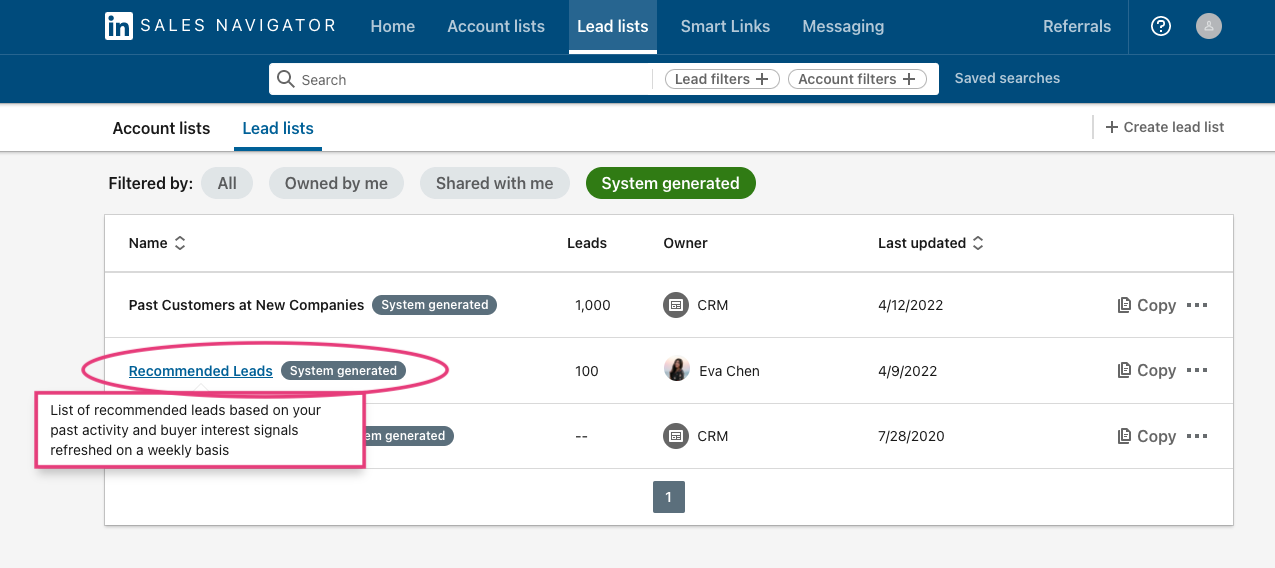Hi, all.
Our quarterly product release went out today, giving you an advanced view of the new features under development for this quarter.
We know you are working hard to meet your new business goals, but the “Great Reshuffle” is making things more complicated than usual. Turnover among corporate directors and executives is up 31%, changing buying committees and key decision makers at a rapid pace. As a result, 80% of salespeople like you report that they have recently delayed or lost a deal because of job changes within target accounts.
To help you mitigate these risks and capitalize on new opportunities during the Great Reshuffle, we are introducing several exciting enhancements to Sales Navigator.
Top New Enhancements & Features Coming Q1 2022:
1) Pinpoint the right leads and accounts faster with the new Search
- [For all Sales Navigator plans] All-new Search experience*: Identify new leads and accounts with a new streamlined end-to-end Search workflow, including filters grouped intuitively by type and results that update in real time as filters are added/removed. Updates include:
- The introduction of a refreshed Search process, including a larger, collapsible, and intuitively grouped view of filters, making it easier to keep a full picture of all the ways you can access LinkedIn data.
- Net new filters such as "Company headquarters" and "TeamLink connections of" to build on existing favorite filters like "Connections of" and "Changed jobs in the past 90 days."
- A live-updating interface. Watch your results change as you add and remove filters to allow immediate fine-tuning.
2) Find the right lead information faster, and take action when it counts
- [For all Sales Navigator plans] New Lead Page experience*: Qualify leads faster on our new Lead Page experience, and take action more confidently and effectively with expanded conversation starter topics and pre-populated InMail message suggestions. Updates include:
- Visibility into the last touchpoint to help sellers keep track of the last time they engaged with a Lead and/or quickly disqualify Leads they’ve already viewed on LinkedIn.
- Expanded "conversation starter" section to like and comment on a Lead's LinkedIn posts
- Get introduced section which is a redesigned and expanded TeamLink section organized by seniority level so that reps can best find their best path in. It will also include a pre-populated introduction InMail to save reps time crafting messages!
*Note: These updates will be rolling out over the next two quarters. If you do not have access yet, stay tuned.
3) Prioritize and find focus with the new Homepage experience [Continued rollout from last quarter]
- [For all Sales Navigator plans] New Homepage Experience: From a snapshot view of priority accounts to a streamlined view of Alerts to direct Account Map links, your most important sales actions now live in the new Homepage experience. See more details here.
4) Leverage CRM to be informed on important lead and account updates [For Advanced Plus plans with CRM Sync enabled]
- At-Risk Opportunities List**: Know which of your saved Leads have left their jobs with an auto-generated At-Risk Opportunities List that informs you of mismatches between your CRM and current LinkedIn data, so that you can identify new stakeholders at your target accounts. The At-Risk Opportunities List sits within Lead Lists in Sales Navigator and provides a once-daily CRM-generated list called “Contacts who have Left Open Opportunities.”
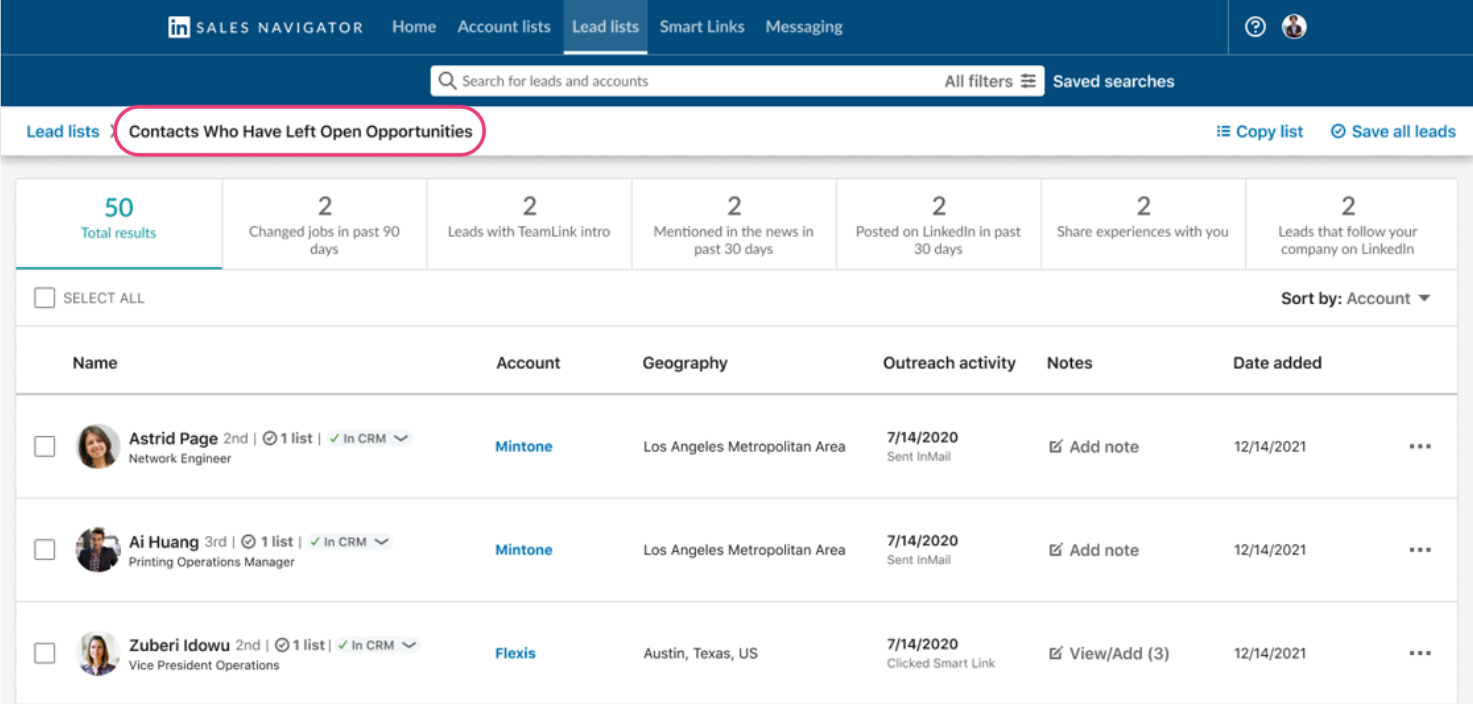
- Enhanced CRM Cards**: Enhanced CRM cards are now available in your Lead and Account pages, providing an easy view from Sales Navigator into key account details and associated Opportunities from your CRM.
- (for those with Admin permission) CRM Custom Field Mapping**: Advanced Plus plan Admins can now enhance the effectiveness of CRM integrations with Custom Field Mapping. Easily map standard fields within Sales Navigator to either standard or custom-created fields within your CRM to improve data matching between your CRM and LinkedIn. Learn more with our Help Center article.
**Note: These features are only available for Advanced Plus customers with CRM Sync enabled. CRM Sync requires Salesforce Sales Cloud or Microsoft Dynamics 365 Sales.
Additional Enhancements Coming This Quarter:
[For Users on all Sales Navigator plans]
- Recommended Lead List: Recommended Leads, previously found on the Homepage, is now an auto-generated list that can be accessed anytime in your Lead Lists tab. The all-new Recommended Leads List offers 100 fresh Lead recommendations at a time.
- Streamlined Save: We've made it easier for users to save Leads to lists by reducing the number of clicks required to save. A user's most recently used Lists are now shown at the top of the save dropdown menu, and all Lists will be ordered alphabetically. This will help save time for users with a large volume of Lists.
[For Admins on all Sales Navigator plans]
- New Sales Navigator for Salesforce App: This quarter, we have launched a new version of the Sales Navigator app for Salesforce. The new version solves some issues users were experiencing with Data Validation, along with additional bug fixes. Upgrade to v3.9 in the Salesforce App Exchange today.
- Microsoft Dynamics 365 Sales Reauthentication: Our CRM Sync connections periodically require proactive reauthentication to maintain the highest level of security. For Microsoft Dynamics 365 CRM Sync’ing customers, please reauthenticate your CRM Sync connection in Admin Settings by March 22nd, 2022. Failure to reauthenticate will result in a loss of service for CRM capabilities (e.g. Auto-Save, Activity Writeback, Contact Creation, Champions List, etc.).
Please see the top comment below for the product release ramp timeline and feel free to let us know if you have any questions.
Thank you,
Nádia & Eva