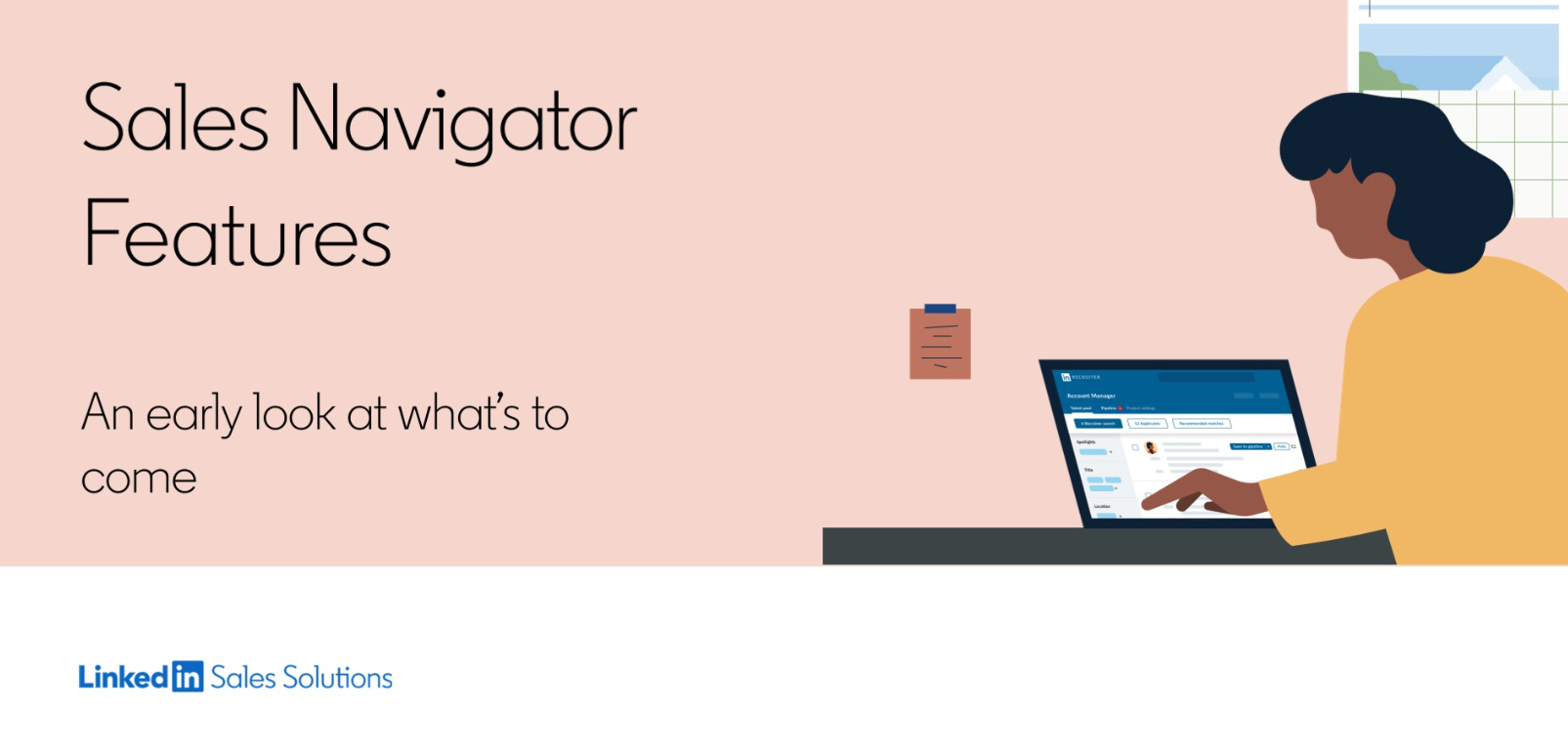
Hi everyone,
Welcome to your Q4 Statement of Direction, an exclusive sneak peek into LinkedIn Sales Navigator updates that will start to become available in the coming weeks.
In today’s selling environment, it's more important than ever to make sure you're getting value from your investments and that your reps are being efficient/effective with their time. We are making it even easier to maximize the value and critical intelligence you can get from Sales Navigator — with just one simple step.
The simple step to unlocking Sales Navigator’s maximum value is uploading your book of business. Whether you are uploading your book of business via CSV upload, CRM import, or manually saving accounts, the combination of your sellers’ books of business and Sales Navigator unlocks deep, actionable intelligence. It allows us to provide more targeted insights about the accounts your team cares about, such as:
- when a company is growing and showing potential to support a purchase
- when a decision maker leaves an organization creating risk to the deal
- recommendations on potential champions at an organization they are targeting
🔎 Check out the top new enhancements & features coming to both LinkedIn Sales Navigator and LinkedIn Sales Insights this quarter:
For all Sales Navigator license holders:
- Buyer Intent hovercards will be available in more places throughout Sales Navigator. Hover over account names on Alerts, Lists, and Lead Pages to learn what level of intent an account is showing. With this feature, you can find your warm opportunities faster and prioritize your time without breaking your workflow.
- More Search enhancements, including:
- The “Technology used” filter in Account Search has been updated with the latest dataset.
- The “Annual revenue” filter in Account Search has also been updated to ensure accurate information is relayed.
- Users will be able to paste postal codes directly into the “Geography” filter in Lead Search to save you time from entering postal codes one by one.
- There will be a new “Saved” label for Leads and Accounts on Search result cards so you know when a Lead of Account has already been saved.
- The Lead Panel will now also be available on Account Maps and within Lists in addition to Search results. This eliminates the need for back and forth between tabs while providing a preview of important lead details for quick decision making. (This update has been gradually rolled out over the past few quarters and all customers should have access by the end of this quarter.)
For Sales Navigator Admins:
- Connection Request Accepts will now be an available metric in Usage Reporting. Admins will be able to see the total number of new connections the team has made through Sales Navigator. This allows the Admin and/or Program Manager to monitor the team’s effectiveness and the impact that Sales Navigator is having on the sales funnel.
For Sales Navigator Advanced and Advanced Plus plans:
- The new My Current Accounts List is a prompt on the homepage that makes it easy to upload your full book of business to Sales Navigator in just a few clicks. Uploading your book of business provides access to a richly populated Buyer Intent Dashboard, full of buyer insights, and next step recommendations.
- Two new auto-generated lists as part of Sales Navigator’s Relationship Intelligence function:
- New Executives at Saved Accounts List will help you identify which executives (VPs and CXOs) are new to your saved accounts.
- Recently Accepted Connections and InMails List will surface the individuals who recently accepted your connection request on LinkedIn or InMail message.
For LinkedIn Sales Insights users:
- Revenue Data will now be available for 95% of Fortune 500 companies and 75%+ of publicly traded companies.
- Exclusion Filters are added to HQ locations, Industry, and Personas for users to create more relevant and easier-to-read reports.
You can find more details of these Sales Navigator and Sales Insights features – and more upcoming features – in this quarter’s “What’s Changing Deck.”
Finally, please keep this information between you and your Program Leads and do not share externally, as this is an exclusive early view and these features are still under development.
Thank you and feel free to drop any questions below,
Eva C.






![Welcome [in] Forum|alt.badge.img](https://uploads-eu-west-1.insided.com/linkedin-en/attachment/b44300fb-4849-4e1a-9d5a-0ea491cb419f_thumb.png)