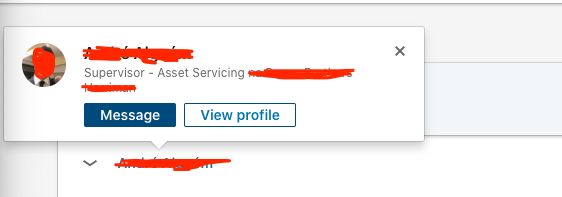Hi all,
Our quarterly product Statement of Direction went out yesterday, giving you an advance view into the new features under development for this quarter. For the full details on recent and forthcoming changes, please see the attached page at the link, below.
- Highlights of recent and forthcoming Q2 updates:
- Sales Navigator Community
We’d like to announce that we’re providing the Community interface in all Sales Navigator-supported languages (English, Spanish, Portuguese, German, French, Dutch, and Italian). Get to know how you can change your language preference settings. We’ll also be offering achievement badges when members hit a Community milestone or recognition from Community Moderators for standout contributions to the conversation. The Community experience is being opened up to all Team and Enterprise Edition users, so they can share best practices, network, and learn from each others’ experiences.
- Smart Links
Users can now seamlessly share Smart Links while sending messages from Sales Navigator desktop and mobile platforms. Additionally, users will receive alerts when someone views their Smart Links. Admins have access to two new data points as part of Usage Reporting: the number of Smart Links each user has created, and the number of total views for Smart Links created by each user.
- Contact Creation for Microsoft Dynamics 365 for Sales [Only for Enterprise Edition customers]
Users can create a Contact record in Microsoft Dynamics 365 for Sales directly from a Sales Navigator Lead Page or Lead List (CRM Sync required).*
- Public/Private Notes
Comments on Custom Lists will be integrated with Notes on Lead and Account pages, so that users may take and view Notes on a Lead or an Account from both pages and Lists. Users will have the ability to set a Note to "Public" meaning visible to all colleagues on their contract, or "Private" meaning only visible to themselves. If CRM synced, users will now be able to copy Notes back to CRM from both Lead/Account Pages and Lists.*
- Lead Shared Update Side Panel
All Lead Shared Update alerts will now open into a panel that slides out from the right side of the homepage, allowing users to view, comment and react to the update without leaving Sales Navigator.
- Search
Introducing a new auto-fill solution that allows users to apply commonly used filters directly from the search bar for quick and relevant results.
- Admin Home
Admins can now access a new Admin Home experience, which outlines recommended objectives designed to drive sales productivity as well as houses other key admin tools in an updated navigation.
- Sales Navigator Application Platform (SNAP) Partners
We’ve updated HubSpot’s Sales Navigator integration to give users the ability to include LinkedIn connection requests and InMail as Tasks in their HubSpot Sequences, and complete these tasks without ever leaving HubSpot.
- CRM Enhancements
We're making it easier to connect your CRM to Sales Navigator by providing an option to connect using "Read-Only" admin access. Note: This will not allow users to use some Sync-related features that require writeback to CRM.*
- Account Center Migration
The Account Center will continue to ramp to contracts with less than 50 seats.
* CRM Sync is only available to Microsoft Dynamics 365 for Sales and Salesforce CRM for Sales.
Friendly reminder about the PointDrive transition:
A reminder that on May 30, we will fully transition PointDrive to Smart Links. Customers who have uploaded files to the PointDrive platform should copy them to an alternate location of their choosing in anticipation of the change. You can find detailed instructions on how to export your PointDrive CSV, our recommendations on how to handle the download process, and suggestions on where to store your downloaded files here.
To help you prepare for the planned changes, check out the video that Lindsey Edwards, Head of Product for LinkedIn Sales Solutions, recorded that includes a detailed walkthrough of each of the updates coming to Sales Navigator.
2. Product Release Ramp Timeline
- 1st Ramp - April 22: All Pro Contracts (excluding contracts <30 days)
- 2nd Ramp - May 6: Online Teams Contracts (excluding contracts <30 days old)
- 3rd Ramp - May 18: Group 1: All Admins on Field Team & Enterprise Contracts; Group 2: Field Team and Enterprise Contracts up to 15 seats (include 30 days old contracts, exclude contracts <30 days old and KAM/CEG contracts and pilot contracts and excluding Contracts < 30 days old, KAM/CEG, Pilots)
- 4th Ramp - May 26: Field Team & Enterprise > 15 seats (excluding Contracts < 30 days old, KAM/CEG, Pilots)
- 5th Ramp - June 15: All remaining contracts
Q2 QPR Exception: Admin home is ramping to different groups at different times, but on the same QPR schedule, meaning that by June 15 all contracts will have access to this enhancement.
3. Recommendations to Customers - Actions for PMs and Admins
If you're a Program Leaders you should:
- Review the list of updates relevant to your team, and work with your account representative to determine how these will impact your team’s sales processes using Sales Navigator.
If you're a Sales Navigator Administrators you should:
- Take advantage of early access provided around May 18 to familiarize themselves with the changes.
- Remind users to review the product update details shared at the announcement around June 15.
- Encourage users to engage in training opportunities offered by your organization and/or LinkedIn.
4. New Features Suggested in Community Ideas page
We’re proud to share that a number of this quarter’s new features, including contact creation, smart links, notes, new admin home, homepage and usage reporting enhancements were suggested by customers in Community discussions and on our Community Ideas page. Thank you to all of our Community members who reached out with suggestions and feedback related to these features! As always, if you have ideas for additional new features, please submit them via the Ideas page.
5. Community Ask Me Anything Session with Product Team
We’re delighted to announce that the Sales Navigator Community is hosting Community Ask Me Anything (AMA) session on:
- June 18th: 4PM (Dublin time) / 8AM (San Francisco time)
The AMA will be hosted in a live thread that will allow you to ask questions related to the CY'20 Q2 Product Update directly to our Product Marketing team.
We look forward to hearing what you think of these announcements. We'll be sharing more in-depth details on each of them here in the Community in the coming weeks.
Also, as always, if you have additional ideas for new features, please submit them via the Community's "Ideas" page, which you can find on the Community's top navigation bar. We look forward to announcing some of your ideas as new features in coming quarters.
Thank you,
Nádia



![[in]novator Forum|alt.badge.img](https://uploads-eu-west-1.insided.com/linkedin-en/attachment/d5d47a08-644f-43c0-92d9-6fa5f8ebc079_thumb.png)

![Welcome [in] Forum|alt.badge.img](https://uploads-eu-west-1.insided.com/linkedin-en/attachment/b44300fb-4849-4e1a-9d5a-0ea491cb419f_thumb.png)