Before we dive into the the 2 easy steps of discovering who did research on your company from leadership, have a summary on the Buyer Interest alert types within your newsfeed:
-
When leadership at a saved account view your company’s LinkedIn company page or website.
-
When employees at all levels from a saved account, excluding leadership (VP, CXO, Partner, or Owner Level) view your company’s LinkedIn company page or website.
-
When a saved lead engages (like, comment, share) with your company’s sponsored content on LinkedIn .
-
When a saved lead views your profile or accepts your connection request on LinkedIn.
-
When an employees of a saved account views your profile.
Newsfeed Buyer Interest Alerts: Leadership researching your company
When potential buyers with seniority levels at VP, CXO, Partner, or Owner Level passively browse product information on a LinkedIn Company Page or vendor’s website, you will see an Alert in Sales Navigator signaling activity and providing information on these potential buyer attributes.
How the Alert works:
- Select ‘View Details’ on the Alert to run a search for potential buyers
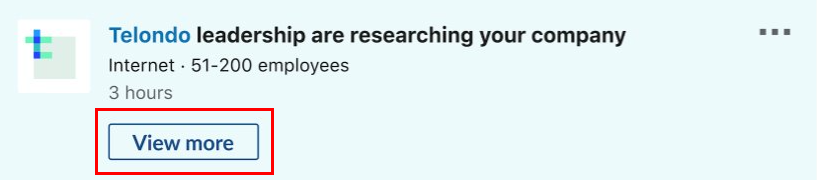
- Search results will show matches to a potential buyer’s attributes (location, job function, seniority level).
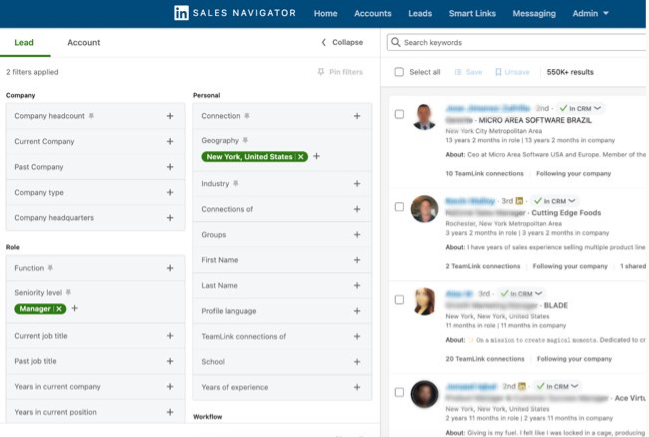
I hope this quick guide helps you to explore new leads who already show interest in your company and solutions. I’m curious to hear what is your experience with this feature! Please share with is below to open the discussion!

