InMails is the great Sales Navigator feature that allows you to send private messages and contact anyone on LinkedIn without needing to be connected. When done well, InMails can get much higher response rates than cold calls or cold emails. They also provide a much better experience for the recipient, who can easily learn about the sender by just clicking on their profile.
In this article, we'll explore three guiding principles, and a bonus track at the end, to help you write better InMails and get more responses. Get ready to improve your outreach and make connections that matter!
1. One message does not fit all
Just as in everyday interactions, you wouldn't speak to everyone using the same words. Instead, you'd adapt your message to fit each person's unique perspective. While using the same language in your InMails may seem like a quick fix, they often miss the mark in capturing this individuality, potentially leading to missed opportunities for responses. Sales Navigator can help you find the insights you need to make your conversations more engaging and impactful. Here are two features that you can leverage to customize your message and increase the chances of getting a response:
- Alerts are the key that unlocks conversations with people that matter. Discover news, such as promotions, recent job changes, company updates, and shared content on LinkedIn, which you can use to your advantage and send personalized, relevant messages.
- Account IQ* can be your perfect ally if you want to uplevel your buyer conversations. Account IQ saves you the hassle of research by showing a summary of the account, so you can focus on strengthening your trusted relationships with customers.
*Account IQ is available for only Advanced and Advanced Plus licenses.
2. Keep it short and sweet
Aim to keep your InMail brief to maintain your reader’s attention. If a message is too long, it can overwhelm the recipient, prompting them to want to skip it. But how short is short enough? Well, monitoring your character count and aiming for under 500 characters is a great rule of thumb. Attempt to craft a message that does not take more than 1 minute to read. You'd be better off starting a conversation with a quick message, instead of trying to drive conversion with a longer, more comprehensive note. Check out the example below:
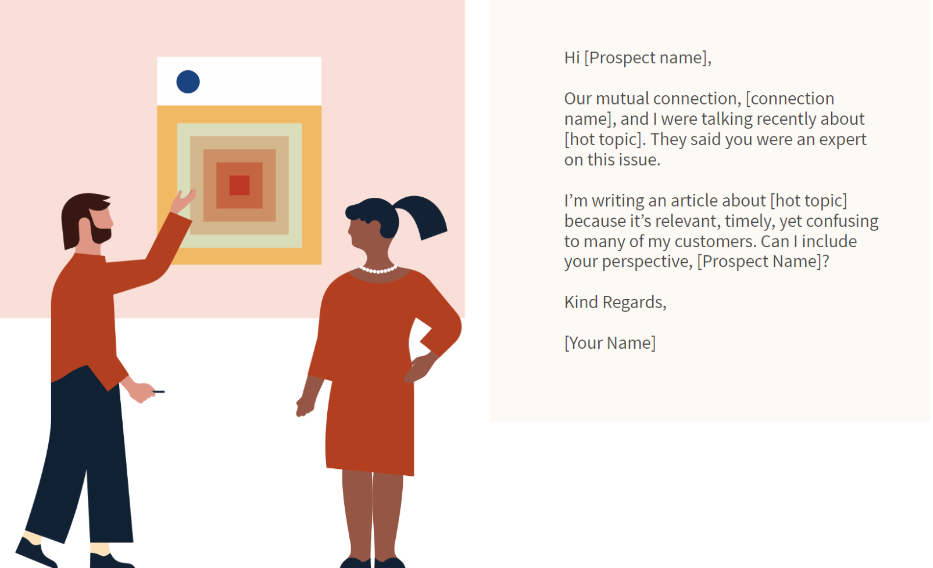
3. Spark curiosity and be crystal clear
Along with concision and personalization, it’s also important to keep your message engaging. When crafting your InMail messages, this goal should be clear: leave your audience intrigued and eager to respond. The best messages are those that spark curiosity and a sense of anticipation in the reader, making them feel like they'd miss something valuable if they don't engage. But how do you achieve this? You can start by using an attention-grabbing subject line. Make it attention grabbing for the reader to want to open and dive into your message.
Community Pro Tip: In addition to capturing interest and curiosity, the subject line is also a great starter for personalization. This can create the first impression of the InMail and be the determining factor in whether the reader opens it. Try naturally incorporating your contact’s name or another identifiable element (such as city, industry, or an interest) to add relevance.
Next up, let clarity be your guiding principle. From the very start, make sure your intentions are crystal clear. Be concise, specific, and avoid any ambiguity or confusion. Your message should offer a compelling proposition, clearly outlining the value you're offering and why it's relevant to the reader. If you're struggling with where to start, this article on how to structure the best InMail messages can serve as a helpful guide.
Manager Pro Tip: When someone on your team has a message that lands well, share it with your team as best practice.
Bonus Track
If you need to grab some inspiration on crafting your next InMails, you can check out these 6 templates that can help you break through. Don’t forget to adapt each InMail to your customer’s needs and profile, leverage Sales Navigator insights to make your interactions compelling, and keep it short and clear to increase the chances of getting a response.
Please share your experience following these best practices below!
-- Article written by


