Have you unleashed the full power of Sales Navigator for sales success? In a world where buyers are busy and less responsive to your thoughtful outreach, you need to listen to them before hoping to speak with them.
Deep Sales is the fairy dust on your sales skills, the magic that helps you to understand your buyers as deeply as what you’re selling. With the data of LinkedIn's billion of members and millions of companies, Sales Navigator is, we’re quite sure of it, your most powerful assistant.
Some of you are already Sales Navigator wizards, and some of you might still be pondering how to integrate the many magical powers and tricks of Sales Navigator into your daily selling efforts.
Read on to fill up your toolkit with actionable tips and proven best practices for Sales Navigator, packaged below in a sequence that works best.
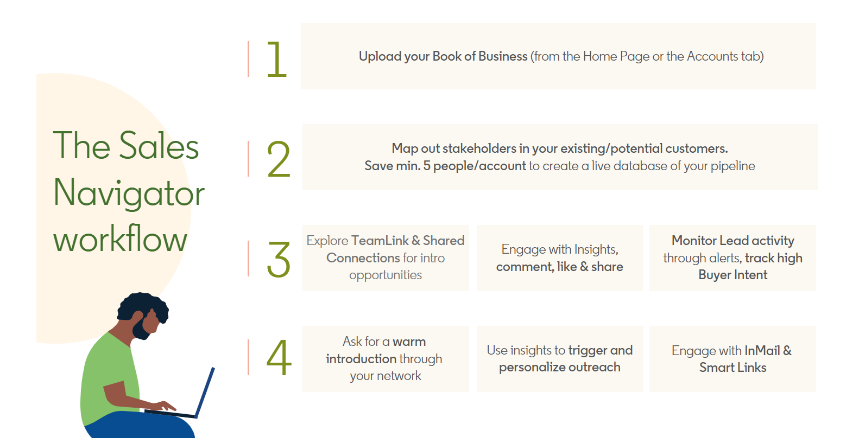
1. Laying The Foundations: The Book of Business
The foundation of your sales strategy lays in your book of business. By uploading your current book of business to Sales Navigator, you help Sales Navigator help you find more valuable insights, like real-time alerts, buyer intent signals, or the next best action.
Here are 3 ways to upload your book of business:
- Syncing your CRM to your Sales Navigator license (Advanced Plus users only)
- Uploading a CSV file directly into Sales Navigator
- Manually adding accounts by searching in Sales Navigator
2. Getting To Know the People: Map Out Your Stakeholders
Now that you have saved accounts of interest to Sales Navigator, you’ll want to take time to clearly identify your stakeholders. Working towards putting your buyers first requires you to know the people behind the company name.
- Save a minimum of 5 leads per account. This will create a live "buyer footprint" for your pipeline and inform your multithreading strategy.
- Use Personas and Advanced Search filters to find new leads that perfectly match your ideal target.
- Dive into an account with Relationship Explorer and make sure you surface the most relevant individuals.
- Create a visual of the people who matter at an account with Relationship Map.
Community Pro-Tip: Check out how Community member Mic Adams is using Relationship Map to close more deals.
3. Doing your Research: Data is Power
Now that you’ve mapped out your targets, you need to do the research that will make you appear as an expert.
Leverage your network, interact with buyers' content, monitor user-powered data in real-time, and see how knowledge can be empowering.
- You can prepare your outreach searching for shared connections between your leads and your team at large. If you’re an Advanced or Advanced Plus user, TeamLink will show you teammates who can provide a warm introduction — a sure way to grab your prospects’ attention.
- Sharpen your focus and build trust and credibility. Interacting with your buyer’s content – liking, commenting, sharing – will show genuine interest. This also serves as a warmup for later outreach as your name will be familiar to them.
- To know what your saved leads are up to, engage with Alerts on your dashboard or the Account Hub. Keep checking regularly — you don’t want to miss some time-sensitive information that could get your foot in the door.
- For Advanced and Advanced Plus users, leverage Buyer Intent signals regularly to gauge the receptivity of your buyers.
4. Engage at the Right Time with the Right Channel
Now that you know and understand the people at your target account, you are ready to reach out on cue. This is when you walk the warm path you’ve so carefully researched.
- Did you know buyers are 4 times more likely to purchase when referred to through a warm introduction? Leverage colleagues connected with your prospect for a warm introduction.
- Remember to personalize your InMail messages. Use conversation insights and leverage the data you’ve previously gathered.
- Stay close to what interests your lead by using Smart Links to present your information. You will be able to analyze their viewing habits afterward and direct your follow-up in the right direction.
Share your thoughts: Have you identified a step that you tend to omit in your workflow? What action will you take to up your game?
[In]Side Look: We regularly offer live webinars unveiling updates and new features brought to Sales Navigator. Sign up if you like to be ahead of the crowd.
-- Article written by




![Welcome [in] Forum|alt.badge.img](https://uploads-eu-west-1.insided.com/linkedin-en/attachment/b44300fb-4849-4e1a-9d5a-0ea491cb419f_thumb.png)
