“I asked AI to write my prospecting message. It sounded smart, but didn’t land.”
Sound familiar?
AI is reshaping sales. Some tools are genuinely game-changing, while others might be more style than substance. So how do you know what’s actually worth using? What’s really helping sales teams start better conversations? Where does LinkedIn’s Sales Navigator fit in? And how are sellers combining AI with human connection to drive real results?
Let’s get into it!
What’s helpful (and how LinkedIn is bringing it to life)
1. Message Assist: AI that helps you start strong
If you’re using Sales Navigator, you might have seen Message Assist in action. It helps you draft outreach messages based on someone’s LinkedIn profile, their company, recent changes, and other signals.
Right now, Message Assist is only available in English but there are plans to expand into other languages in the future. In the meantime, if you’re working in a different language, there’s a simple way to try it out. Switch your LinkedIn language settings to English, and you’ll get access to the feature in Sales Navigator. You can then translate the draft as needed for your audience.
It’s not just about speed. Message Assist gives you a solid starting point you can personalize. You can still add your voice, but Message Assist saves you time on the blank page. Some sellers use it to A/B test different tones. Others grab the AI draft and tweak it with a personal detail or recent post from the lead. Either way, it’s helping people move faster without sounding robotic.
Please note Message Assist is currently only available in English and for Advanced and Advanced Plus users of Sales Navigator.
2. Sales Assistant: Your daily AI co-pilot
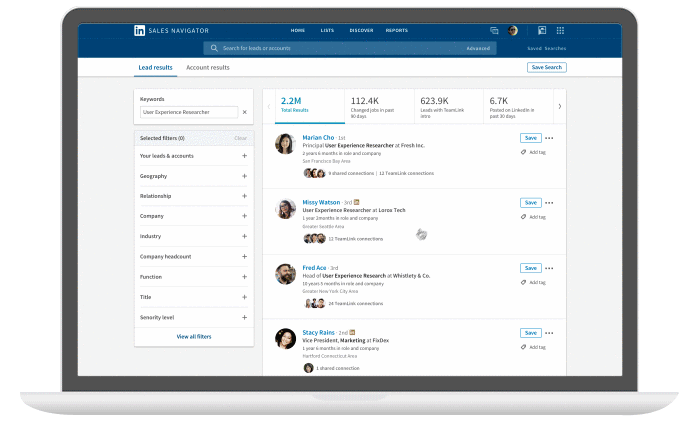
Sales Assistant (currently in beta) acts like a smart sales sidekick. It gives you daily lead suggestions, recommends warm paths through your network, and even helps draft tailored messages.
All of it is based on real LinkedIn signals like job changes, profile activity, and buyer intent. It’s perfect if you’re managing a large book of business or juggling a long target list. Reps say it helps them prioritize who to talk to, when, and why. It’s like having an AI sales researcher working in the background.
3. Account IQ and Lead IQ: Prep smarter, faster
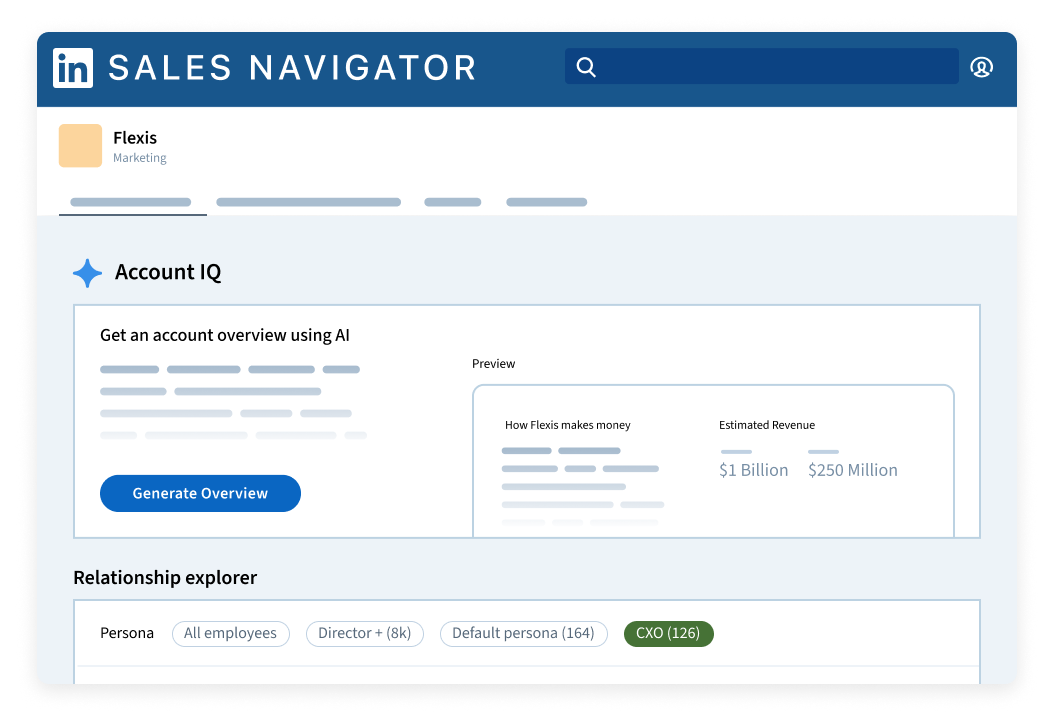
These two tools inside Sales Navigator help with research. Account IQ gives you a quick summary of company news, growth trends, hiring signals, and more. If you’ve saved your product or service within Sales Navigator, you’ll see pitching points based on how your offering aligns with and can help that company’s strategic priorities or potential business challenges. It’s a quick way to connect your value to what matters most for that specific account.
Lead IQ focuses on the individual. It pulls out shared interests, profile changes, and content activity so you can personalize outreach without spending 30 minutes digging.
Together, these tools give you a strong base to build AI-assisted messages, prep call scripts, or guide follow-up conversations.
Please note Account IQ and Lead IQ are currently only available for Advanced and Advanced Plus users of Sales Navigator.
4. Buyer Intent: Know who’s engaging with your brand
LinkedIn’s Buyer Intent filters help you see when someone at a target account is actively engaging with your company. That might mean they’ve viewed your profile, interacted with your colleagues, clicked on your content, or visited your Company Page.
These signals are powered by LinkedIn’s unique data, making it easier to identify accounts that are already showing interest. Instead of guessing who to contact, you can focus your time on the people who are more likely to respond.
Sellers use these intent signals to trigger personalized outreach, move accounts into nurture workflows, or let tools like Sales Assistant and Message Assist help create timely follow-ups. It’s a smarter, AI-supported way to focus on the people already leaning in.
Please note Buyer Intent is currently only available for Advanced and Advanced Plus users of Sales Navigator.
What still feels a bit overhyped
There’s a lot of potential with AI, but a few things are still a work in progress. Here’s what to watch out for:
Fully automated outreach
We’ve all seen it. Messages that are grammatically perfectly but feel a bit generic. AI can definitely speed up the process, but it doesn’t (yet) understand your buyers like you do. For now, that human touch still makes the biggest difference when you’re trying to start real conversations.
Video avatars or auto-generated deepfakes
There’s a lot of excitement around things like AI-generated video and avatars, and it’ll be interesting to see how they evolve. But at this stage, most buyers still respond best to a genuine, human connection. Especially on LinkedIn.
AI tools without solid data to work from
AI is only as good as the data you feed it. LinkedIn’s first-party signals – things like content engagement, team growth, job changes – give you the context AI needs to be useful. Without that, you’re guessing.
A few real-world ways to bring it all together

- Use Account IQ before a call to quickly review company news and grab a few AI-generated pitching points that link your solution to their business goals.
- Use Lead IQ to uncover profile changes or shared interests, and ask AI to help write a natural follow-up or re-engagement message.
- Let Sales Assistant surface warm leads, then use Message Assist to quickly draft outreach based on their profile and activity.
- Share a piece of content using Smart Links, track who engages, then use Sales Assistant to help you tailor your next message.
Top tip: In some cultures or regions, it’s best to avoid sending a link in your very first message. Try using it in a follow-up once there’s been some engagement.
What’s your favorite way to combine AI and Sales Navigator? Drop your go-to workflow, prompt, or productivity tip in the comments!

