Hi everyone,
Last week, we shared Sales Navigator’s Q4 2022 product release, which includes updates to maximize the value and intelligence from Sales Navigator to enable users to be more efficient and effective, such as finding and searching for the right information faster and easier.
In addition to the two new Relationship Intelligence Lists and the new ability to save leads directly from an auto-generated list itself, the latest Search enhancements help sellers target the right accounts and reduce the time spent on prospecting. Improvements to the Lead Panel also help streamline the research phase. Both Search and Lead Panel enhancements are available to our Sales Navigator Core, Advanced, and Advanced Plus users.
Search Enhancements
- The ‘Annual revenue’ filter in Account Search now includes an expanded dataset, allowing you to identify more companies in your target revenue range.
- The ‘Technologies used’ filter in Account Search has been updated with the latest dataset to help you identify leads who use technology that your offering integrates with or can replace.
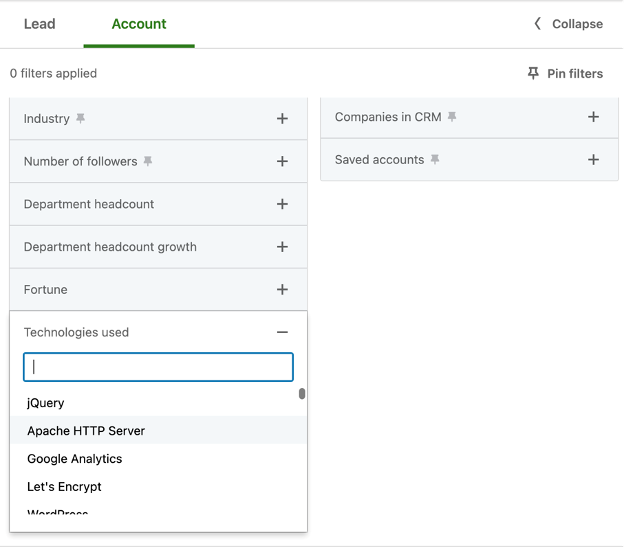
- As asked by several Community members previously, the ability to paste a list of postal codes into the ‘Geography’ filter in Lead Search and ‘Headquarters location’ in Account Search is now available. With this, you can save time in entering the field and identify leads and accounts in more regions.
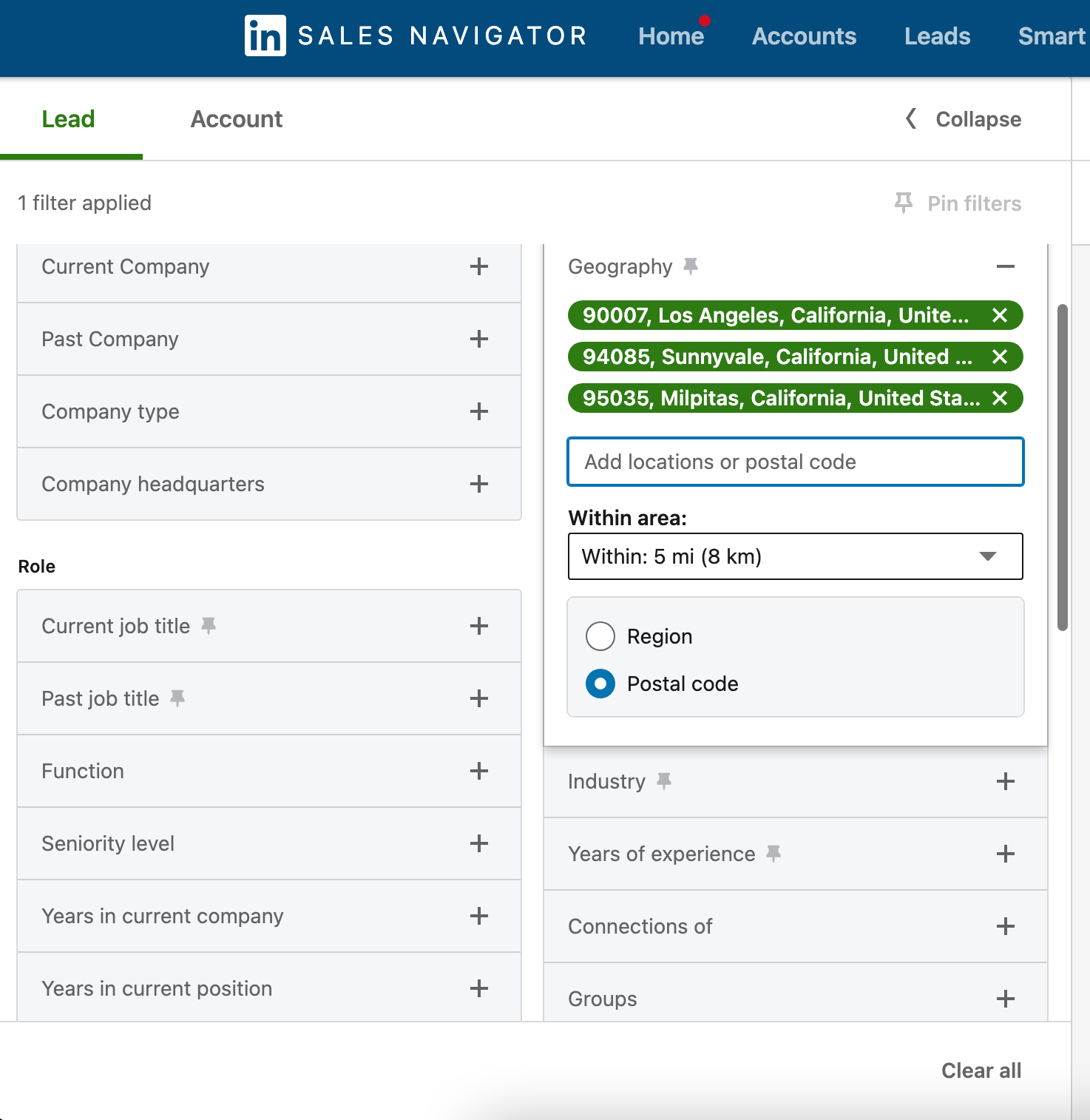
- There is a new “Saved” label for leads/accounts to help you easily identify the leads and accounts you already saved.
Lead Panel Enhancements
Prospecting in Sales Navigator can often mean viewing a lot of different individuals while trying to qualify the right contacts. To streamline that workflow and save you time, Lead Panel is now available within Lead Lists and on Account Maps in addition to the Search results page.
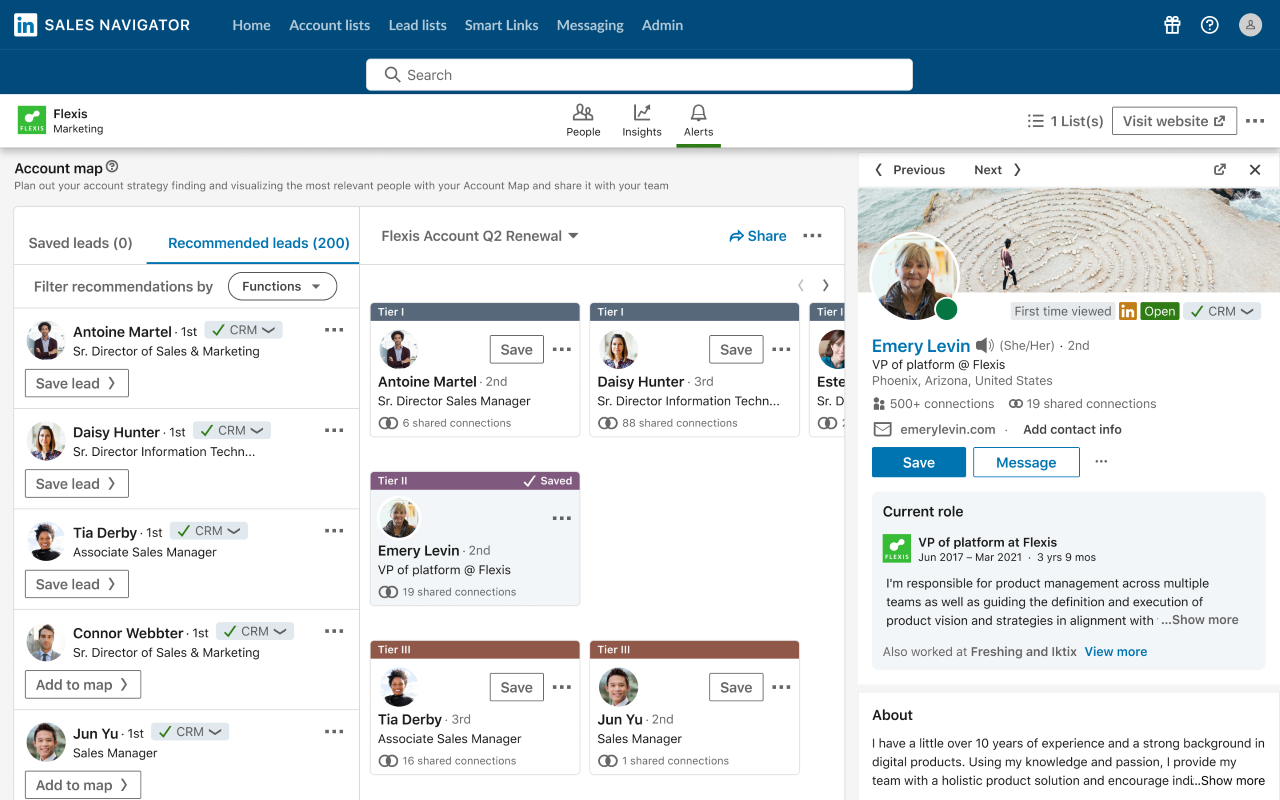
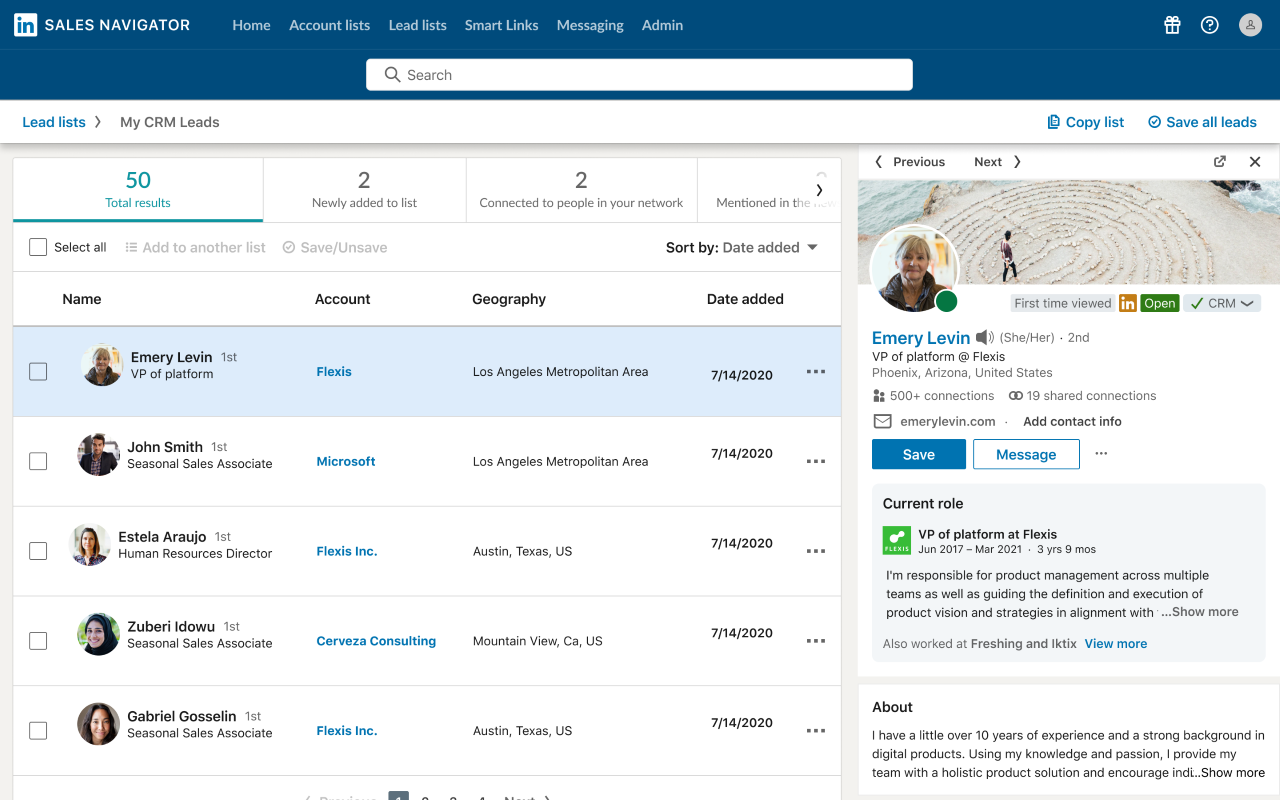
The Lead Panel aims to help sellers:
- streamline the prospecting process by keeping you on the same page, avoiding switching back and forth between tabs
- get a preview of the most important details on a lead, such as job title, job description, and conversation starters
- quickly qualify or disqualify a lead from further research
If you’d like more specific details on each of the Relationship Intelligence Lists above, please visit this site. As always, if you have any questions or comments, please leave them below. If you have feedback related to the above features, I invite you to share them on our Ideas page as well.
Thank you,
Eva C.


