Hi everyone,
Our quarterly product update went out today, giving you an overview of the new features and enhancements in development in Q1 2023.
There has been a shift in the buyer-seller relationship that’s pushing organizations to evolve the way they approach selling. While there is an increase in leveraging sales intelligence tools, there is also an uptick in of stale data. Looking forward, sellers will need to be smarter and reach out with a more personalized approach.
This quarter, we are introducing features that mirror what the top-performing sellers do that make them more likely to win. Users will be able to identify multiple buyers and uncover hidden allies who can act as champions. You will also be able to act on insights, build trust faster, and become a more efficient seller.
For all our Sales Navigator users, here are the top features and enhancements you can expect:
1. ⚡️ Relationship Explorer uncovers top prospects at your accounts based on your target persona, leveraging the power of relationship intelligence (i.e. interactions, trends) and real-time, 1st party data from LinkedIn’s professional network to provide optimal paths in. Sellers can:
- save time in prospecting, cross-selling, and upselling – ultimately shortening sales cycles
- discover the right contacts at a target account – 8 of the most relevant individuals will be surfaced based on your target persona
- leverage powerful insights, such as recent job changes, posts on LinkedIn, and past customers for the next best action
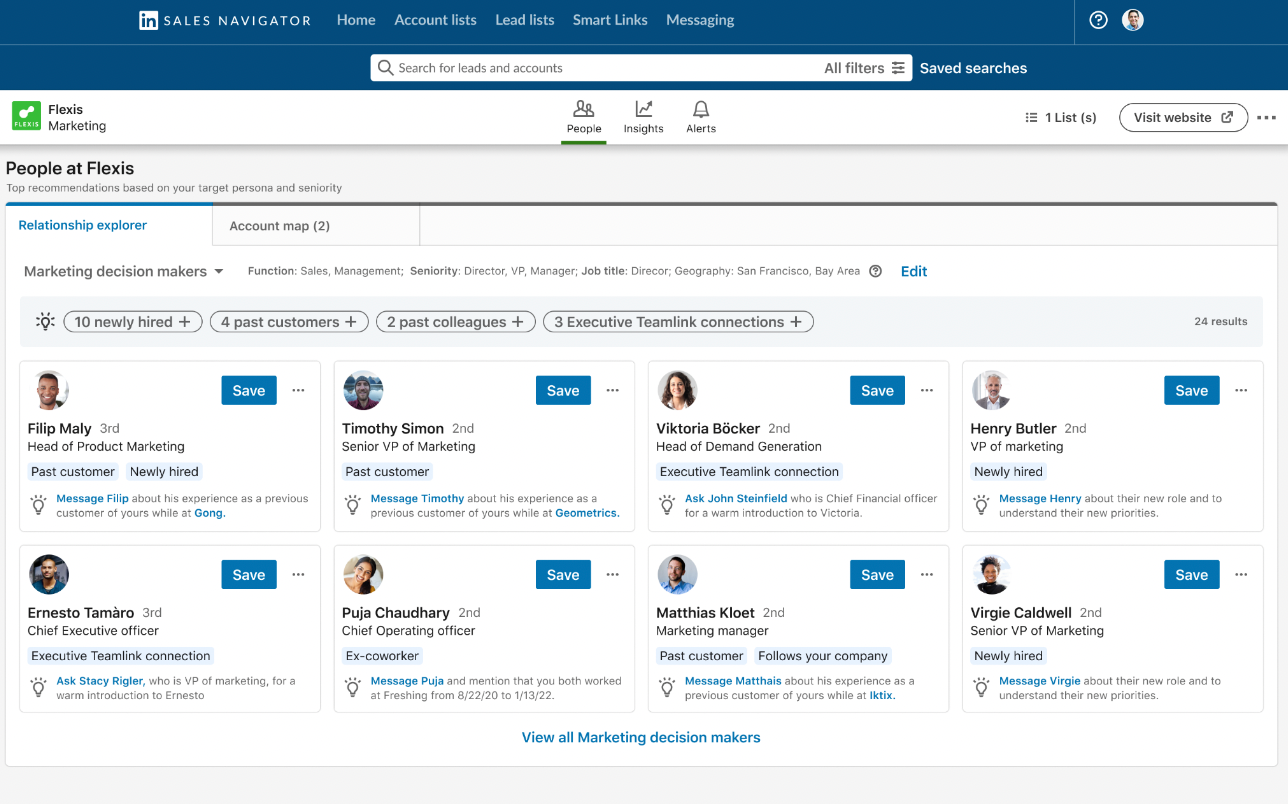
2. ⚡️ The brand new Personas allow you to define your target audience with clear attributes and hone in on the right people at your accounts. You can leverage Personas on the Homepage, during Search, within Relationship Explorer, and on Account pages to identify the most relevant leads, uncover account insights, and prioritize the right opportunities.
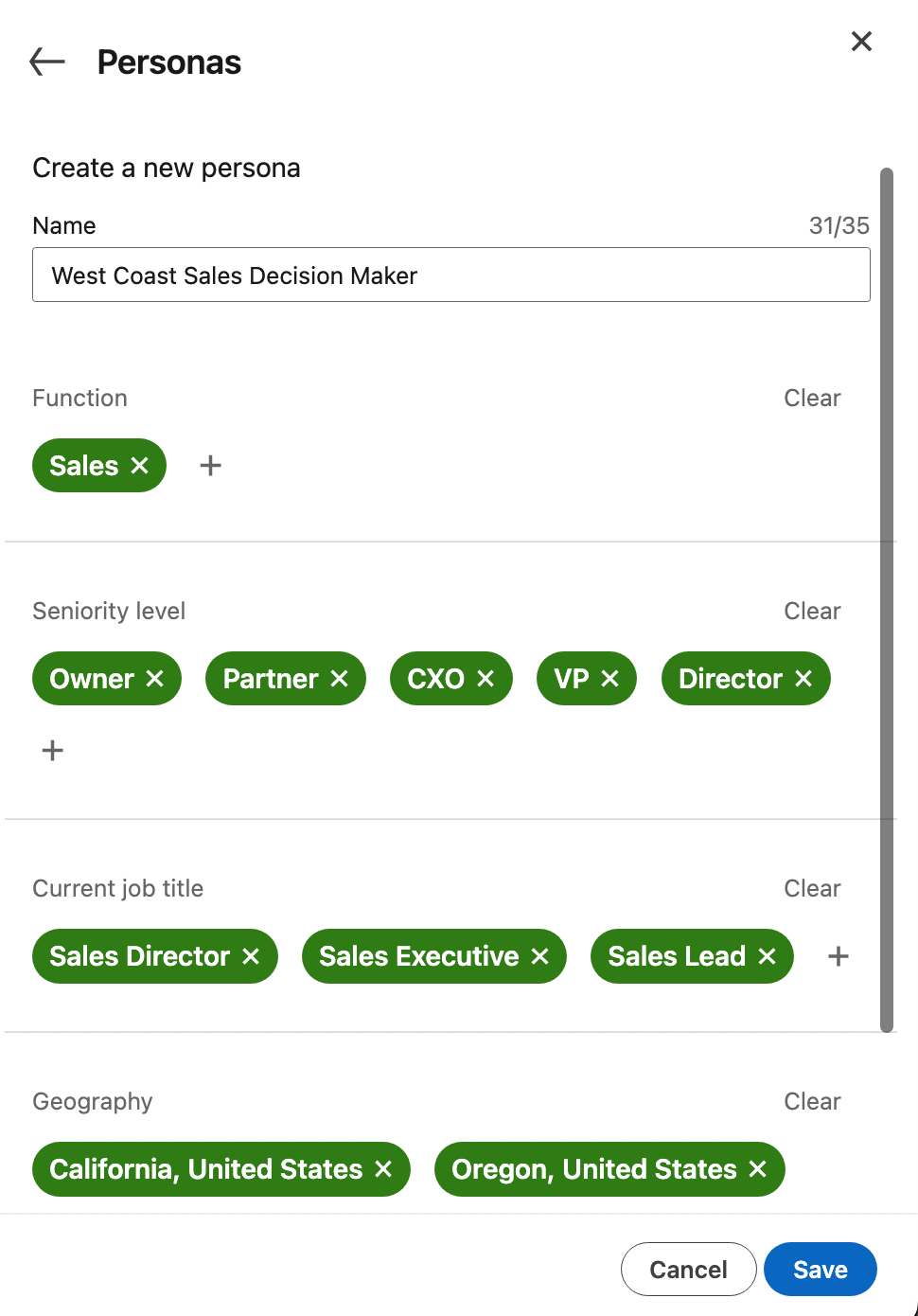
3. ⚡️ In Search, users can now:
- filter by specific Account Lists in Account Search
- filter by Past Colleague and who Viewed your Profile in the last 90 days in the Spotlight filter in Lead Search
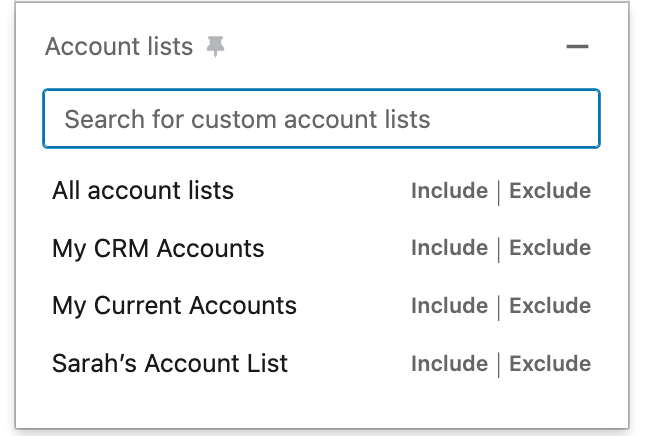
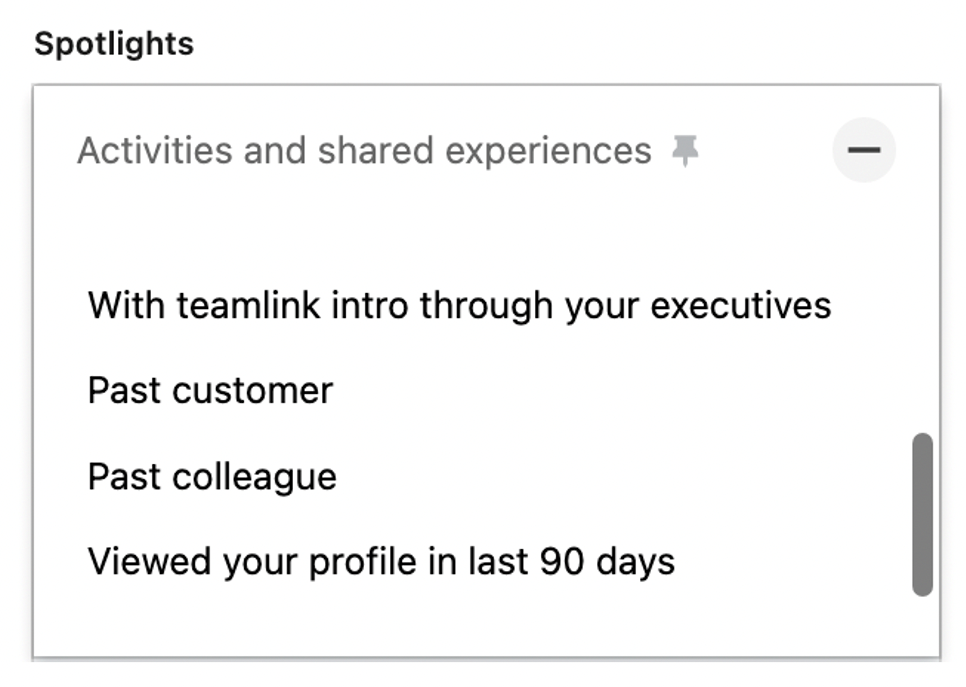
For Advanced and Advanced Plus license holders, we understand the importance of buyer intent and the accuracy of the data behind it This quarter, we are introducing:
1. ⚡️ The Product Category Buyer Intent in Lead Search to help sellers discover buyers that are looking for the category of products or solutions that your company offers but may not have looked specifically for your company.
2. ⚡️ Additional Buyer Intent activities to give sellers expanded context on the warmth of the key accounts and potential paths in. Users will be able to see:
- the general profiles of buyers (i.e. Marketing Manager, Microsoft) when someone views or clicks one of your LinkedIn ads, visits your company’s LinkedIn page, or visits the LinkedIn profile of someone on your Sales Navigator contract
- the public identity of someone (i.e. John Doe, Senior Sales Manager LinkedIn) when they accept an InMail from users on your Sales Navigator contract
For Advanced Plus license holders with CRM Sync enabled, you will have access to improved CRM Auto-save capabilities:
1. ⚡️ The editable CRM Lists will allow individual users to permanently remove unwanted accounts and leads pulled in from your CRM.
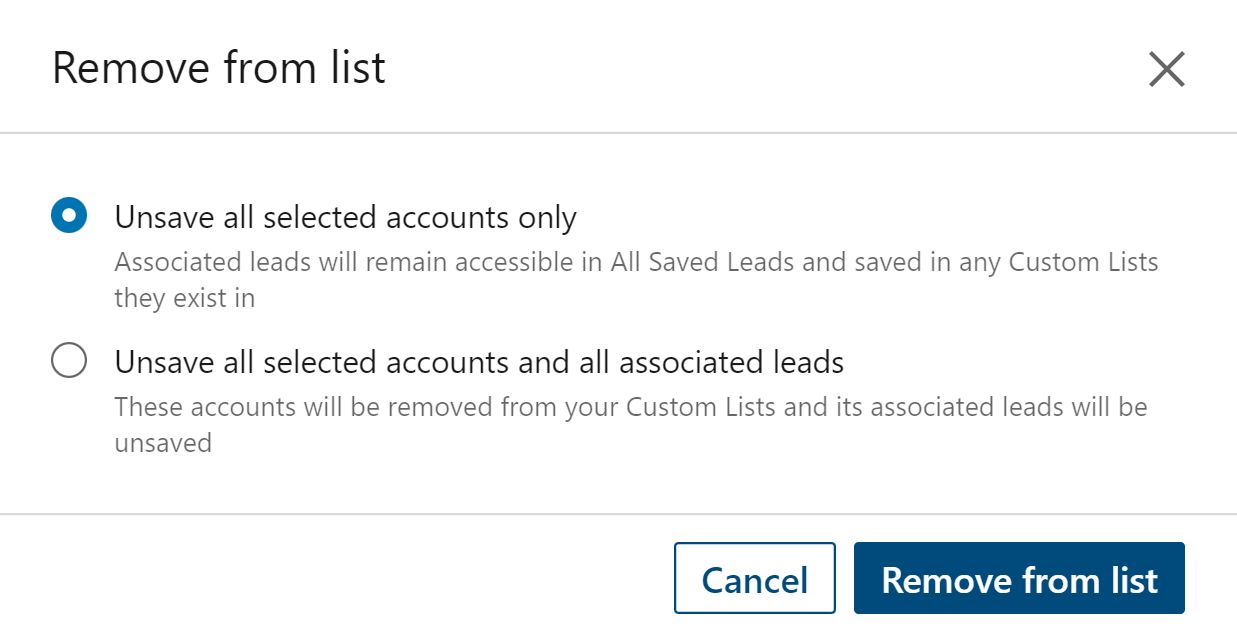
- ⚡️ Customize your User Settings will allow individual users to set the rules that dictate which CRM accounts will appear in the My CRM Accounts List.
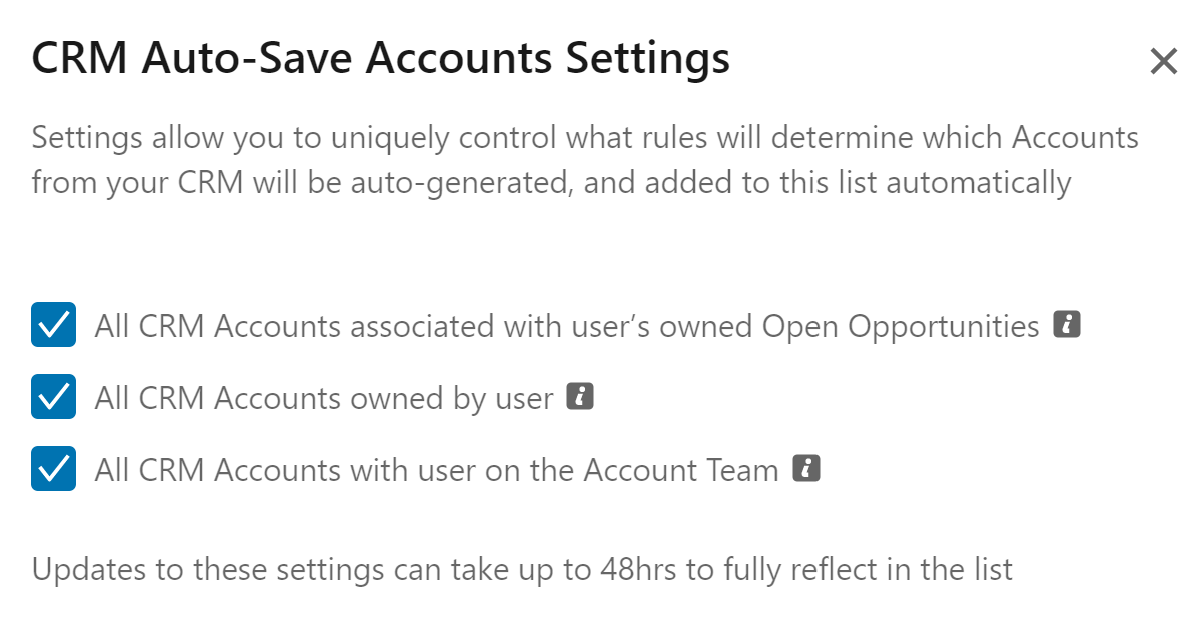
- ⚡️ CRM Custom Ingestion: Advanced Plus Admins (with CRM Sync enabled) can now force match a company by selecting a CRM field that contains a LinkedIn ID or company URL.
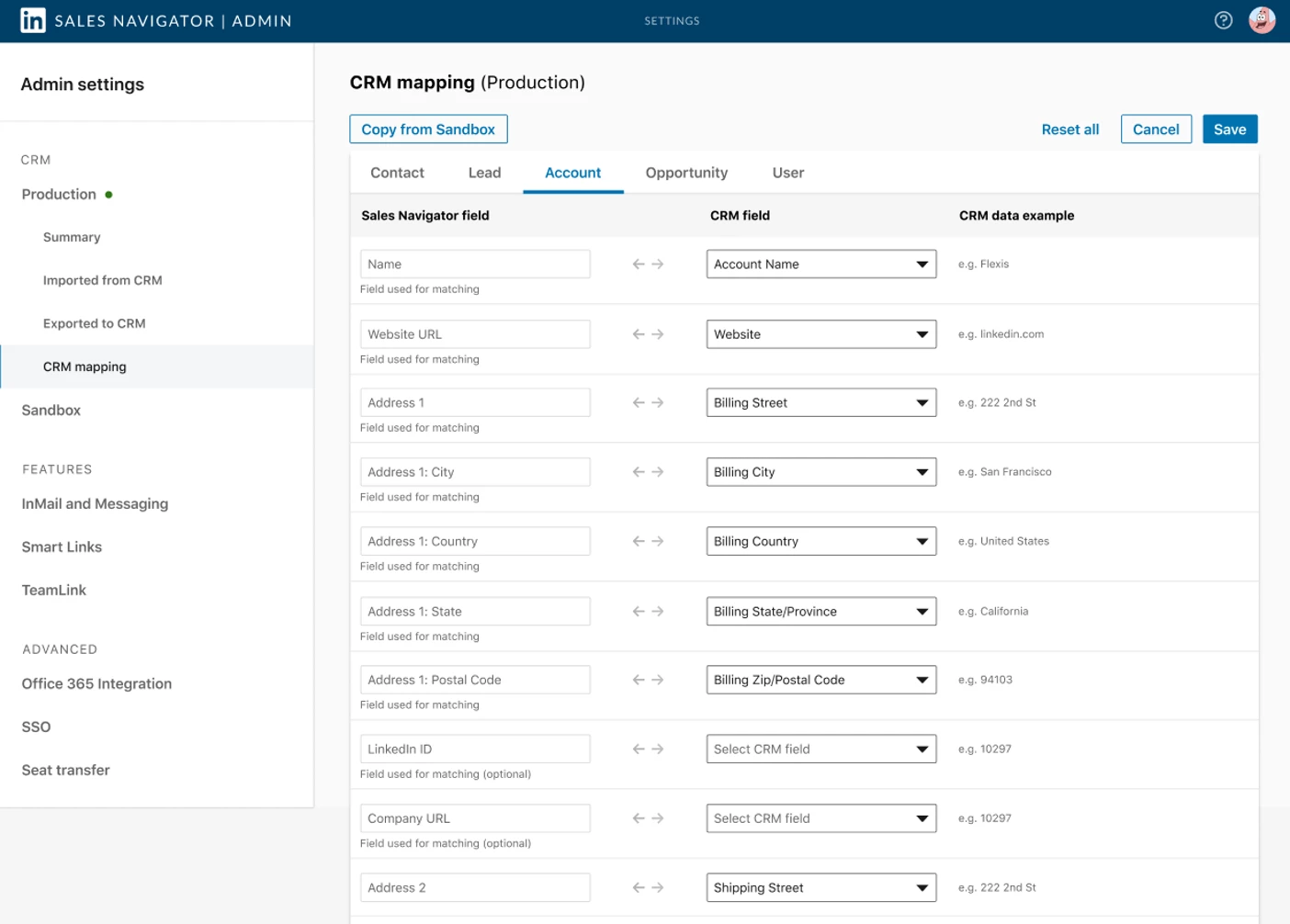
For LinkedIn Sales Insights users, these enhancements will save you time and improve accuracy:
1. ⚡️ CRM Custom Ingestion allows you to match specific CRM fields. Admins are no longer bound to just default CRM fields. Admins can also force a company match when the CRM field has a LinkedIn ID or company URL available.
2. ⚡️ With Adjustable Growth Timeframes, you can look at account growth metrics in 3, 6, 12, and 24-month increments, providing more detail and helping prioritize target account lists.
Finally, for more details on each of the new features and enhancements above, please visit this site. If you have any questions or comments, please leave them below. If you have feedback related to the above features, please share them through the Ideas page.
Disclaimer: The information in this post is confidential and proprietary to LinkedIn and may not be disclosed without the permission of LinkedIn. Please keep this information between you, your program leads, and your fellow Sales Navigator users.
Note: ⚡️ denotes a brand new Sales Navigator feature.
Thank you,
Eva C.







![Welcome [in] Forum|alt.badge.img](https://uploads-eu-west-1.insided.com/linkedin-en/attachment/b44300fb-4849-4e1a-9d5a-0ea491cb419f_thumb.png)