Our quarterly product update went out today, giving you an overview of the new features and enhancements releasing in Q3 2024.
Today, simplicity and ease are key when dealing with competing priorities, a tough economic environment, and information overload in the sales process. This quarter, we’re making it easier to unlock Sales Navigator insights in the places you already spend your time: for the first time ever, LinkedIn.com.
For example, you can now access AI-generated insights including company's financials, strategic priorities, and latest news all on LinkedIn.com. This is just the beginning – you can expect to see more workflows available on LinkedIn.com among other surfaces.
Stay tuned as we continue to add more insights directly in the places you already work!
For all Sales Navigator licenses:
1.  Lead Insights on LinkedIn Member Profiles: Key insights from Sales Navigator are now available on a member’s LinkedIn profile for Sales Navigator seat holders. This experience supercharges your discovery and research from more places in the LinkedIn ecosystem and enables you to easily evaluate leads directly from their profile page.
Lead Insights on LinkedIn Member Profiles: Key insights from Sales Navigator are now available on a member’s LinkedIn profile for Sales Navigator seat holders. This experience supercharges your discovery and research from more places in the LinkedIn ecosystem and enables you to easily evaluate leads directly from their profile page.
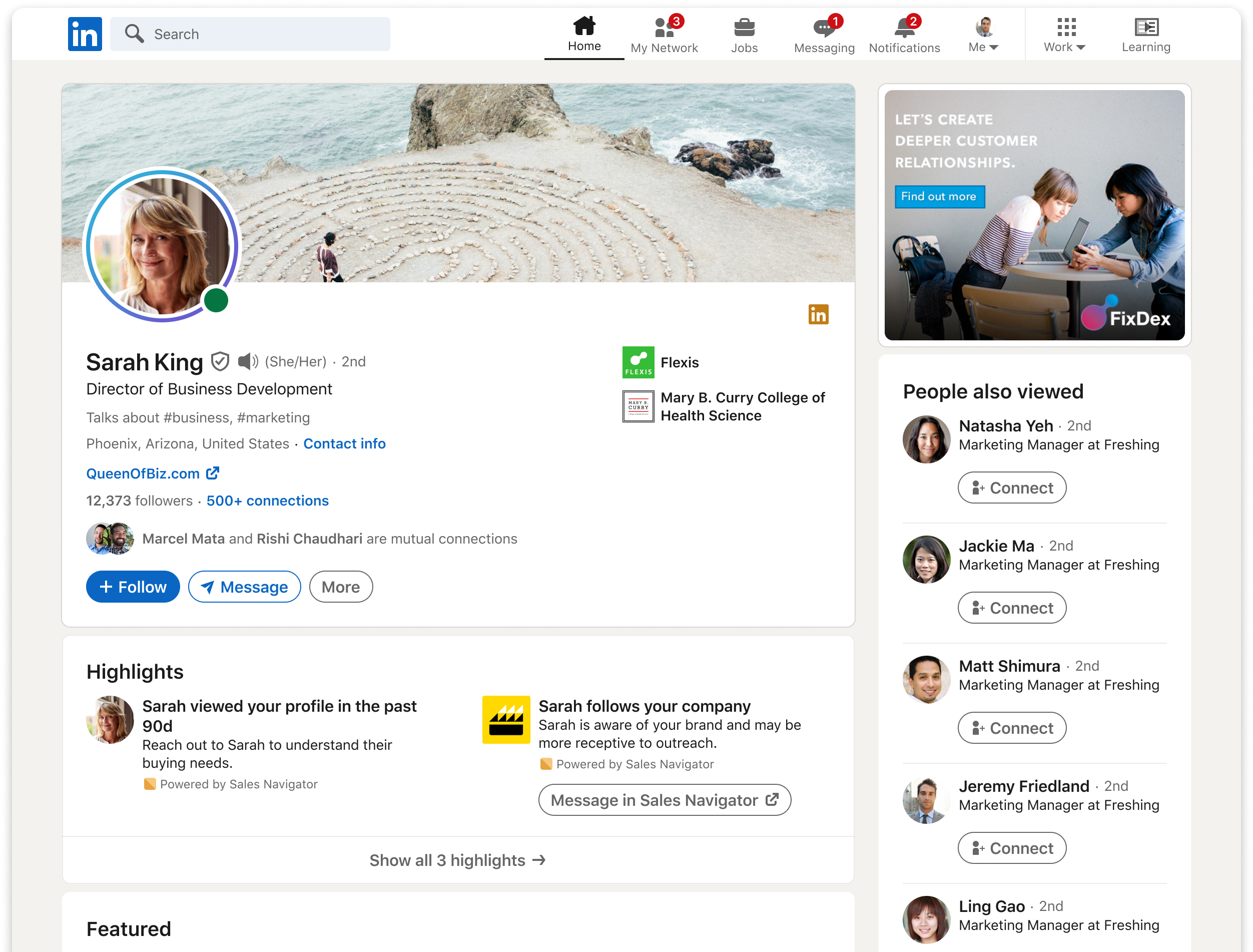
2. Improved Notifications:
-
The enhanced email digest highlights the most important updates with prioritized information, more informative headlines, and greater insights so you can experience more readily available and relevant notifications.
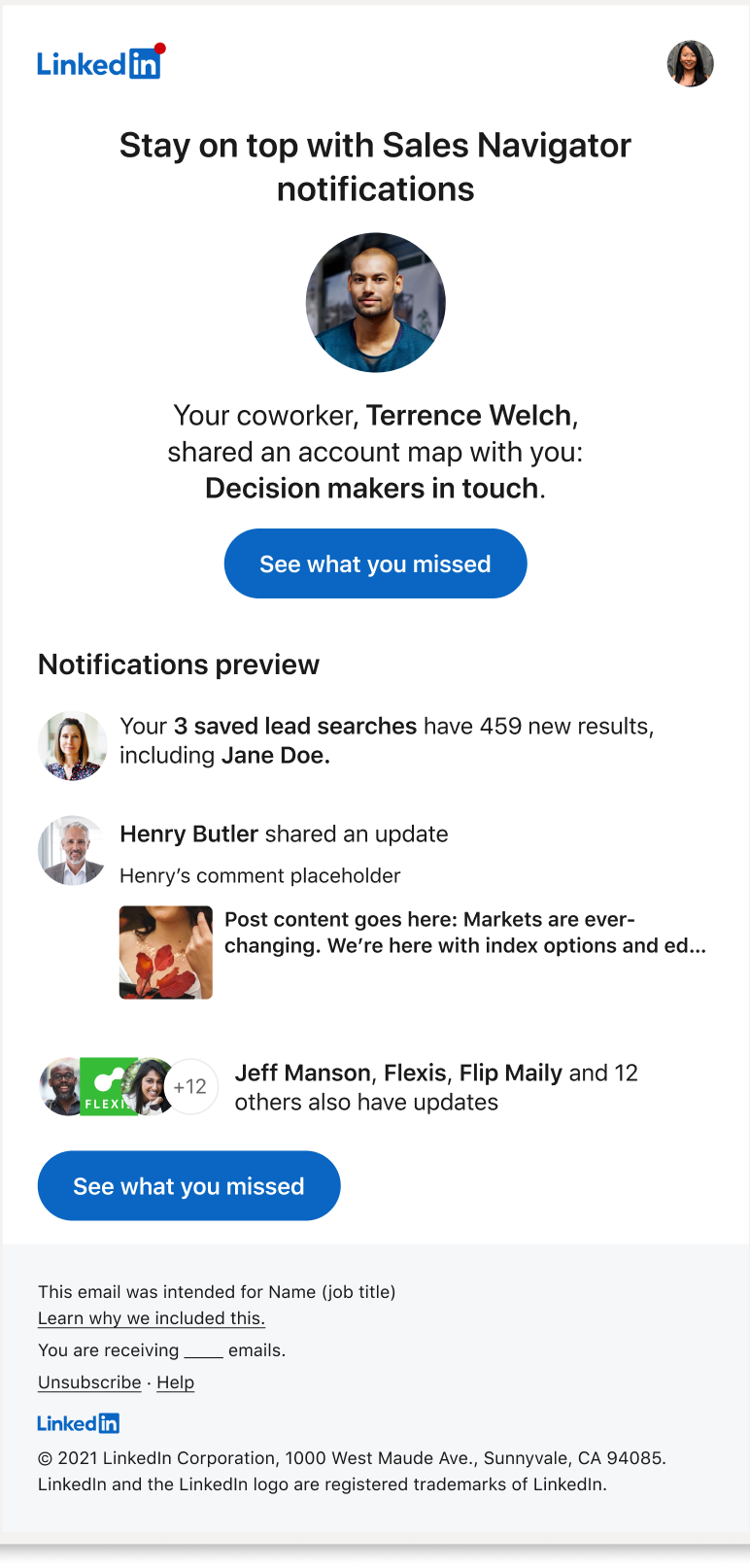
-
Auto-open Notifications panel: When clicking on the badges Sales Navigator icon on LinkedIn, you will automatically be taken to the Sales Navigator with the opened Notifications panel, allowing you to see the newest insights right away.
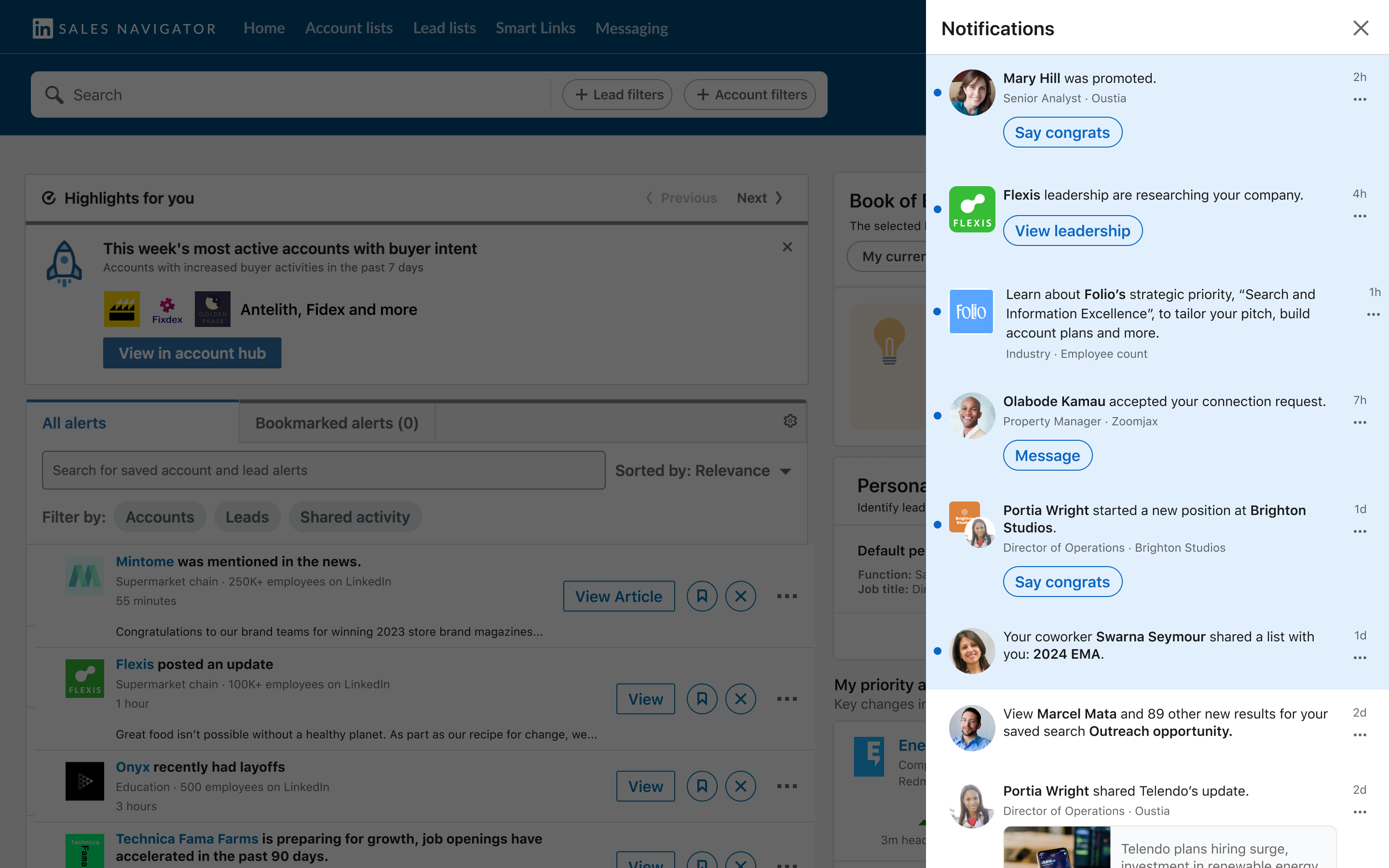
3.  AI-Assisted Help: Easily accessible in the bottom right of the product, AI assisted help allows you to chat with LinkedIn support without leaving Sales Navigator. It not only enables you to send fewer messages and get faster answers but also helps you seamlessly connect with a support consultant in real-time.
AI-Assisted Help: Easily accessible in the bottom right of the product, AI assisted help allows you to chat with LinkedIn support without leaving Sales Navigator. It not only enables you to send fewer messages and get faster answers but also helps you seamlessly connect with a support consultant in real-time.
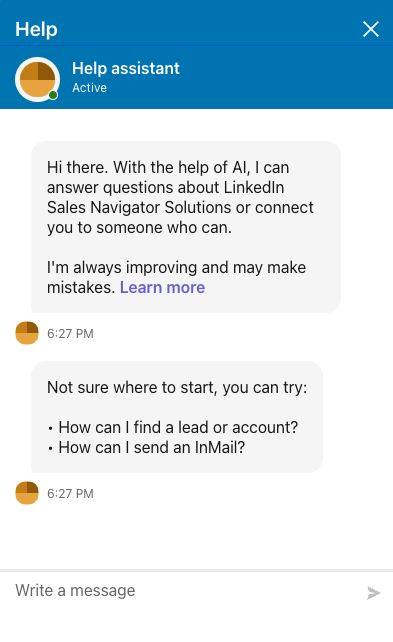
For Sales Navigator Advanced and Advanced Plus licenses:
1. Account IQ on Company Pages: You can now access Account IQ from both Sales Navigator and LinkedIn, enabling you to evaluate accounts and get the most important insights no matter which LinkedIn surface you’re on.
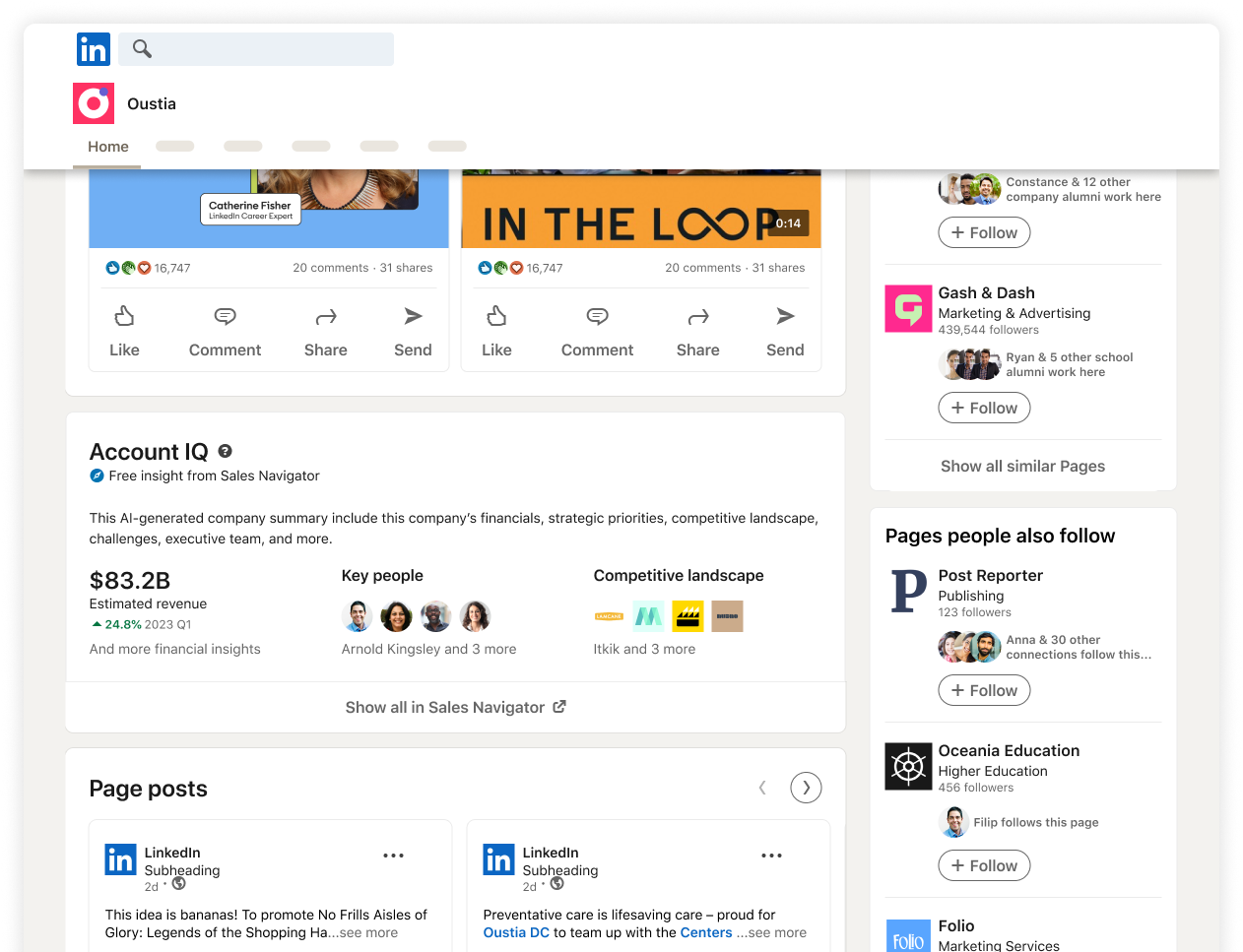
For Sales Navigator Advanced Plus licenses:
1. CRM Embedded Experiences help augment the value your team gains from your CRM. When sellers find their CRM lacking key or outdated info, CRM Embedded Experiences show Sales Navigator's real-time, accurate insights based on member-reported data. Integrating Sales Navigator into your CRM isn't just a solution; it unlocks a pathway for sellers to maximize CRM potential, leading to more focused, effective sales efforts.
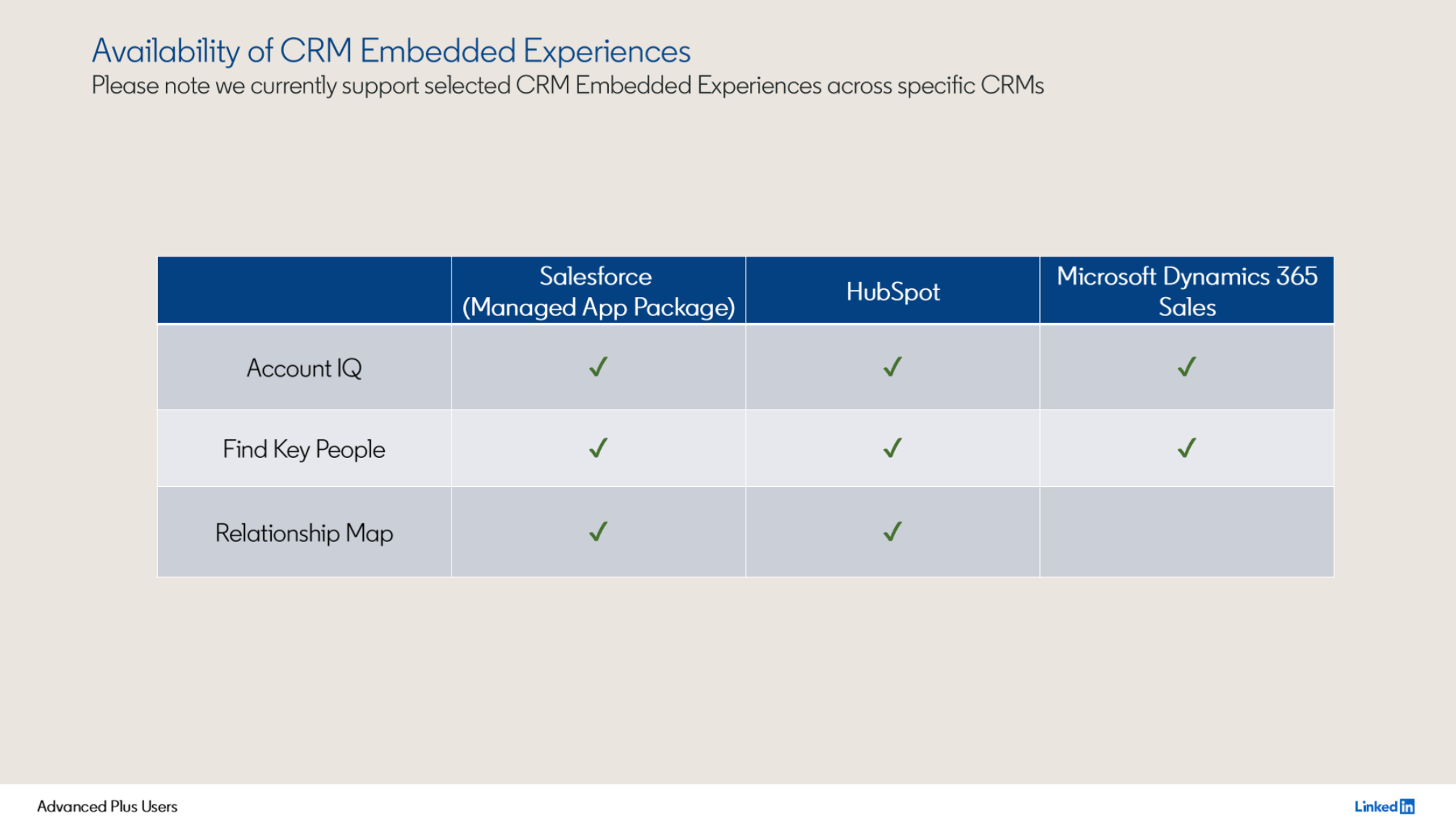
- Account IQ: In a glance, see key information about an account like strategic priorities, estimated revenue, and business challenges directly within the context of your CRM records. Available to all Sales Navigator-supported CRMs.
- Find Key People: You will be able to see insights on prospects (leads) directly in your CRM, so you can leverage warm paths in, personalize outreach, and facilitate deeper multithreading. You will also be able to save these leads to a Sales Navigator list or send InMails directly from these pages. Available to all Sales Navigator-supported CRMs.
- Relationship Map: All within your CRM, you can build maps via drag-and-drop, leverage Sales Navigator data to build relationships and keep your maps up-to-date, and share maps with colleagues and managers. Available in Salesforce and HubSpot.
2. ⚡ SNAP – Gong Engage: We are bringing our full suite of Embedded Experiences to Gong: Account IQ. Find Key People, Relationship Map. Sellers will now be able to:
- Leverage more accurate data and insights to prioritize high-potential accounts
- Uncover hidden allies and timely intel for effective outreach
- Stay on-top of challenges happening at your key account’s buying committees
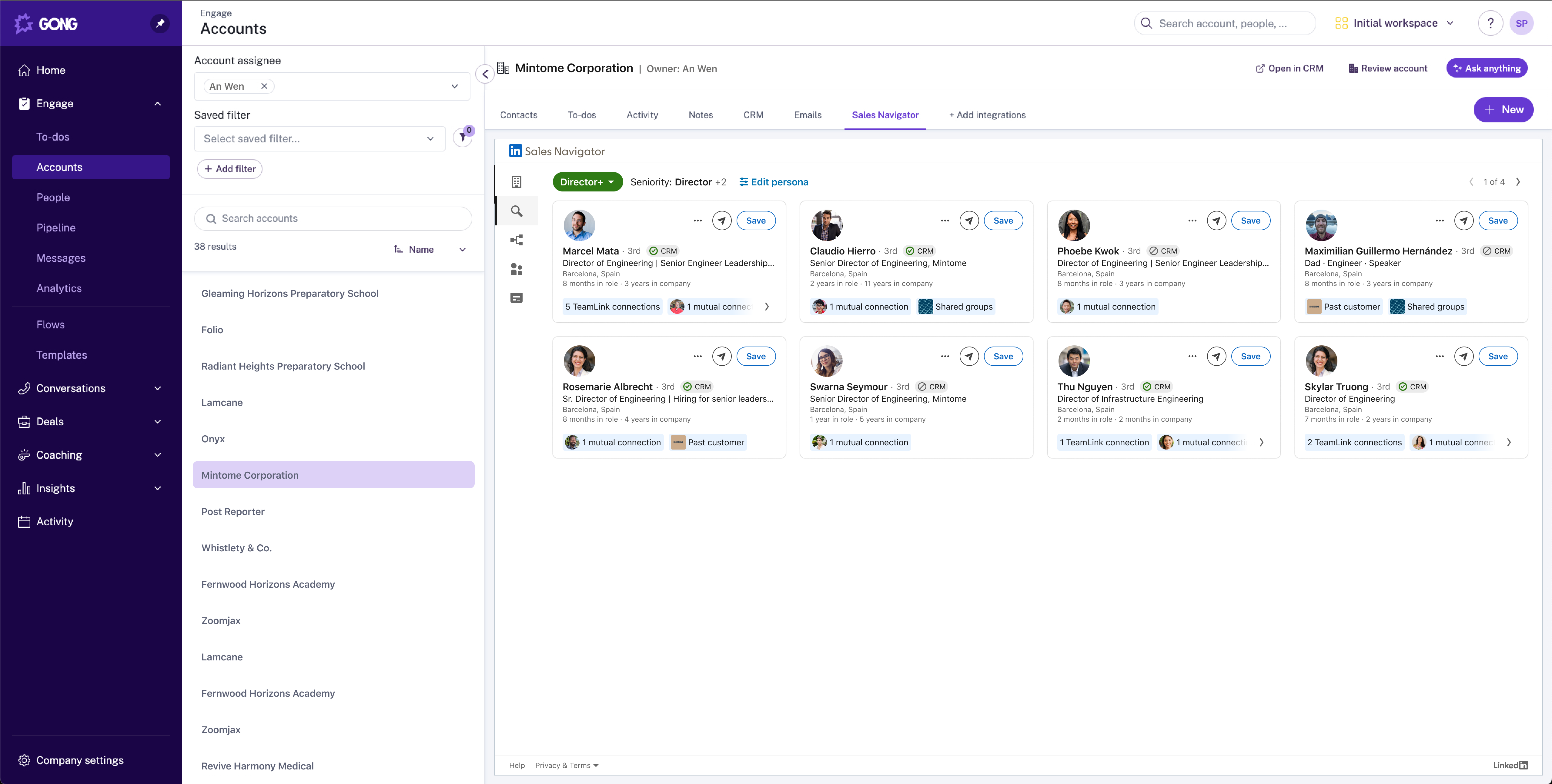
For Sales Navigator Advanced Plus licenses with an Admin seat:
1. ⚡ Enhanced CRM Match Report:
- Admins will now see a persistent visual on the reporting page for easier access to this report.
- Admins can now access a downloadable file of the unmatched records to quickly view record discrepancies and dive deeper into the data.
- The 'added to owners saved accounts' list count will be sunset from the report view and no longer accessible.
Finally, for more details on each of the new features and enhancements above, please visit our ‘What’s Changing Deck.’ If you have any questions or comments, please leave them below. If you have product ideas on the above features, please share them on Ideas page.
*Disclaimer: The information in this post is confidential and proprietary to LinkedIn and may not be disclosed without the permission of LinkedIn. Please keep this information between you, your program leads, and your fellow Sales Navigator users.
*Note:  denotes a brand-new Sales Navigator feature.
denotes a brand-new Sales Navigator feature.
Thank you,
Eva C.

