Hi, all.Â
Â
Our quarterly product release went out today, giving you an advance view into the new features under development for this quarter. For the full details on recent and forthcoming changes, please visit this site.Â
Â
As a sales professional, timing is everything: there is nothing better than connecting with someone at the exact moment when their business needs your solution. These “great moments in timing” are the result of knowing who your buyers are and when they are ready to buy, and having the confidence to reach out with the right message at the right time. These perfect moments in sales are not made of magic, they are created by sellers like you, thoughtfully applying timely, relevant, and targeted insights.Â
Â
To help you create more “great moments”, we are making several enhancements available to you today in LinkedIn Sales Navigator.Â
Â
Top New Enhancements & Features Coming Q2 2022:Â
Â
1. Find the right lead information faster, and take action when it countsÂ
Â
For all Sales Navigator license holders] Lead Page*: Qualify leads faster on our new Lead Page experience, and take action more confidently and effectively with expanded conversation starter topics and pre-populated InMail message suggestions. Updates include: Â
- Visibility into the last touch point to help sellers keep track of the last time they engaged with a lead and/or quickly disqualify leads they’ve already viewed on LinkedIn  Â
- Expanded "conversation starter" section to like and comment on a lead's LinkedIn posts  Â
- Get introduced section which is a redesigned and expanded TeamLink section organized by seniority level so that reps can best find their best path in. It will also include a pre-populated introduction InMail to save reps time crafting messages! Â
Â
Updated Lead PageÂ
Â
Â
2) Streamline the research phase in your prospecting process with the new Lead Panel
Â
LFor all Sales Navigator license holders] New Lead Panel*: The new Lead Panel streamlines your prospecting process and keeps you on the same page the entire time. From the Search results, you can click on a lead’s name to see a preview of their Lead Page in Sales Navigator. This gives sellers quick access to the most important details about a lead helping to qualify or disqualify them from further research quickly.Â
Â
The panel includes key details like job title, job description, and conversation starters for quick qualification right in your Search navigation.Â
Â
*Note: This update is currently in beta and will go out to some users with fewer than 50 seats in their contracts next quarter. In Q4 2022, we’ll be giving the rest of our Sales Navigator users access.
Â
Â
3) Pinpoint the right leads and accounts faster with the new SearchÂ
Â
For all Sales Navigator license holders] All-new Experience*: Identify new leads and accounts with a new streamlined end-to-end Search workflow, including filters grouped intuitively by type and results that update in real time as filters are added/removed. Updates include:Â
- The introduction of a refreshed Search process, including a larger collapsible, intuitive grouped view of filters
- Net new filters such as "Company headquarters" and "TeamLink connections of"
- A live updating interface
Â
New Search ExperienceÂ
Â
Â
4) Stay on top of your leads and accounts recent updatesÂ
Â
For all Sales Navigator license holders] Look for the Weekly Leads and Accounts Email Digest that suggests the most relevant leads and accounts to reach out to, right now. It highlights accounts showing interest in your company, recommended leads, past customers who have moved to a new company in your book of business, and opportunities that may be at risk due to Decision Makers leaving. Special thanks to our Sales Navigator Community for suggesting this feature!*Â
Â
CFor all Sales Navigator license holders] Get notified when your target accounts are involved in M&A activity with the new Mergers and Acquisitions Alert, which will provide a prompt on your Homepage if a saved account has acquired another company or been acquired themselves.Â
Â
*Action needed: This feature is activated by your Sales Navigator saved accounts to provide accurate and relevant recommendations. Search and save today!Â
Â
5) Leverage CRM to be informed on important lead and account updatesÂ
Â
nFor Advanced Plus license holders with CRM Sync enabled] Easily see when your CRM contact or lead information is out-of-date with our new Enhanced CRM Badges* and Improved Data Validation Flags*, which indicate within Sales Navigator lead profiles when the CRM does not reflect recent changes (like when someone has left an organization, changed job titles, or moved locations).Â
Â
Note: These features are only available for Advanced Plus customers with CRM Sync enabled. CRM Sync requires Salesforce Sales Cloud or Microsoft Dynamics 365 Sales.Â
Â
6) Unlock the power of LinkedIn in Gong with our new SNAP integrationÂ
Â
LinkedIn is excited to announce Gong as our newest partner in the Sales Navigator Application Platform (SNAP) program. SNAP is a partner program providing customers with expanded Sales Navigator partner integrations across their sales stack.
Â
To access the integration feature requires an Advanced or Advanced Plus Sales Navigator subscription. Our current integrations are displayed as a small frame called Embedded Profiles within the partner’s product that shows Sales Navigator information about the selected lead or account. Our integration with Gong will allow users to leverage the power of LinkedIn Embedded Profiles directly on Gong.Â
Â
Â
Other exciting newsÂ
As you know, LinkedIn is not just a place people come to think about their work and their careers, it’s where B2B work gets done. Along with new products, features, and services coming to LinkedIn, we are excited to share that all sellers on LinkedIn will soon be able to showcase their expertise with Products on Profile.Â
Â
This new feature will allow sellers to add a product they are an expert in within their work experience, which will include a direct link to your company’s product page, providing buyers with an easy way to learn more. We expect that LinkedIn Sales Navigator customers will see outsized value from their sellers adding their Products to their Profile, and we encourage you to prepare by partnering with your social media team to build and/or update your product page today so your sellers can best leverage this functionality when it launches. Â
Â
Here’s when you can expect your users to receive the details on the new features and updates:Â
- Today: Advanced contracts with 50 seats or less (English only.)Â
- Next month: Advanced & Advanced Plus Edition contracts with more than 50 seats, and all users in other supported languages regardless of contract sizeÂ
Â
Note: All features are ramping on schedule, with the exception of the Lead Panel update whose rollout has been delayed to next quarter.Â
Â
If you have any questions or feedback about the product direction, please leave a comment below and/or share your feedback in our ideas board. Â
Â
Thank you to all our Community members who reached out with suggestions and feedback related to these features. As always, if you have ideas for additional new features, please submit them via the Ideas page.Â
Â
Thank you,Â
NádiaÂ


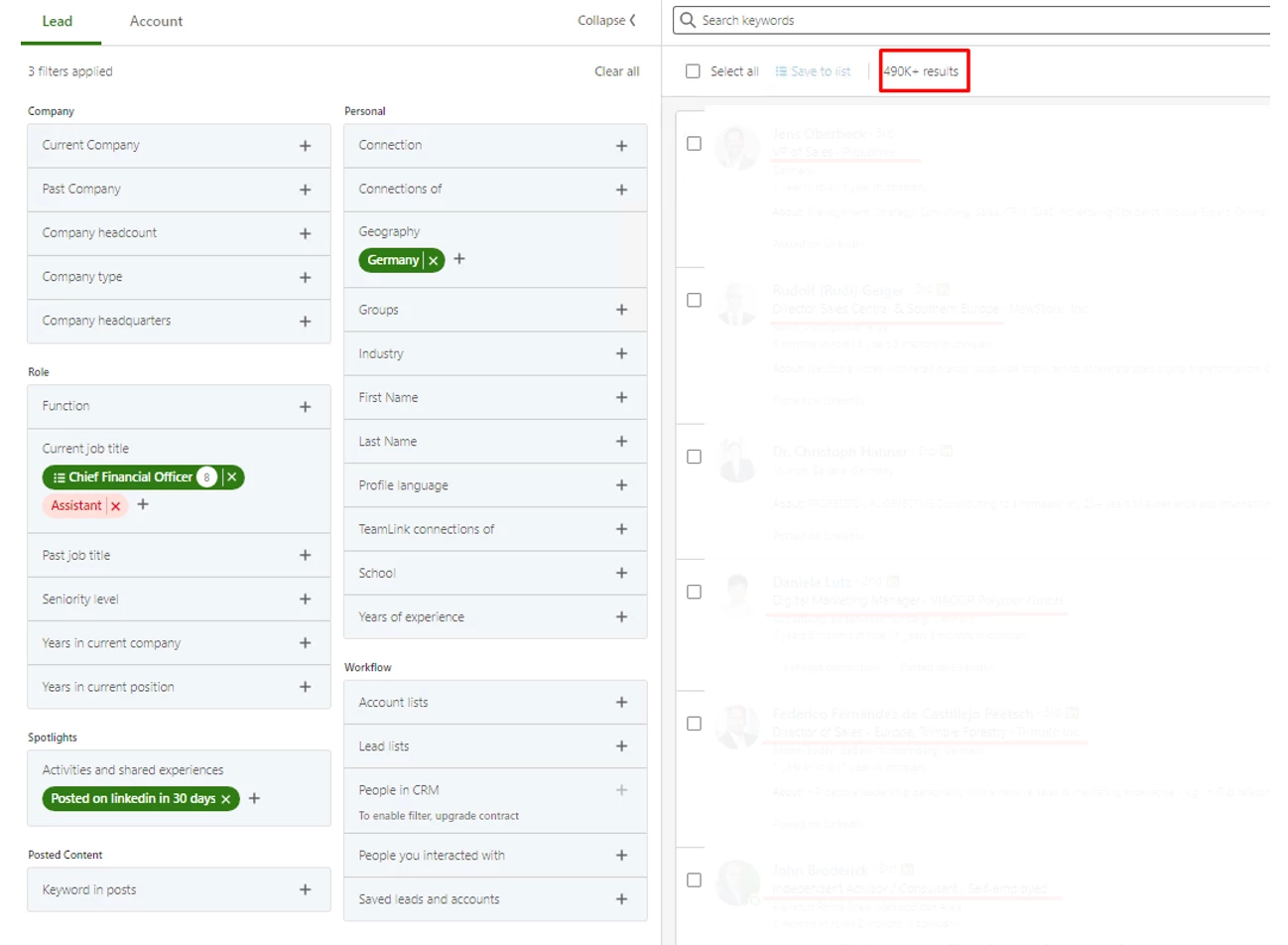 Â
Â