Hi all,
Our quarterly product release went out today, giving you an advance view into the new features under development for this quarter. For the full details on recent and forthcoming changes, please see the attached page at the link, below.
Check out the new features by contract type that will help you start connecting with buyers:
Professional License Users
List Enhancements
- Manual account prioritisation: users will be able to ‘Star’ Accounts to prioritize after reviewing key information in a List, such as renewal date and opportunity status.
- Outreach activity in account lists: users will see a history of their LinkedIn interactions with an Account (e.g Connection requests, Messages, SmartLinks) from their Sales Navigator Account Lists. This will give you greater visibility to make informed decisions on the next best action.
Homepage Enhancements & New Alerts
- Alerts Enhancements: you will now be able to filter Alerts by Lead, Account and shared activity in addition to Alert type. Alerts will also now automatically be sorted so that the most urgent and timely will be at the top, ensuring you never miss an update on the Accounts and Leads critical to your success.
- Company HQ filter: Users will see a new geographic filter option that will allow users to search for leads by the location of company headquarters.
- Alerts filer and search for mobile: users will now be able to filter their alerts by leads and accounts on mobile; an alerts search bar will allow a users to search their alerts for specific accounts or leads.
Accounts Enhancements
- Account Insights: surfaces valuable insights on a saved account by aggregating recent activity from Alerts to identify trends (e.g. company growth over time) that can indicate when to take action in pursuing that account.
- Account Opportunities: alerts that signal saved accounts experiencing an increase in employees in the past 90 days or when employees are moving to another company, opportunities to discuss scaling, and save a new account.
- Account Risks: know when a saved account is seeing a decrease in employee growth in the past 90 days or experiencing layoffs, signalling risks that may need personal outreach.
Team License Users
Team users will enjoy the following feature updates, along with all updates listed for Professional users above.
SmartLinks Enhancements
- New supported assets: URL, Video and Youtube. In addition to asset types already supported by Smart Links (e.g. PPT, PDF), Sales Navigator users can now add URLs and videos to their Smart Links presentations, expanding the types of content they can share and track views on.
- Smart Links will track the engagement metrics for these asset types: for URL link to website if clicked, link was opened in a new tab; for Video/Youtube how long the video was viewed, if video was downloaded (native video file), if video was opened in new tab (Youtube).
- Prevent Downloads & Re-title Assets: users will now be able to prevent Smart Links recipients from downloading the assets in a Smart Link; users will also be able to change the title associated with the assets inside their Smart Link presentations.
CRM
- Account CRM Filter*: similar to our lead CRM filter, users will be able to filter by accounts in your CRM (this filter requires CRM Sync to be enabled).
* CRM Sync only available to Microsoft Dynamics 365 Sales and Salesforce Sales Cloud.
Admin Enhancements
- ROI Reporting Updates: receive detailed reporting on the impact of your Sales Navigator program and understand the actions that led reps to close key deals (now available to Microsoft Dynamics 365 Sales customers; CRM Sync required, contact your Linkedin representative for access).
- Account Center ''No Group'' user filter: quickly find users not yet assigned to a Group by selecting the new “No Group” filter option in your User List view.
Enterprise License Users
Enterprise users will enjoy the following feature updates, along with all updates listed for Professional and Team users above.
Account Lists
- .CSV Uploads to Account Lists: users will be able to upload a CSV file of accounts to create an Account List.
- CRM Opportunities in Account Lists*: users will be able to review CRM opportunity information such as opportunity close date and stage to help stay focused. Information shown includes: Opportunity Owner, Opportunity Name, Opportunity Stage and Close Date. Users will also be able to filter by owner to understand which colleagues have worked or are working on a particular account to collaborate more effectively.
*Please note: This feature is only available to Enterprise users with CRM Sync for Salesforce enabled. Access for users on Microsoft Dynamics 365 Sales with CRM Sync enabled will receive this feature at a later date.
Alerts
- Buyer Interest Alerts Panel for Mobile: a side panel with an aggregate view of potential buyers' function, their department, time stamp, and geographic location will appear when a user clicks on a Buyer Interest Alert (Employee Alerts) on Mobile.
Product Release Ramp Timeline
We will be ramping by Contract Type and size. Please see below the Product Release ramp timeline:
- Nov 18th: All Admins on Field Team & Enterprise Contracts + Field Team and Enterprise Contracts up to 15 seats (English only, excluding contracts <30 days old and pilot contracts)
- Nov 30th: Field Team & Enterprise Contracts with more than 15 seats (English only, excluding contracts <30 days old and pilot contracts)
- Dec 7th: All remaining Contracts
If you're not aware which contract you're on, please reach out to your Sales Navigator internal Admin and/or Program Manager as they will be able to share this information with you.
New Features Suggested in Community Ideas page
We’re proud to share that several of this quarter’s new features, including .CSV uploads in Account Lists, Opportunity information in Account Lists, Smart Links URLs and Video Enhancements, Company HQ filer, Account CRM filter and filter Alerts by Account or Lead were suggested by customers in Community discussions and on our Community Ideas page. Check here who our idea creators of this quarter are!
Thank you to all our Community members who reached out with suggestions and feedback related to these features! As always, if you have ideas for additional new features, please submit them via the Ideas page.
Join our Ask Me Anything discussion to ask all your questions to our product team.
Thank you,
Nádia


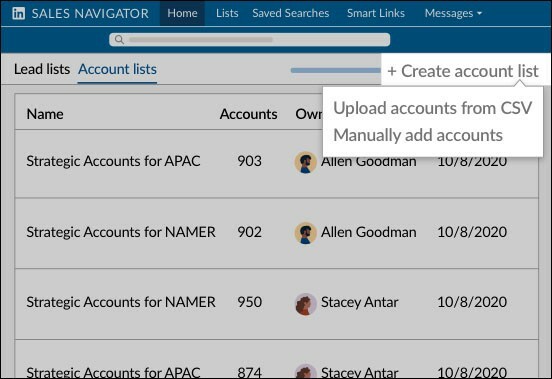 Can you please confirm if you can see this functionality? If you've a Field Enterprise Contract with more than 15 seats, then you should have this feature available since November 30th.
Can you please confirm if you can see this functionality? If you've a Field Enterprise Contract with more than 15 seats, then you should have this feature available since November 30th. 