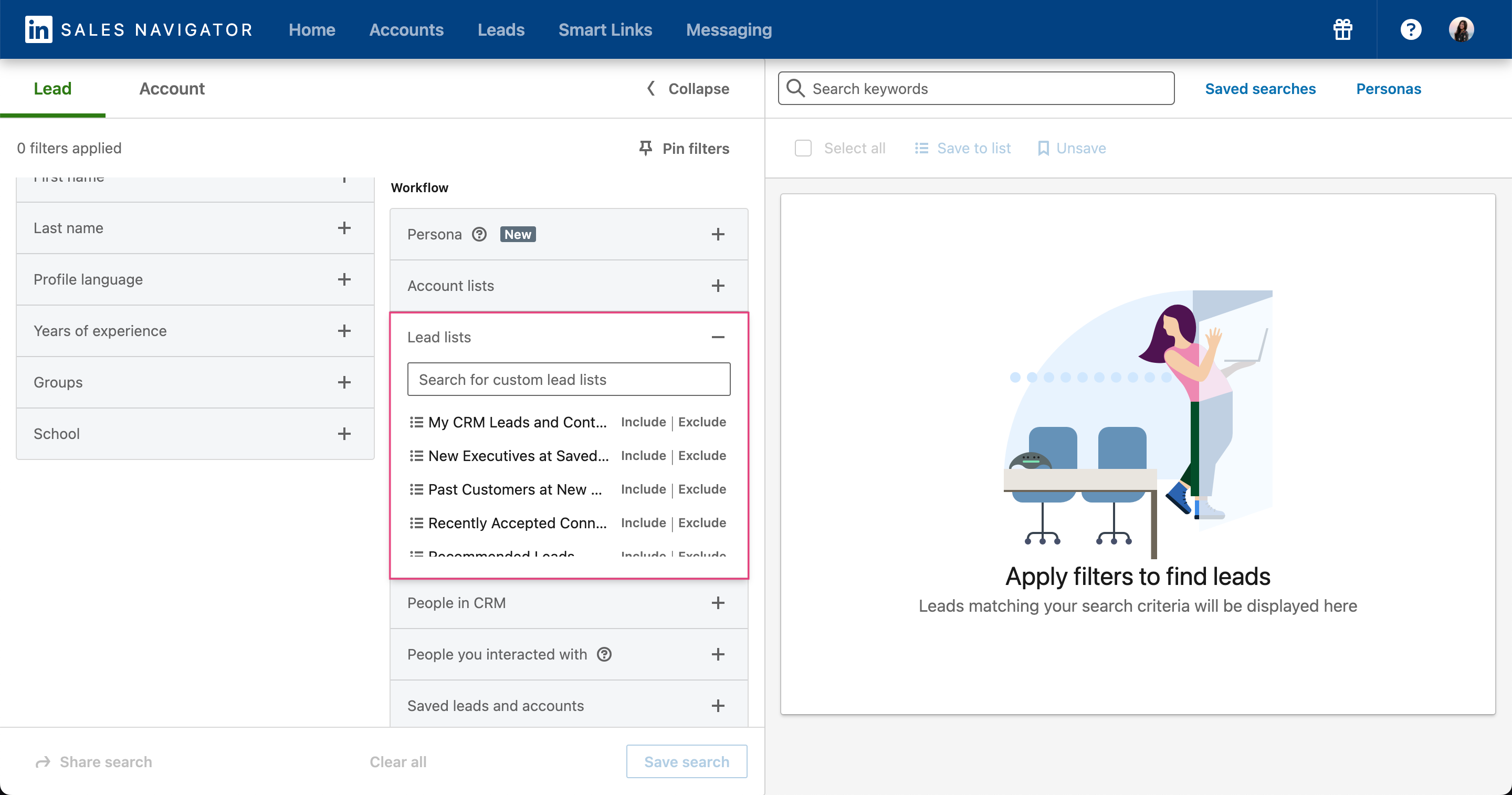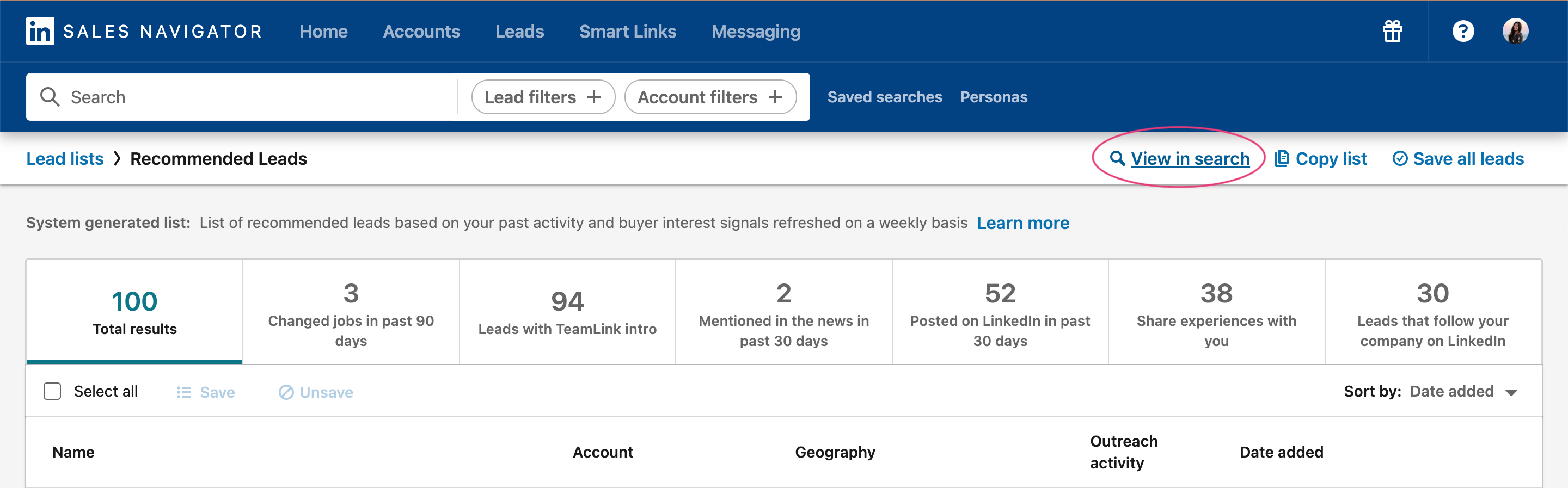I’m delighted to share the Q3 2023 Statement of Direction, an exclusive sneak peek into LinkedIn Sales Navigator updates that will start to become available in the coming weeks.
In today's challenging selling environment, success hinges on adopting an insights-driven sales system. To help your entire sales team become top performers, we're introducing key advancements designed to help sellers become better in identifying the best leads to prioritize and tailor their outreach.
Beginning with Search, this quarter we are making it easier for you to spend less time crafting a search and more time identifying the best leads to reach out to.
🔎 Get a preview of the top upcoming features & enhancements
For all Sales Navigator license holders:
- Search enhancements:
- Filter suggestions in certain filters in Lead and Account Search allow you to quickly highlight the best leads or companies for your search.
- You can now apply your own Account Lists to Current and Past Company filters in Lead Search.
- Updated highlights are added to search result cards to help you identify quick conversation starters with your Leads or speed up account prioritization.
- Filter Alerts on Homepage by Lists: Recently introduced to the Sales Navigator mobile experience, filtering by Lists is now available in the desktop experience as well.
- Lead Page and Lead Panel enhancements:
- New insights (spotlights) are added to the top of a Lead Page or Lead Panel
- New sections are also added to the Lead Page and Lead Panel, including:
- additional languages (Lead Page & Lead Panel)
- Skill and Education sections (Lead Panel)
- chronological list of activities (Lead Panel)
- Account Page enhancements:
- You can now build Personas in Relationship Explorer more efficiently with the same Search filters for finding leads.
- Certain Search links in the header of an Account Page have been removed to streamline your view and search experience.
For Sales Navigator Advanced customer who purchased online:
- LinkedIn Admin Center now gives you greater direct control over your subscription with the ability to manage billing, reporting and users all in one central location.
- People Management (in the ‘People” tab in Admin Home) streamlines user license management to make it easier for you set your team up for success.
For Sales Navigator Advanced customers who didn’t purchase online and Advanced Plus customers:
- Automated User Management via SCIM now enables seamless integration between Sales Navigator and your employee database, allowing for automatic and real-time license management, freeing up time to focus on growth instead of managing endless manual user updates.
You can find more details of these Sales Navigator features – and more upcoming features – in this quarter’s “What’s Changing Deck.”
Finally, please keep this information between you and your Program Leads and do not share externally, as this is an exclusive early view, and these features are still under development. If you have questions or feedback about the product direction, please provide your feedback directly to our team by starting a new post and selecting “Product Idea” on the left.
Thank you and feel free to drop any questions below,
Eva C.