We recently shared Sales Navigator’s Q2 2023’s product release, which includes updates that will help users identify accounts that are most likely to result in closed deals and meaningful customer relationships. In addition to the brand new Account Hub, there are also several new features and enhancements that help you identify and prioritize the right people and companies.
For all Sales Navigator license holders, check out updates in Search, Saved Search, and the Sales Navigator mobile app below.
New Search Enhancements
- Saved Searches — You can now access a list of your Saved Searches anywhere within Sales Navigator. The “Saved searches” button has been added to the right of the search bar on all pages, allowing you to quickly jump into the searches that matter post to you.
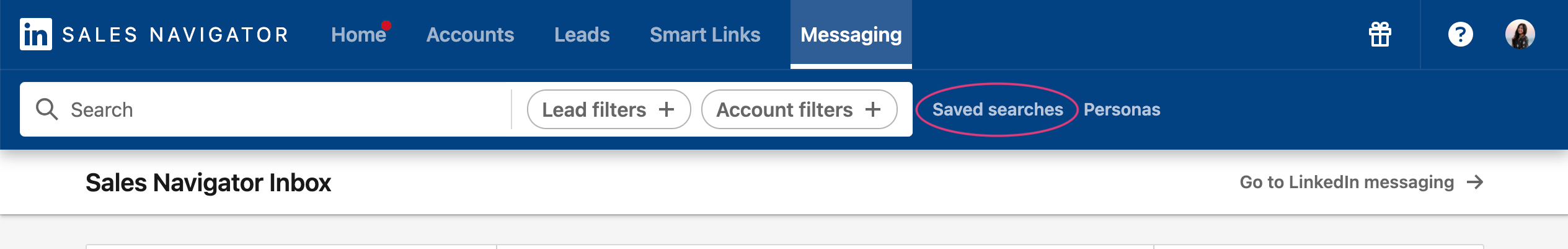
Community Pro Tip: For those on the Advanced or Advanced Plus plan, don’t forget to share your saved searches* with your colleagues!
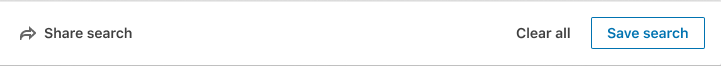
- ‘Connection’ filter in Account Search — You can now filter for accounts where you already have 1st degree connections.
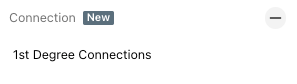
- ‘People you interacted with’ filter in Lead Search — You can now include or exclude people who you’ve visited or messaged on LinkedIn already.
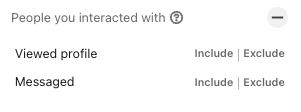
- ‘Current job title’ and ‘Past job title’ filters in Lead Search — You can now specify the exact current and past job title(s) you’d like to include or exclude, allowing you to find leads that better match your target customer profile.
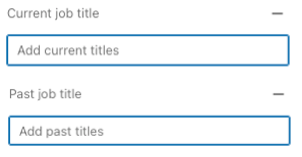
- ‘Buyer Intent’ filter* in Lead Search — You can now filter accounts where someone has expressed high or moderate intent in the past 30 days to quickly identify a potentially warm opportunity.
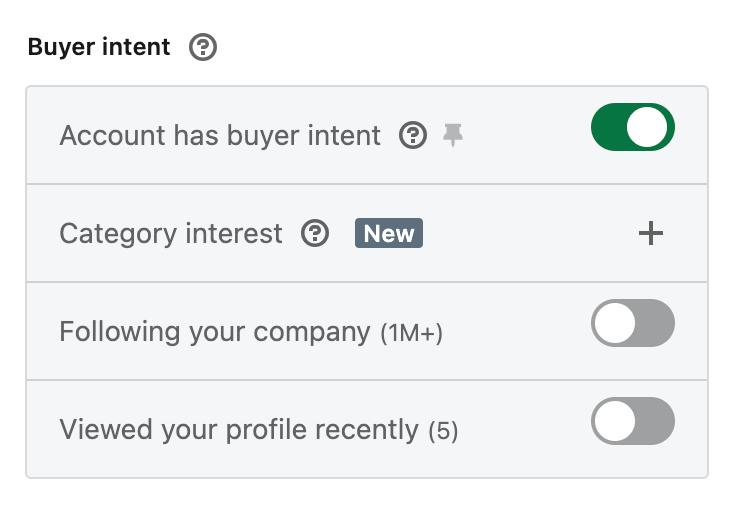
*Sharing a saved search with those on your contract and ‘Buyer Intent’ filter are only available to Advanced and Advanced Plus customers.
Sales Navigator Mobile App Updates
- Starting this quarter, mobile app users can now filter Alerts on their homepage based on custom Account and Lead Lists. At this time, this filtering option is only available in mobile.
Check out the Community members who suggested this functionality and helped our Product team get this on the roadmap in this post.
- Mobile app users can also interact with Alerts natively in the Sales Navigator mobile app without going to the desktop version.
Account Map Optimization
The Account Map has been moved to below Relationship Explorer on an Account Page to streamline user experience.
Lastly, if you’d like more specific details on more of Account Hub, please check out this deck. As always, if you have any questions or comments, please leave them below. If you have feedback related to the above features, I invite you to submit a product idea as well.
Thank you,
Eva C.

