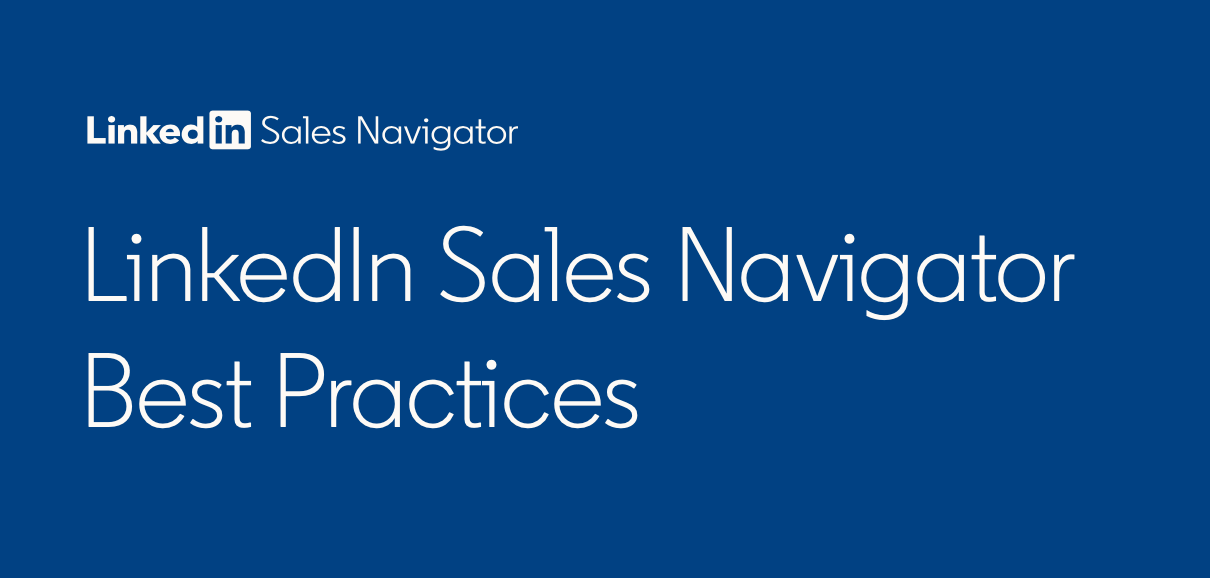
Sales Navigator is constantly evolving to enable sellers to reach their full potential with dynamic insights at each sales cycle stage. While it is a powerful tool, it also requires time to learn its complexity and capabilities. The following nine best practices will help you and your team unlock top-performer habits by prioritizing accounts with the biggest opportunity, finding hidden allies that help unlock and grow your accounts, and identifying and engaging with buyers when they are ready.
Take the following steps and dive into the resources to follow the instructions and maximize your knowledge and time on what brings the best results:
- Upload Your Book of Business on the Sales Navigator Homepage: This first step informs Sales Navigator to drive recommendations and insights on your leads and accounts. You can do this by:
Manually create Upload via CSV Auto-save from CRM (*for Advanced Plus license holders)
- Focus on Top Accounts: With so many opportunities out there, top sellers focus on the accounts with the highest likelihood to turn into closed-won deals. For this, you may leverage the Account Hub, sharpen your Account Searches with filters such as Annual Revenue, Company or Department headcount, Funding events or growth filters, and Buyer Intent. Don’t forget to save your search.
Community Pro Tip: If you need more guidance on building your saved search, I recommend you this episode of the Member Featured Articles: How To Make Sales Navigator Work for You - Build and Save Your Own Advanced Search.
- Find the Right Buyers: Top sellers look for those key contacts to help close deals. Building and filtering by Personas can be one of the key features that you leverage. Here are some Learning Center videos on how to target specific personas, use Lead Search, more about Spotlight filters, and saving searches. If you are an Advanced Plus license holder, leverage the filter People in CRM to include or exclude all the people that are in your CRM to help prioritize where to focus.
- Find Warm Paths In: Top sellers avoid cold calling. They focus on the accounts where they have a warm connection including an old colleague, a past customer, or a connection with your company's leadership.
Relationship Explorer is your number one assistant in this process, by identifying 8 potential connections and conversation starters for you. Teamlink provides access to your colleagues’ connections Company Alumni will help you to interchange your company and your account in the Current Company and Past Company filters to alumni from you company that have moved to your account and vice versa. You can find this in Advanced Search.
Community Pro Tip: If you’d like to read more about this best practice, I recommend this blog post: Hidden Allies Defined – And How They Can Help You Win Deals.
- Stay Up-to-Date: Missing out on big news (and even small news) can lead to missed deals. To always know what’s happening on your accounts, first, make sure that you’ve saved your most important leads and accounts — uploading your book of business is a great place to start to ensure you receive relevant alerts on your Sales Navigator Homepage.
Community Pro Tip: If you’d like to dive deeper into the power of alerts, here are some resources for you:
- Sell When Buyers are Ready: According to Gartner, only 5% of the buying process is spent with sellers so it’s important to know when to strike when the iron is hot! How can Sales navigator help you doing exactly that?
Stay alert and follow the highlights of your Homepage (revisit the previous best practice for resources.) Prioritize with Account Hub. It provides a view into signal data from all accounts in your Book of Business, notably Buyer Intent and Growth and Risk alerts (e.g., new funding, layoffs). These recent signals help you prioritize who is most likely to move forward on a deal. Discover high-intent accounts with the help of Buyer Intent and Category Interest filters. - Discover Customer Insights: By researching ahead of meetings, top sellers can focus face-to-face time on supporting their buyers' needs, and 89% of buyers say they are more likely to consider a brand if a seller changes the buyer’s way of thinking. Here are the functionalities that will help you:
On the Account Page you can check the Insights that provides a summary of growth insights, including headcount and job opening trends by department to identify if they’re in a period of growth or decline. Relationship section on the Lead Page will give you a summary of what is important to them via recent LinkedIn posts and insights on what you have in common (connections, groups, education, etc.). Alerts are here to support you in the research phase, too. (Check previous steps for resources.) NEW! Account IQ, the latest feature in Sales Navigator, will provide an easy access summary of key information at a company, such as Financial report, Strategic priorities, Business challenges, Executive team, Executive voices, Competitive landscape, Workforce planning and Related news. - Personalize Outreach: Top sellers focus on building the right message for each buyer to be heard over all the spam. After performing your research, check out the one-pager to follow the checklist to craft your personalized InMail.
Community Pro Tip: Type ‘InMail’ to the Search bar in the Community to find articles and peer posts, such as the Structure the Best InMail Messages and Improve Your Response Rate Member Inisghts Series episode, or A/B Testing for InMail Messages – written by Scott Robins.
- Multi-thread: Top sellers build a network of relationships at each key account to help secure renewals and larger opportunities.
The fastest way to find likely buyers and champions is Relationship Explorer, in the People section of your target company’s page. To maximize its power, make sure that you built Personas so you can use it find the right connections. (Check previous steps for resources.) NEW! The latest feature, Relationship Map will help you to visualize key connections on your target accounts and store, update, and share account information with your colleagues. To learn more about thebenefits of multi-threading, visit this article: 5 Tips for Multi-threading.
Community Pro Tip: We often hear from our Community members that to be successful, you need to build these into your daily plan of action and make them a consistent part of your sales routine.
By dedicating time and effort to mastering Sales Navigator and implementing these best practices, you can enhance your effectiveness as a seller and make the most of the platform's capabilities.
Further Resources
| Learning Center: You can access the Best Practices Playbook on the Learning Center here and take a certification of the Sales Navigator Best Practices Skillset. |
| Community Member Featured article on learning Sales Navigator for additional inspiration: Learning Sales Navigator – Not An Easy Task, But... |
| For Program Managers: Friendly competitions among salespeople often drives top-performing sales teams to continuously raise the bar. Gamification can be a fun way to motivate the team. If you’d like to add the Best Practices to team competetions, I recommend to check out the Community Challenge we hosted last year: |
I hope you find these best practices and resources helpful and I’m curious to hear which step you find the most helpful. Please let us know in the comment and share your success story in a comment below.


